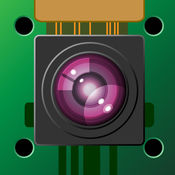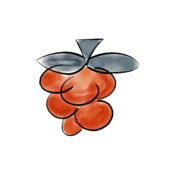-
Category Utilities
-
Size 20.5 MB
New LIVE graphs and controls EASY to setup RasPiConnect is a custom iPad and iPhone application designed to connect your Raspberry Pi (and your Arduino with in-app purchase) to the external world. You can connect and control from your iPad / iPhone virtually anything you can connect up to your Raspberry Pi or Arduino. The major features of RasPiConnect are:- Easy to setup control interfaces (all done on iPad - no need for downloading or syncing)- Ten independent pages of displays available- Display text, meters, images all from your Pi or Arduino to your iPad / iPhone- Customizable Action Buttons allow the iPad / iPhone to control your Pi /Arduino- Auto refresh keeps things up to date- You can connect to multiple Pis on every page- Wide variety of different customizable controls on the iPad / iPhone- Open source customizable server for your Raspberry Pi written in Python- Open source customizable server for your Arduino written in C++- Works with any computer that supports Python (not just the Pi )- Two ways of Importing / Exporting for sharing configurationsThe major features of the RasPiConnectServer are:- Full Open Source Code- Easily Modifiable by User- Full Documentation- Excellent Examples- Modular Architecture- Supports Webcams / i2c devices / custom hardware- Bi-Directional interface with the RasPiConnect client software- Runs on Raspberry Pi or any OS or machine that supports Python- Arduino Server runs on Ardunio Mega and above- Uses XML for Communication and For Configuration Files
RasPiConnect alternatives
Bean Loader - LightBlue Bean
Program your LightBlue Bean and Bean+ from your iPhone, iPad or iPod Touch The LightBlue Bean+ is Punch Through Designs newest addition to the Internet of Things. Beans connect your physical devices to the digital world. Key features: Now supporting the new LightBlue Bean+ Verify Arduino code on your iOS device with the Bean Cloud Compiler Program your Bean wirelessly via Bluetooth Low Energy Integrated code editor with C syntax highlighting Code helper toolbar with Arduino symbols and macros Rename and blink your Beans from inside the Bean Loader Link with Dropbox to sync your sketches anywhere Comes with example sketches so you can get started with Bean right away
-
size 11.7 MB
NetIO
Control all devices through the local network or 3G NetIO is a generic remote controller for your iPhone/iPad which simply sends and reads strings over a network socket. You can easily communicate with micro controllers connected to your LAN (for example AVR-Board, Arduino Board, reembox, raspberry pi, self made hardware) or with other computers. (Demo http://www.youtube.com/watch?v=uWm2Q_TL4HY )If there are any problems please write a mail
-
size 4.8 MB
BerryCam | Take images with a Raspberry Pi camera
* This app requires a Raspberry Pi with installed Camera Module to work *Use your iOS device to control the Raspberry Pi camera module. Control exposure modes, special effects for still images with the simple interface - no need to learn complex SSH commands. A great way to experiment with the possibilities of the Raspberry Pi camera or to kickstart that IoT project you always wanted to do.
-
size 13.6 MB
SimplePi - Monitor, Control and Manage your Raspberry Pi
SimplePi enables you to monitor, control and manage your Raspberry Pi using your iPhone and iPad. Monitor ActivitySee what is going on your Raspberry Pi. Were happy to take SimplePi on the next level with you
-
rating 3.55556
-
size 7.6 MB
Remote Pi
Use your iPhone, iPad or iPod touch as a wireless keyboard and trackpad for your Raspberry Pi This universal application lets you send keystrokes and mouse events to you Raspberry Pi computers over TCP/IP via a wired or wireless network. Remote Pi is ideal for making the best out of a Raspberry Pi in the living room, or office too. Visit http://remotepi.io for more information.
-
rating 3.8
-
size 4.8 MB