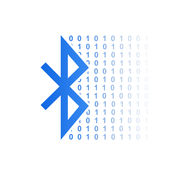-
Category Utilities
-
Size 13.6 MB
* This app requires a Raspberry Pi with installed Camera Module to work *Use your iOS device to control the Raspberry Pi camera module. Control exposure modes, special effects for still images with the simple interface - no need to learn complex SSH commands. A great way to experiment with the possibilities of the Raspberry Pi camera or to kickstart that IoT project you always wanted to do.
BerryCam | Take images with a Raspberry Pi camera alternatives
HM10 Bluetooth Serial Lite
This app allows you to easily test your projects that use the HM10 or HM11 Bluetooth to Serial transceiver module. Can be used with, for example, Arduinos and other microcontroller boards. Source code can be found on GitHub.
-
size 17.7 MB
SimplePi - Monitor, Control and Manage your Raspberry Pi
SimplePi enables you to monitor, control and manage your Raspberry Pi using your iPhone and iPad. Monitor ActivitySee what is going on your Raspberry Pi. Were happy to take SimplePi on the next level with you
-
rating 3.55556
-
size 7.6 MB
Blynk - IoT for Arduino, RPi, Particle, ESP8266
Control Arduino, Raspberry Pi, ESP8266, ESP32, Particle Photon and Electron, and many other microcomputers with an iPhone? Building a smart home or robot? Happy Blynking
-
size 31.8 MB
Dataplicity - Terminal for Pi
Remotely access your Raspberry Pi shell from any network without dynamic DNS, portforwarding or VPN.For more information, visit https://www.dataplicity.com/* DOES IT WORK BEHIND NAT?Yes. The client initiates a secure websockets connection to the Dataplicity service. When you log into the Dataplicity shell you still need to explicitly ask for super user rights to gain full control.
-
size 38.6 MB
More Information About alternatives
HASI Remote
This is the iOS remote control app for the HASI system. It allows you to control your Arduino, Raspberry Pi DIY project from your favorite iOS device and your Apple watch. Then you are all setup and you can start to add commands to your iOS wich will also show up on your Apple Watch.
-
size 1.1 MB
-
version 1.3
SimplePi - Monitor, Control and Manage your Raspberry Pi
SimplePi enables you to monitor, control and manage your Raspberry Pi using your iPhone and iPad. Monitor ActivitySee what is going on your Raspberry Pi. Were happy to take SimplePi on the next level with you
-
rating 3.55556
-
size 7.6 MB
-
version 1.1.1
ArduinoConnect
New LIVE graphs and controls EASY to setup ArduinoConnect is a custom iPad and iPhone application designed to connect your Arduino (and your Raspberry Pi with in-app purchase) to the external world. You can connect and control from your iPad / iPhone virtually anything you can connect up to your Arduino or Raspberry Pi. The major features of ArduinoConnect are:- Easy to setup control interfaces (all done on iPad / iPhone - no need for downloading or syncing)- Ten independent pages of displays available- Display text, meters, images all from your Arduino or Pi to your iPad / iPhone- Customizable Action Buttons allow the iPad / iPhone to control your Pi /Arduino- Auto refresh keeps things up to date- Raspberry Pi Interface available with In-App purchase- You can connect to multiple Arduinos on every page- Wide variety of different customizable controls on the iPad / iPhone- Open source customizable server for your Arduino written in C++- Open source customizable server for your Raspberry Pi written in Python- Two ways of Importing / Exporting for sharing configurationsThe major features of the ArduinoConnectServer are:- Full Open Source Code- Easily Modifiable by User- Full Documentation- Excellent Examples- Modular Architecture- Supports Webcams / i2c devices / custom hardware- Bi-Directional interface with the ArduinoConnect client software- Arduino Server runs on Ardunio Mega and above- Uses JSON for Arduino communication and XML for Raspberry Pi- Uses XML For Configuration Files
-
size 20.0 MB
-
version 3.18714172
Simple SSH Remote
Simple SSH Remote is a great app to connect to an SSH server and execute predefined commands with just a button press. This app is ideal to remote control your computer at home. All application settings are stored in dedicated keychain with Apples built in function (this is not the iCloud keychain )
-
size 2.4 MB
-
version 1.0
Watch iOT - Internet of Things for Apple Watch
With Watch iOT, your Apple Watch can now control your smart home. Watch iOT allows you to interface with Light-Manager devices - with it you can:-Control Scenes-Control Actuators-Set dimmers using the Digital Crown-Control Sonos Devices using the Digital Crown-View a live feed from IP Cameras-And more The Watch iOT iOS app allows you to control scenes, with support for actuators coming soon. Download Watch iOT now to interface with your Light-Manager devices right from your wrist
-
size 9.5 MB
-
version 1.3
RasPiConnect
New LIVE graphs and controls EASY to setup RasPiConnect is a custom iPad and iPhone application designed to connect your Raspberry Pi (and your Arduino with in-app purchase) to the external world. You can connect and control from your iPad / iPhone virtually anything you can connect up to your Raspberry Pi or Arduino. The major features of RasPiConnect are:- Easy to setup control interfaces (all done on iPad - no need for downloading or syncing)- Ten independent pages of displays available- Display text, meters, images all from your Pi or Arduino to your iPad / iPhone- Customizable Action Buttons allow the iPad / iPhone to control your Pi /Arduino- Auto refresh keeps things up to date- You can connect to multiple Pis on every page- Wide variety of different customizable controls on the iPad / iPhone- Open source customizable server for your Raspberry Pi written in Python- Open source customizable server for your Arduino written in C++- Works with any computer that supports Python (not just the Pi )- Two ways of Importing / Exporting for sharing configurationsThe major features of the RasPiConnectServer are:- Full Open Source Code- Easily Modifiable by User- Full Documentation- Excellent Examples- Modular Architecture- Supports Webcams / i2c devices / custom hardware- Bi-Directional interface with the RasPiConnect client software- Runs on Raspberry Pi or any OS or machine that supports Python- Arduino Server runs on Ardunio Mega and above- Uses XML for Communication and For Configuration Files
-
size 20.5 MB
-
version 3.18714172
Dataplicity - Terminal for Pi
Remotely access your Raspberry Pi shell from any network without dynamic DNS, portforwarding or VPN.For more information, visit https://www.dataplicity.com/* DOES IT WORK BEHIND NAT?Yes. The client initiates a secure websockets connection to the Dataplicity service. When you log into the Dataplicity shell you still need to explicitly ask for super user rights to gain full control.
-
size 38.6 MB
-
version 6.5
Jolly Mec Wi-Fi Control
Have you always wanted to be able to remotely control your stove or pellet boiler thanks to your iPhone or iPad? Would you be able to manage easily and fast your stove wherever you go, so you can get to your home or office by finding the desired room temperature? The application has three possible modes:- Direct connection through a WiFi network generated by WiFi module DPRemote;- Connection through the web, for remote control of a single device;- Connection through a dedicated web server, for the control of multiple devices (solution available after registration as descripted on the module instrunctions).
-
size 38.1 MB
-
version 1.0.0
DPremote Smart
Have you always wanted to be able to remotely control your pellet stove/boiler and others devices thanks to your iPhone or iPad? Now it is possible also for stove and boiler that havent a DUEPI electronic board. The application has three possible modes:- Direct connection through a WiFi network generated by DPremote Smart WiFi module;- Connection through the web, for remote control of a single device;- Connection through a dedicated web server, for the control of multiple devices (solution available after registration at http://www.duepigroup.com/prodotti-duepi/dpremote-app-iphone-android/).
-
size 36.4 MB
-
version 1.1.0
QuickPro for Sony a7s
With QuickPro training take photos like a pro with your Sony a7s. In this Guide youll learn about the cameras features, shooting modes & metering, display settings and movie recording, playback, focus modes, menu system, color tones and creative effects and much more With Camera Guides from QuickPro, youll never have to miss the shot of your life again. Subjects Include:- Sony a7s Introduction- Sony a7s Camera Tour- Top of Camera- Sides of the Camera- Back of the Camera- Image Quality- Image File Types- Selecting Image Quality & Size- Exposure, Metering & Drive Modes- Basic Shooting Modes- Sweep Panorama- Metering- Advanced Shooting Modes- Understanding ISO- Drive Modes- Movie Recording- File Formats & Record Settings- Picture Profiles- Recording Audio- Focus & Exposure Aids- Playback & Displays- Playback- Focus Modes & Image Sharpness- Autofocus Modes- Autofocus Areas- Lock On AF- Other Factors of Focus- Menu System- Camera Settings Menu- Custom Settings Menu- Wireless Menu- Application Menu- Playback Menu- Setup Menu- Color, Tone & Creative Effects- White Balance- Creative Styles- Picture Effects- Dynamic Range & HDR Photography- Using Auto Object Framing- Using the Built-In Wi-Fi
-
size 898 MB
-
version 2.1