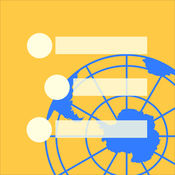-
Category Productivity
-
Rating 3.6
-
Size 23.7 MB
Outline - a simple editor for iPhone. Create notes, shopping lists, to-do lists, organize and re-order hierarchy at your fingertip. Syncs with Google Tasks You can browse/edit your data from any device/PC.You can watch the demonstration video here https://vimeo.com/62540742 Note This app is localized in English and Japanese only.
Outline alternatives
ListBook - Lists done right
Lists, things to do or to remember - with ListBook and its elegant user interface, creating as many lists as you want is a breeze. Main features: - Universal app (for iPhone and iPad) with iCloud sync between iOS and OSX devices - Notifications: set reminders on your list items - Recurring reminders - Move list items to other lists - Send lists via email or AirDrop, the recipient can open them in ListBook.- Send lists as text over iMessage - Import TXT files- Tag items with different colors to highlight them- Create as many lists as you want (and sort them) - Assign category icons to your lists to distinguish them from each other - Colorize each of your lists with a bunch of beautiful colors - Optimized for Voice OverInnovative gestures and shortcuts:- Pull to quickly create a new list or list item - Press the small + button to quickly add multiple items - Swipe right in the detail view to go back Other features: - Hide finished tasks- Change font size in settings - For every list you can decide whether to show unchecked items on the badge or not- Sort the list items, delete all, select allAccessibility:- ListBook is optimized for Voice Over with all translated languages bellowListBook is translated in, English, German, Spanish, Italian, French, Dutch, Russia, Japanese, Korean, Chinese(Traditional), Chinese(Simplified)ListBook works perfectly with the ListBook Mac app on the MacAppStore
-
size 4.2 MB
Cloud Outliner
Cloud Outliner enables you to create and share outlines - interactive and highly customizable notes that organize your plans, projects, and ideas in a clear way. This tool is not yet another notebook app or sticky notes organizer for mobile devices. Automatic highlighting of links and phone numbers Wireless keyboard support (with a wide range of keyboard shortcuts)Sharing of outlines: Import and export of OPML files Sending outlines by email or an instant messenger Open In featureExtra features: Clear and intuitive design Light and Dark themes Search by outline name or an arbitrary text Portrait & Landscape mode support Full screen landscape mode on iPhone Single app for iPhone, iPad, and iPod touchAvailable only in the Pro version: Export of outlines to PDF Full synchronization between iPad, iPhone and Mac Sync outlines across all your devices with iCloud Sync outlines with Evernote
-
rating 4.42856
-
size 28.8 MB
HandyFlowy
HandyFlowy is a complete replacement for the WorkFlowy app on iPhone and iPad. It powers up your editing, navigating and searching in a big way, bringing virtually all of WorkFlowys feature-rich desktop goodness to iOS and much more HandyFlowy features a quick-access, horizontal scrolling toolbar and all of the following ADDITIONS to iOS: EASE OF EDITING Delete whole lists with one tap Duplicate lists [Pro] Undo is at your fingertips Redo [Pro] Create children lists with a single tap [Pro] Move lists up while in edit mode Move lists down [Pro] Customize Editing Toolbar [Pro] One of HandyFlowys outstanding attributes is the ability to move around your entire outline and not have your cursor bounce in and out of edit mode. EASE OF SEARCHING Quick-access buttons to use WorkFlowys search operators: is:complete is:shared is:embedded Last-Changed: NOT (-) [Pro] OR [Pro] Completed: [Pro] Search History Saved Search list [Pro] Customize Search Toolbar [Pro] ADVANCED FEATURES Copy WorkFlowy URLs to clipboard Saved custom phrases & tags [Pro] URL Scheme support [Pro] Export text Custom colors for background & toolbars Scripting feature brings JavaScript and CSS customization to the power user [Pro] Two WorkFlowy tabs with customizable start lists View last changed and completed dates for individual lists [Pro] Sync User Settings to iCloud [Pro] and more [Pro] features require in-app purchase, which also removes ads.
-
size 28.4 MB
Outliner
CarbonFin Outliner allows you to organize your thoughts, tasks, and projects. Easily create a todo list for today, or track an entire project anywhere you are. iOS 8.0 or higher is now requiredVersion 3.6 Added zoom to focus on a single subtree Support for iOS 8 and the new iPhonesVersion 3.5 Automatic sync
-
size 7.3 MB
Cloud Outliner Pro
Outlines are interactive and highly customizable notes that organize your plans, projects, and ideas in a clear way. Cloud Outliner enables you to create and share outlines between your Mac, iOS devices, and Evernote account. Automatic highlighting of links and phone numbers Wireless keyboard support (with a wide range of keyboard shortcuts)Sharing of outlines: Export of outlines to PDF Import and export of OPML files Air Print outlines Sending outlines by email or an instant messenger Open In featureSynchronization of outlines: Mac version is also available Sync outlines across all your devices with iCloud Sync outlines with EvernoteExtra features: Supports Apple Watch Light and Dark themes Clear and intuitive design Search by outline name or an arbitrary text Portrait & Landscape mode support Full screen landscape mode on iPhone Single app for iPhone, iPad, and Apple Watch* Sync with Mac requires Cloud Outliner 2 Pro for OS X, sold separately.
-
rating 4.4516
-
size 28.4 MB