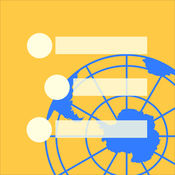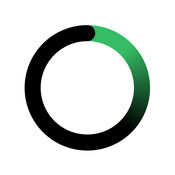-
Category Productivity
-
Size 4.2 MB
Lists, things to do or to remember - with ListBook and its elegant user interface, creating as many lists as you want is a breeze. Main features: - Universal app (for iPhone and iPad) with iCloud sync between iOS and OSX devices - Notifications: set reminders on your list items - Recurring reminders - Move list items to other lists - Send lists via email or AirDrop, the recipient can open them in ListBook.- Send lists as text over iMessage - Import TXT files- Tag items with different colors to highlight them- Create as many lists as you want (and sort them) - Assign category icons to your lists to distinguish them from each other - Colorize each of your lists with a bunch of beautiful colors - Optimized for Voice OverInnovative gestures and shortcuts:- Pull to quickly create a new list or list item - Press the small + button to quickly add multiple items - Swipe right in the detail view to go back Other features: - Hide finished tasks- Change font size in settings - For every list you can decide whether to show unchecked items on the badge or not- Sort the list items, delete all, select allAccessibility:- ListBook is optimized for Voice Over with all translated languages bellowListBook is translated in, English, German, Spanish, Italian, French, Dutch, Russia, Japanese, Korean, Chinese(Traditional), Chinese(Simplified)ListBook works perfectly with the ListBook Mac app on the MacAppStore
ListBook - Lists done right alternatives
Habit Keeper - Fast Habits Tracker
Important Notes We appreciate our customers for using Habit Keeper. We ended support of Habit Keeper on March 31, 2015.You can continue to use this app after that. HABIT SETTINGS- Manage multiple habits- Number and check type settings for each habit- Units name- Set which week days, every X days, or specific date in month to be checked- Alarm using Calendar.app- Reset daily record or notes of each habitTACKING- When entering numerical values, you can enter numbers through a numeric keypad (appearing on the screen)- Fractions and negative numbers- Calendar display (Horizontal swipe to change other month / Vertical swipe to change other habit)- Total amount for what youve checked in the calendar- Appear check mark animation when tap daily habitSTATISTICS- Checkbox-type records are displayed as bar graphs, numerical values are displayed as line graphs- Total amount- Touch and hold to show detail label in line chartAPP SETTINGS- Start week on in calendar- Start day at- App badge shows remaining number of habits for the day- Passcode lock- Three checkmark image type (checkmark / cross / circle)DATA BACKUP- Export data to email attachment- Import data from email attachment- Export CSV fileOTHER- Notes (Long press to write note in home and habits calendar screen)- Sound Effects- 4-inch iPhone 5 displays- Retina displays- Reset all application data- Share feature- iOS7 SupportURL scheme is availablehabitkeeper://Demo Video on Youtubehttp://youtu.be/F0V6_dyrqxk
-
size 8.0 MB
HandyFlowy
HandyFlowy is a complete replacement for the WorkFlowy app on iPhone and iPad. It powers up your editing, navigating and searching in a big way, bringing virtually all of WorkFlowys feature-rich desktop goodness to iOS and much more HandyFlowy features a quick-access, horizontal scrolling toolbar and all of the following ADDITIONS to iOS: EASE OF EDITING Delete whole lists with one tap Duplicate lists [Pro] Undo is at your fingertips Redo [Pro] Create children lists with a single tap [Pro] Move lists up while in edit mode Move lists down [Pro] Customize Editing Toolbar [Pro] One of HandyFlowys outstanding attributes is the ability to move around your entire outline and not have your cursor bounce in and out of edit mode. EASE OF SEARCHING Quick-access buttons to use WorkFlowys search operators: is:complete is:shared is:embedded Last-Changed: NOT (-) [Pro] OR [Pro] Completed: [Pro] Search History Saved Search list [Pro] Customize Search Toolbar [Pro] ADVANCED FEATURES Copy WorkFlowy URLs to clipboard Saved custom phrases & tags [Pro] URL Scheme support [Pro] Export text Custom colors for background & toolbars Scripting feature brings JavaScript and CSS customization to the power user [Pro] Two WorkFlowy tabs with customizable start lists View last changed and completed dates for individual lists [Pro] Sync User Settings to iCloud [Pro] and more [Pro] features require in-app purchase, which also removes ads.
-
size 28.4 MB
Taskmator - TaskPaper Client
The Best TaskPaper app for iOS Macdrifter Taskmator, a powerful TaskPaper client for iPhone and iPad, has received full Reminders Integration Federico Viticci, MacStories Taskmator is really neat and great Merlin Mann Brett Terpstra (Author and Developer) @ttscoff is following @Taskmator on TwitterTaskmator (taskpaper editor for iOS) continues to improve with a new 2.0 versionJesse Grosjean, the mad text genius of Hog Bay SoftwareTaskmator ( Successor of renowned task management app called TaskPaper ) takes full advantage of iOS technologies, gives you speedy, powerful tools that let you more productive. Taskmator offers: Document Picker support Use Touch ID as your Passcode TextExpander Touch support (4.0 TE Touch SDK integration) for snippets expansion Customizable Extended Keyboard available on all iPhone models and on iPad with night mode keyboard option available. Updated help docs Approx 150 fonts are available.
-
rating 3.8
-
size 78.0 MB
Zen - Notes Organizer
Do your notes keep piling up in your default notebook(inbox) of Evernote?By using Zen, you can quickly organize your notes with swipe operation. Right swipe to archive into specific notebook Long right swipe to trash Left swipe to other notebooks Long left swipe to add tagsZen makes getting to inbox zero and you feel refreshed
-
size 12.8 MB
FastEver 2
FastEver 2 is the note-taking app to create Evernote notes quickly. As it goes to the entry screen right after startup, its perfect for jotting down ideas and memos. Whats New in Version 2: iPad Support (Universal) Evernote Reminder Insert Images Insert Place Information Preview Saved Notes Split View Multi-tasking (iPad Air 2, iPad mini 4 and iPad Pro) 3D Touch Shortcut (iPhone 6s and iPhone 6s Plus only) Command+S Shortcut for Saving Notes with External Keyboards Improved Background Transfer Refreshed User Interface Support Evernote Business WidgetOther Notable Features: Quickly launch app Notebook and tags Geolocation tagging Insert checkbox and timestamp Character and word count Swipe to move cursor Dark modeFastEver 2 doesnt require the permission to retrieve, update, and delete notes.
-
size 50.2 MB