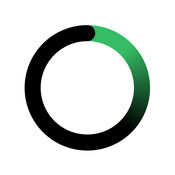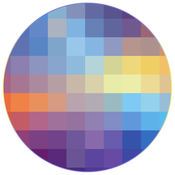-
Category Productivity
-
Size 28.4 MB
HandyFlowy is a complete replacement for the WorkFlowy app on iPhone and iPad. It powers up your editing, navigating and searching in a big way, bringing virtually all of WorkFlowys feature-rich desktop goodness to iOS and much more HandyFlowy features a quick-access, horizontal scrolling toolbar and all of the following ADDITIONS to iOS: EASE OF EDITING Delete whole lists with one tap Duplicate lists [Pro] Undo is at your fingertips Redo [Pro] Create children lists with a single tap [Pro] Move lists up while in edit mode Move lists down [Pro] Customize Editing Toolbar [Pro] One of HandyFlowys outstanding attributes is the ability to move around your entire outline and not have your cursor bounce in and out of edit mode. EASE OF SEARCHING Quick-access buttons to use WorkFlowys search operators: is:complete is:shared is:embedded Last-Changed: NOT (-) [Pro] OR [Pro] Completed: [Pro] Search History Saved Search list [Pro] Customize Search Toolbar [Pro] ADVANCED FEATURES Copy WorkFlowy URLs to clipboard Saved custom phrases & tags [Pro] URL Scheme support [Pro] Export text Custom colors for background & toolbars Scripting feature brings JavaScript and CSS customization to the power user [Pro] Two WorkFlowy tabs with customizable start lists View last changed and completed dates for individual lists [Pro] Sync User Settings to iCloud [Pro] and more [Pro] features require in-app purchase, which also removes ads.
| # | Similar Apps |
|---|---|
| 1 | HTML Writer |
| 2 | Pic Pixelate |
| 3 | Photo Eraser - Censor Images |
| 4 | QuickNotes - Notepad + To-Do Lists |
| 5 | Checklist+ |
| 6 | Aisle - Errand & Grocery Shopping List |
| 7 | Groceries 4 |
| 8 | MobileOrg |
| 9 | Mix My Sprayer |
| 10 | My Lists |
HandyFlowy alternatives
Zen - Notes Organizer
Do your notes keep piling up in your default notebook(inbox) of Evernote?By using Zen, you can quickly organize your notes with swipe operation. Right swipe to archive into specific notebook Long right swipe to trash Left swipe to other notebooks Long left swipe to add tagsZen makes getting to inbox zero and you feel refreshed
-
size 12.8 MB
Dynalist
Dynalist is a multi-purpose app that can be used as: a note-taking app to organize your notes a project management app to break down tasks and track progress an outliner app to outline and write books a wiki app to organize knowledge and informationKey features include: infinitely zooming bullet lists make checklists using # and @ tags add dates share lists publicly or privately cross link between lists insert images and LaTeX sync dates to Google Calendar (Pro feature) bookmark lists, bullets, and search results apply color labels upload files (Pro feature) make numbered lists
-
rating 3.2
-
size 51.4 MB
FastEver 2
FastEver 2 is the note-taking app to create Evernote notes quickly. As it goes to the entry screen right after startup, its perfect for jotting down ideas and memos. Whats New in Version 2: iPad Support (Universal) Evernote Reminder Insert Images Insert Place Information Preview Saved Notes Split View Multi-tasking (iPad Air 2, iPad mini 4 and iPad Pro) 3D Touch Shortcut (iPhone 6s and iPhone 6s Plus only) Command+S Shortcut for Saving Notes with External Keyboards Improved Background Transfer Refreshed User Interface Support Evernote Business WidgetOther Notable Features: Quickly launch app Notebook and tags Geolocation tagging Insert checkbox and timestamp Character and word count Swipe to move cursor Dark modeFastEver 2 doesnt require the permission to retrieve, update, and delete notes.
-
size 50.2 MB
Cloud Outliner
Cloud Outliner enables you to create and share outlines - interactive and highly customizable notes that organize your plans, projects, and ideas in a clear way. This tool is not yet another notebook app or sticky notes organizer for mobile devices. Automatic highlighting of links and phone numbers Wireless keyboard support (with a wide range of keyboard shortcuts)Sharing of outlines: Import and export of OPML files Sending outlines by email or an instant messenger Open In featureExtra features: Clear and intuitive design Light and Dark themes Search by outline name or an arbitrary text Portrait & Landscape mode support Full screen landscape mode on iPhone Single app for iPhone, iPad, and iPod touchAvailable only in the Pro version: Export of outlines to PDF Full synchronization between iPad, iPhone and Mac Sync outlines across all your devices with iCloud Sync outlines with Evernote
-
rating 4.42856
-
size 28.8 MB
Textwell
Textwell is a multipurpose textbox which can be used for any writing tasks such as jotting, emailing, blogging, searching, posting to web services, and so on. For the simplicity, Textwell doesnt have features for styling text or managing multiple notes, but it is always ready to start writing instead, and the bunch of customizable actions can process your text in unlimited ways. Follow @textwell on Twitter to keep in touch.
-
size 7.7 MB
More Information About alternatives
HTML Writer
HTML Writer makes it easy to create or edit HTML files on the go with color syntax highlighting. You can customize your own tag, element, and snippet toolbars. Features include:-Customizable three toolbars with unlimited tags, tag attributes, and snippets.-Hide the keyboard for even more HTML viewing area.-Preview your your HTML page.-Upload to an FTP server or email your new or edited page.-Download HTML files using FTP or HTTP.-Upload / Download all files in a directory.-Create new directories on server.-FTP server history, can fill in your login info for you.-File management to organize your local files.-Open and edit any text based file ( HTML, Javascript, PHP, PERL, CSS, )-Find and Replace-View downloaded videos, mp3s, imagesMake quick web page edits or build whole new pages on the go.
-
rating 2.57143
-
size 3.6 MB
-
version 2.7
Pic Pixelate
Pic Pixelate can edit photos to censor certain areas as you want. Use move and zoom mode to enhance editing. Feature:- Photo censoring- Undo editing- Zoom mode- Share the final photo
-
size 6.7 MB
-
version 1.0
Photo Eraser - Censor Images
Photo Eraser - Censor Images can edit photos to censor certain areas with great precision. Use move and zoom mode to enhance editing. Feature:- Photo censoring- Undo editing- Zoom mode- Share with friends
-
size 6.0 MB
-
version 1.0
QuickNotes - Notepad + To-Do Lists
Introducing QuickNotes - The Simple, Fast, and Efficient Notepad App With Cloud SyncQuickNotes is the ultimate Notepad app that is Simple, Easy-To-Use, and Highly Efficient. QuickNotes gives you a quick and simple notepad editing experience when you write Notes, Memos, Emails, Messages, Shopping Lists, and To-Do Lists. Features: - Easily create, edit, save, and delete notes- Create notes for To-do list & Shopping list - Create notes to get things done - Search your notes- Customize your notepad- Sync all your work on iCloud and Dropbox- Email your notes- No Advertisements- No In-App-PurchasesTry QuickNotes Today
-
rating 3.2
-
size 2.8 MB
-
version 1.2
Checklist+
Creating lists shouldnt be complicated. Tap + to create a new list. Thats Checklist+Checklist+ Features:Beautiful and simple UIiCloud backup and syncing between your own devicesNo feature bloatOne tap list creation Super easy editing and organizingSee completed items at a glanceShare your listsPowerful Features for Pro Users-Change default list behaviorsDuplicate a listAlphabetize a listMove check items to the bottom New items default to top or bottomRemove ads
-
rating 4.07143
-
size 9.9 MB
-
version 2.4.2
Aisle - Errand & Grocery Shopping List
Aisle is no ordinary shopping list. It has unique design that will help you focus while youre shopping. You can also quickly add your favorite items, manage multiple list, customize the aisle order and a lot more.- Features -* Intuitive Design * Saving Items* Quick Add* Multiple Lists* Progress Tracking* Customizable Order* Information Bar- Pro Features -* No Ads* Unlimited Saved Items* Unlimited Lists* Smart Badge
-
size 17.8 MB
-
version 1.3
Groceries 4
Groceries is the quickest way to compose shopping lists on your iPhone and iPod touch. Just start typing Groceries will instantly suggest the items you are looking for, and even detect amounts and units. Composing a shopping list is just a matter of a few taps Features:- Grocery search with instant results and automatic detection of quantities and units.- Send shopping list files over email for import on another device.- Comes with a built-in range of goods.- Add custom items in an instant, and reuse them later.- Keep track of recent items.- Add notes to your items.- Maintain multiple shopping lists.- Customize aisles and units.- Move items between different aisles or shopping lists.- Easily reset a list to remove completed items before your next trip.
-
rating 4.26667
-
size 4.6 MB
-
version 4.0
MobileOrg
MobileOrg is a tool for viewing, editing and searching outlines generated by Emacs Org mode. Org mode files are stored in plain text and are frequently used to maintain to-do lists or GTD, plan projects and take notes. MobileOrg can be used to take your Org mode files anywhere.
-
size 31.3 MB
-
version 1.7.4
Mix My Sprayer
Mix My Sprayer was created to aid with quick, accurate calculations of product mixes to be applied with spraying equipment. Users can create custom lists of favorite products by category. Products are saved with the user settings last used.
-
size 18.5 MB
-
version 1.1.0
My Lists
Make lists for anything you need from shopping lists to movies to ideas for your novel or notes for a class. Add images to your list items with the Photo Checklists option or keep track of notes with the Notes View to help manage larger amounts of data. - Search based on status by searching for the terms checked and unchecked- Email backup of individual lists - Email visual versions of individual lists- Export or backup any or all lists- Visual count of checked items in list title- Reorder lists alphabetically or based on checked/unchecked- Manually order list items in Edit mode- Check or uncheck all items - Delete lists or items with a swipe
-
rating 4.27273
-
size 13.4 MB
-
version 2.67