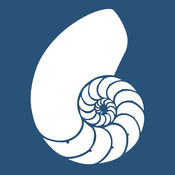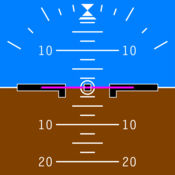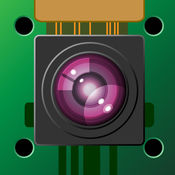-
Category Utilities
-
Rating 4.44444
-
Size 20.1 MB
OctoClient for OctoPrint lets you easily control 3D printers right from your iOS device, via OctoPrint. Start, stop and monitor prints with just a tap, as well as using advanced controls. Full Feature List:- Live webcam monitoring- Monitor print status- Notifications on print completion- Monitor bed and hotend temperatures- Control and home the X, Y and Z axes- Start prints from GCODE files- Extrude and retract filament- Set bed and hotend temperatures- Control fan speeds- Send custom GCODE commands- Invert axis directions- Customise webcam streaming options
OctoClient for OctoPrint alternatives
Dataplicity - Terminal for Pi
Remotely access your Raspberry Pi shell from any network without dynamic DNS, portforwarding or VPN.For more information, visit https://www.dataplicity.com/* DOES IT WORK BEHIND NAT?Yes. The client initiates a secure websockets connection to the Dataplicity service. When you log into the Dataplicity shell you still need to explicitly ask for super user rights to gain full control.
-
size 38.6 MB
Nautilus for OctoPrint
Nautilus for OctoPrint provides a customised user interface, that has been optimised for iOS devices. The application will manage the printer configuration (URL and API key) and load the Nautilus plugin web application which provides all the rest of the functions. Read the documentation available at http://nautilus4ios.com and report problems via Github issue tracker at https://github.com/MoonshineSG/OctoPrint-Mobile/issues
-
size 3.6 MB
Mobile Flight for Cleanflight, Betaflight, INAV
Configure and monitor your Cleanflight/Betaflight/INAV multicopter with your iPhone or iPad Mobile Flight connects to your multicopter with Wi-Fi or Bluetooth 4.0. See below for the list of supported communication modules. * TBS Crossfire TX and TBS Crossfire Diversity RX.Continued use of GPS running in the background can dramatically decrease battery life.
-
rating 5.0
-
size 38.3 MB
MP 3D Printer WiFi Connect
MP 3D Printer WiFI Connect will make connecting your Monoprice Select Mini 3D Printer to WiFi a quick and painless process. Follow the steps below to get your Select Mini connected to your existing 2.4 GHz wireless network.1. For the initial Wi-Fi setup try moving the printer closer to the Wi-Fi router.
-
rating 4.28571
-
size 2.6 MB
BerryCam | Take images with a Raspberry Pi camera
* This app requires a Raspberry Pi with installed Camera Module to work *Use your iOS device to control the Raspberry Pi camera module. Control exposure modes, special effects for still images with the simple interface - no need to learn complex SSH commands. A great way to experiment with the possibilities of the Raspberry Pi camera or to kickstart that IoT project you always wanted to do.
-
size 13.6 MB