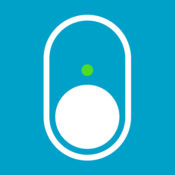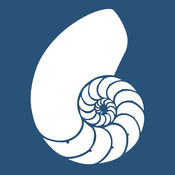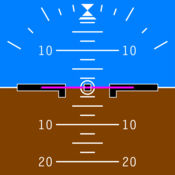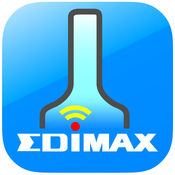-
Category Utilities
-
Rating 4.28571
-
Size 2.6 MB
MP 3D Printer WiFI Connect will make connecting your Monoprice Select Mini 3D Printer to WiFi a quick and painless process. Follow the steps below to get your Select Mini connected to your existing 2.4 GHz wireless network.1. For the initial Wi-Fi setup try moving the printer closer to the Wi-Fi router.
MP 3D Printer WiFi Connect alternatives
AWS IoT Button Dev
The AWS IoT Button is an easy way to get started with the Internet of Things. Based on the Amazon Dash button hardware, the AWS IoT Button is a developer kit that can be programmed to control Internet-connected devices and services. Easy to use- Manage multiple Buttons- Quickly reconfigure the Button to connect to locally available Wi-Fi- Create a new AWS Lambda function from a blueprint or use one you developed on the AWS Console- Scan the Buttons barcode so you dont need to type the Device Serial Number out by hand- Name your ButtonsVisit us at https://aws.amazon.com/iotbuttonTwitter: #awsiotbutton
-
size 18.8 MB
Nautilus for OctoPrint
Nautilus for OctoPrint provides a customised user interface, that has been optimised for iOS devices. The application will manage the printer configuration (URL and API key) and load the Nautilus plugin web application which provides all the rest of the functions. Read the documentation available at http://nautilus4ios.com and report problems via Github issue tracker at https://github.com/MoonshineSG/OctoPrint-Mobile/issues
-
size 3.6 MB
SmartRules
SmartRules lets you easily create rules for SmartThings, so you can finally make your smart home smart No more struggling to search through the published SmartApps to find something that meets your needs, or worse yet, trying to write the code yourself. With SmartRules, you just specify what should happen, when, and it does the rest. You cannot define rules for multiple locations.
-
rating 4.63157
-
size 29.6 MB
OctoClient for OctoPrint
OctoClient for OctoPrint lets you easily control 3D printers right from your iOS device, via OctoPrint. Start, stop and monitor prints with just a tap, as well as using advanced controls. Full Feature List:- Live webcam monitoring- Monitor print status- Notifications on print completion- Monitor bed and hotend temperatures- Control and home the X, Y and Z axes- Start prints from GCODE files- Extrude and retract filament- Set bed and hotend temperatures- Control fan speeds- Send custom GCODE commands- Invert axis directions- Customise webcam streaming options
-
rating 4.44444
-
size 20.1 MB
Mobile Flight for Cleanflight, Betaflight, INAV
Configure and monitor your Cleanflight/Betaflight/INAV multicopter with your iPhone or iPad Mobile Flight connects to your multicopter with Wi-Fi or Bluetooth 4.0. See below for the list of supported communication modules. * TBS Crossfire TX and TBS Crossfire Diversity RX.Continued use of GPS running in the background can dramatically decrease battery life.
-
rating 5.0
-
size 38.3 MB
More Information About alternatives
EdiRouter
The EdiRouter app enables you to setup your multi-function Edimax BR-6288ACL wireless router quickly and easily using your smartphone, without the need for a computer. Just connect your smartphone to the BR-6288ACLs default Wi-Fi SSID edimax.setup and follow the simple on-screen steps to set the BR-6288ACL to Wi-Fi Router or Access Point mode and setup your new Wi-Fi networks and passwords. Wi-Fi security: WPA2-AESDevice Requirements: iPhone4/5/6 running iOS 7 or above.
-
size 3.8 MB
-
version 1.0.2
Smoke Gateway
Add wireless connectivity to your Smoke alarm thermometer with Smoke Gateway. Intuitive in-app setup walks you through pairing Smoke Gateway to Smoke base unit, and connecting Smoke Gateway to your Wi-Fi network, to track your cook directly on your smartphone or tablet from anywhere. App Requirements:Smoke by ThermoWorks & Smoke Gateway2.4 Ghz Wi-Fi NetworkInternet Connection
-
size 54.9 MB
-
version 1.0.6
WEP Keys and WiFi Password Finder Pack
Get two apps in a single pack. The apps in this pack allows you find default passwords for your wireless routers and generate secure WEP key for your Wi-Fi router.1) WiFi Password Finder & Viewer:WiFi Password Finder helps you find the default passwords of the most popular wifi routers in the market. The app will automatically generate secure WEP keys for your Wi-Fi router.
-
size 0.7 MB
MakerBot
Now its easier than ever to set up your new MakerBot Replicator+ or Mini+ printer. Connect to Wi-Fi, load filament and get printing in 15 minutes using the guided setup MakerBot Mobile adds a revolutionary layer of convenience and ease to your 3D printing workflow by allowing you to access everything MakerBot from your mobile device and prepare digital designs for 3D printing. * MakerBot Replicator, MakerBot Replicator+, MakerBot Replicator Mini , MakerBot Replicator Mini+ and MakerBot Replicator Z18 Must be authenticated to your internet-connected Fifth Generation MakerBot Replicator 3D Printer via Wi-Fi to enable remote monitoring and printing.
Smart Point
The free SmartPoint App lets you control and check the current status of the Wifi smart socket from anywhere, using your IOS device,to operate your Wi-Fi smart socket. Feature: Easy to setup on your existing wireless network Set timers to activate your according to a schedule Control up to 150 Wi-Fi Smart socket using one IOSdevice Gives you extra control to conserve energy* Wifi smart socket requires a Wi-Fi network. Technical SpecificationsVoltage: 110V-250V AC 50HZ/60HZMax load current: 10ANetwork: 802.11, b/g/nSecurity: WPA-PSK / WPA2-PSK / WPA / WPA2 / WEP / WPS2 / WAPIEncryption Type: WEP / TKIP / AES
-
size 17.9 MB
-
version 2.0
SilverCrest Wifi Plug
Silvercrest apps is a kind of intelligent control system based on wireless, wi-fi and internet; Cloud server, WI-FI router, Mobile equipment and WiFi Plugtop are absolutely necessarily equipments; The control way is, apps send the signal to cloud server, cloud server translate the directive and forward to wi-fi plugtop through wi-fi router. The end wi-fi plugtop perform the directive. OFF is vice versa.
-
size 5.7 MB
-
version 1.2.2
Who's connecting my router
To see how many devices are connecting your router. To protect your Wi-Fi connections
-
size 4.5 MB
-
version 1.0.5
NETTI
Blackloud NETTI Wi-Fi Extender is made to easily boost the coverage of your existing internet router, extend wireless coverage throughout your home and increase the signal strength of an existing wireless network to remote areas of your home. Offering you greater freedom and mobility, so whether you playing games in the living room, streaming video in the garage, or enjoying online tunes in your bed, the NETTI Wi-Fi extender gives your network extended Wi-Fi coverage to keep your internet enable devices connected at high speed. Not only this, but it also has an Ethernet port which allows NETTI to perform as a wireless adapter to turn a wired device into a wireless one
-
size 28.2 MB
-
version 2.09.10
WiFi Intruders-who stealing your wifi network?
WiFi Intruders is an easy to use app to know how many devices are connected to your WiFi router. WiFi Intruders shows you the list of devices which are connected to your wifi network and stealing your wifi network by connecting your router. - Use it to see how many devices are connecting your router.- Scan your WiFi to search the Unknown Devices- Protect your Wi-Fi connections form intruders- Detect the Unknown Devices on your network.- Application Shows the Devices to your router wifi along with its Device IP and MAC AddressPlease note: Scan Takes a Little Time
-
size 1.2 MB
-
version 1.3
Free Wi-fi Password WPA
Free Wi-Fi Password WPA is a new security tool thatwill help you to Improve your wireless router security in a few simple steps. How can I help this app to increasement my security?Very easy this free app will generate for you long alphanumeric passwords after this you just have to set it up to your wireless router and you are ready to go. Thanks
-
size 50.1 MB
-
version 1.0