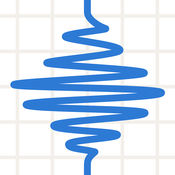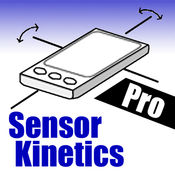-
Category Utilities
-
Size 5.2 MB
MC Sensors is a powerful monitoring and analyzing toolbox for the internal sensors of your iPad or iPhone. It displays signals from the internal accelerometer, gyroscope, magnetometer and the device rotation. The FFT lets you detect low frequency vibrations (1 - 50 Hz).App features:- chose between accelerometer, gyroscope, magnetometer and device rotation sensor data- FFT, oscilloscope, XY-view and level meter separately or simultaneously useable- save and load records in separate workspace- real-time data of 3 channels per sensor- select channels of sensors- sensor display modes: separate channels, combined, sum- languages: English, Deutsch, FFT features:- frequency range: 1 - 50 Hz- block sizes: 1s - 10s- windowing of input signals- real-time peak display- pinch zoom and cursor magnifierOscilloscope features:- pinch zoom and cursor magnifier- automatic trigger modeXY-view features: - select channels for X- and Y-axis- pinch zoom and cursor magnifier- automatic trigger modeLevel meter features:- response time modes: impulse, fast, slow- peak indication
MC Sensors alternatives
SensorLog
With SensorLog you can read out sensor data of your iOS device and save it as csv file, stream sensor data via tcp/ip, or send sensor data as HTTP GET/POST request. SensorLog also supports logging, streaming, and sending while it is running in background. Sensor data of your iOS device can be sampled with up to 100Hz (depending on the version of your iOS device and fore or background mode, max update rate via HTTP request 1 second).The following data of the iOS framework is provided by SensorLog:- CLLocation: latitude, longitude, altitude, speed, course, verticalAccuracy, horizontalAccuracy, floor- CLHeading: heading.x, heading.y, heading.z, trueHeading, magneticHeading, headingAccuracy- CMAccelerometer: acceleration.x, acceleration.y, acceleration.z- CMGyroData: rotationRate.x, rotationRate.y, rotationRate.z- CMDeviceMotion: yaw, roll, pitch, rotationRate, userAcceleration, attitudeReferenceFrame, quaternions, gravity, magneticField, magneticField.accuracy- AVAudioRecorder: peakPower, averagePower (decibels)iPhone 5S and following:- CMMotionActivity: Activity, activity.startDate, activity.confidence- CMPedometer: numberOfSteps, startDate, distance, endDateiPhone 6 / iPhone 6Plus and following:- CMPedometer: numberOfSteps, startDate, distance, endDate, floorsAscended, floorsDescended - CMAltimeter: relativeAltitude, pressure SensorLog additionally supports:- logging of WIFI and network carrier IP addresses - logging of the device orientation- logging of battery level- tagging of the logged data with numerical values
-
size 3.7 MB
Seismometer
Measure everything that vibrates, shakes or moves. Or why not an actual earthquake?Seismometer uses your iPhones built in accelerometer to measure movements in two axes, calculate the resulting energy and draw the results on a rolling logarithmic scale. Features: * Different signal filters * Highly configurable * Recordings * CSV exporting of recordings * UDP Streaminghttp://yellowagents.com/seismometer/ for more info and examples of how to use the streaming protocol.
-
rating 4.5
-
size 2.7 MB
Sensor Kinetics Pro
See your iPhone in motion Watch your iPhones gyroscope and accelerometer sensors in action and discover how they work. Measure the effect of gravity on your iPad and experiment with its magnetometer. Can be used to record, monitor and share lengthy movements, vibrations and rotations.
-
size 4.8 MB
Motion Data Logger
Motion Data Logger is a simple but effective way to collect motion data from your iOS (iPhone, iPad or iPod touch) device and export it to a CSV file for further preprocessing. The app uses the built-in accelerometer, gyroscope and magnetometer hardware to gather all data. Please keep in mind, that continued use of location and sensor tracking in the background can dramatically decrease battery life.
-
size 7.1 MB
Scope Pro
Scope Pro is an Oscilloscope that lets you see the sounds around you Scope Pro takes the audio signals from your built-in microphone and draws them to your screen Features:- Amazing graphics optimized for the Retina Display and iPad - Signal and Waveform views - Liquid rotating interface - Visualize the sounds around you, with ease Scope Pro is also included in our flagship combo app Audio Tool, download Audio Tool and get all our apps at no additional charge as they are released
-
size 7.0 MB