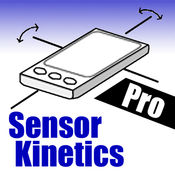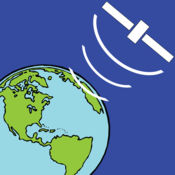-
Category Utilities
-
Size 3.7 MB
With SensorLog you can read out sensor data of your iOS device and save it as csv file, stream sensor data via tcp/ip, or send sensor data as HTTP GET/POST request. SensorLog also supports logging, streaming, and sending while it is running in background. Sensor data of your iOS device can be sampled with up to 100Hz (depending on the version of your iOS device and fore or background mode, max update rate via HTTP request 1 second).The following data of the iOS framework is provided by SensorLog:- CLLocation: latitude, longitude, altitude, speed, course, verticalAccuracy, horizontalAccuracy, floor- CLHeading: heading.x, heading.y, heading.z, trueHeading, magneticHeading, headingAccuracy- CMAccelerometer: acceleration.x, acceleration.y, acceleration.z- CMGyroData: rotationRate.x, rotationRate.y, rotationRate.z- CMDeviceMotion: yaw, roll, pitch, rotationRate, userAcceleration, attitudeReferenceFrame, quaternions, gravity, magneticField, magneticField.accuracy- AVAudioRecorder: peakPower, averagePower (decibels)iPhone 5S and following:- CMMotionActivity: Activity, activity.startDate, activity.confidence- CMPedometer: numberOfSteps, startDate, distance, endDateiPhone 6 / iPhone 6Plus and following:- CMPedometer: numberOfSteps, startDate, distance, endDate, floorsAscended, floorsDescended - CMAltimeter: relativeAltitude, pressure SensorLog additionally supports:- logging of WIFI and network carrier IP addresses - logging of the device orientation- logging of battery level- tagging of the logged data with numerical values
| # | Similar Apps |
|---|---|
| 1 | Tracks Logger Pro |
| 2 | DeviceInfo_app |
| 3 | Tracks Logger |
| 4 | iAltimeter Pro |
| 5 | IP Address Scan |
| 6 | 4-in-1 Bike Sensor |
| 7 | Log GPS |
| 8 | DataLogger+ |
| 9 | TLSensor |
| 10 | MStats - View your device information |
SensorLog alternatives
Seismometer 6: Vibration Meter
Taking advantage of the built-in accelerometer in your iPhone and iPad, Seismometer 6 detects and visualizes any vibrations and moves of the device. So, why not using this excellent feature to help your iPhone/iPad self-protected like a car when combined with an alarm? Features - Export data via email - Measure vibrations in x-, y-, z-direction or the combination of those at the same time - Selectable sample rates from 20Hz to 100Hz - Linear and logarithmic graph scales - Alarm function with 3 levels of sensitivities - Customizable alarm sounds - Show/hide time-lines - Lock and unlock modes
-
rating 4.4359
-
size 20.8 MB
Sensor Kinetics Pro
See your iPhone in motion Watch your iPhones gyroscope and accelerometer sensors in action and discover how they work. Measure the effect of gravity on your iPad and experiment with its magnetometer. Can be used to record, monitor and share lengthy movements, vibrations and rotations.
-
size 4.8 MB
Teslameter 11 - Metal Detector
Teslameter 11 takes advantage of the built in magnetometer in your iPhone/iPad, allows you to monitor the strength of magnetic field all around. There are a range of real-life applications for this useful item, such as: metal detector, AC magnetic fields, or finding low-magnetic places for sleeping (especially for babies) and of course, why not fun as well?Features:- Display the raw 3 axes x, y and z magnetometer values and a nice analog meter to display the magnitude - Display the graphical history of magnitude (size, strength) of the magnetic field- Support multiple units: tesla and gauss- Record and export the data to email for further analysis- Define your own threshold alert with audible alarm when it encounters a field (metal, speakers, etc. )- Sensitivity customizable- Start or stop the teslameter at any time- Enable/disable auto-lock screen
-
rating 4.14754
-
size 20.3 MB
VibSensor - accelerometer recorder, vibration analysis, and data export
VibSensor is a vibration meter geared to science and engineering applications where quantitative accelerometer and vibration data are needed. It turns your mobile device into a vibrometer or seismometer, with easy collection, data storage, and email of data. Capture vibrational resonances and magnitudes, or even use it like a seismograph to capture an earthquake
-
rating 4.33333
-
size 45.9 MB
TI SensorTag
The SensorTag app and kit with 10 low power sensors. Connect your Bluetooth Smart or WiFi SensorTag and get your sensor data online in 3 minutes. It allows you to quickly test and develop web connected applications and easily change between wireless technologies.
-
size 141 MB
More Information About alternatives
Tracks Logger Pro
This app records your tracks into filesFeatures:- Log latitude, longitude , altitude, speed and distance- Save data in CSV, KML, GPX, TCX (Garmin) , FITLOG (SportTracks) and NMEA files- Support both Apple map services and Google Map- Support background logging- Share file via AirDrop- Upload file to iCloud Drive (For iOS8 or later)Note :Continued use of GPS running in the background can dramatically decrease battery life.
-
size 8.6 MB
-
version 2.7.7
DeviceInfo_app
- the Universally Unique IDentifier of your IOS device- your current location (Latitude, Longitude and Address)- the IOS version- Show AddressBook(Contacts)- Copy to ClipBoardSupports iPhone 4s/5/5s/6/6Plus/6s & iPad2/Air Deployment target is: iOS 9.0You can copy your UUID in the clipboard to use it in other apps or send it via mail & sms.
-
size 1.4 MB
-
version 1.0
Tracks Logger
This app records your tracks into filesFeatures:- Log latitude, longitude , altitude, speed and distance- Save data in CSV, KML, GPX, TCX (Garmin) , FITLOG (SportTracks) and NMEA files- Support both Apple map services and Google Map- Support background logging- Share file via AirDrop- Upload file to iCloud Drive (For iOS8 or later)Features in PRO version- No ads- No limitationNote :Continued use of GPS running in the background can dramatically decrease battery life.
-
size 8.6 MB
-
version 2.7.7
iAltimeter Pro
iAltimeter ProWith this app, your device gets a vertical navigation device. It shows you the exact height above sea level. Ideal for leisure activities such as hiking, climbing, Features:-Large display -Actual height above sea level-exact GPS coordinates (longitude, latitude)-Measurement of any vertical distance-Active Display-Variable data ( feet, meter, kilometers)-High sensitivity-Supports Apple Watch Series 2Attention:Continued use of GPS running in the background can dramatically decrease battery life.
-
size 23.8 MB
-
version 3.0
IP Address Scan
IP Address Scan is a power tool help you to find any IP address and receive precise information about it, including country, city, region or state, longitude, latitude, area and postal code and more of ip address informations. Here you may also look up your own ip - iOS 7 and iPhone 5 compatibility - Your Device and Real Public IP address- IP Continent Code- IP address Country Name- IP address Country Code- IP address Region- IP address City Name- IP address Postal Code- IP address Latitude - IP address Longitude- IP address Area Code- IP address Metro Code- Locate your IP address with map- Search more IP informations with 6 power tools, include Bing and Yahoo etc. - You can change background from your photo albums- Reset to default background- Reflesh IP informations by roload button- Support for 11 languages
-
size 13.5 MB
-
version 1.5.0
4-in-1 Bike Sensor
This app supports the 4-in-1 Bike Sensor device and provides complete tracking and logging of your bike trainning session including GPS location, speed, cadence, environmental temperature, and altitute logging via the Bluetooth 4.0 wireless connection. Continued use of GPS running in the background can dramatically decrease battery life.
-
size 1.8 MB
-
version 1.2
Log GPS
LogGPS is a GPS data logger recorder utility that saves all GPS data when you press the Save button. The saved data includes notes, date and time, longitude, latitude, altitude, horizontal accuracy, vertical accuracy, speed, course, heading, and heading accuracy. Once the data is exported, it can be retrieved from iTunes or it can be emailed using the Share buttonSettings in the Apple Settings application allow:- Metric or US Customary Units for displayed distance.- Local device time or UTC for displayed time.- DMS or fractional degrees for displayed latitude and longitude.- Sorting newest readings at top or bottom.- Selection of mapping application.
-
size 12.7 MB
-
version 3.10
DataLogger+
The Data Logger + mobile app provides the ability to capture data from all available sensors on your mobile device. This reduces the need for researchers to purchase expensive sensors or being forced to deal with obsolete technology. Features include: - Create and save logging configurations for future use- Capture data from all available phone sensors- Select a data capture frequency- View a live graph of sensor data being captured- Schedule logging sessions durations- View completed log sessions- Export logged data to CSV or XML format
-
rating 1.6
-
size 0.4 MB
-
version 1.0.0
TLSensor
TLSensor is iOS tool to supply various sensor parameters mounted on iPhone with Open Sound Control(OSC) to outside. This application provides Location; latitude, longitude, altitude andmovement speed, Heading; azimuth, Motion; posture angle, rotationspeed and acceleration of gravity of device and acceleration to deviceuser gives and Altitude ( only over iPhone6 ); relative altitude andatmospheric pressure. You can watch our tutorial video on our web site.http://techlife.sg/TLSensor/
-
size 4.7 MB
-
version 1.1
MStats - View your device information
View all necessary information about your device and its network connections (Wi-Fi, Cellular Data, Cellular carrier) in a beautiful and unique animated manner and how to optimise your device use. Features include:Device information: - name - model - screen size - iOS Version - time since last reboot - cpu cores - active cpu cores - processor type - physical memoryRAM information: - total - free - used - active - inactive - wired - unused - GPU (video allocated memory)Storage information: - total - used - freeNetwork information: - ISP (Internet Service Provider) - active network traffic for Wi-Fi and Cellular Data - total network traffic for Wi-Fi and Cellular Data - connected by (Wi-Fi or Cellular Data) - external IP - gateway IP - local IP - broadcast - subnet mask - Wi-Fi SSID or Cellular Data provider - BSSID (Mac address of the Wi-Fi router) or Radio technology used to connect to the Cellular provider - location: Country, State, City - latitude - longitude - cellular data provider information: - name - radio connection technology - network code - country code - ISO country code CPU information: - name - frequency - coprocessor nameBattery information: - capacity - voltage - status - charge level
-
size 25.9 MB
-
version 1.6.1