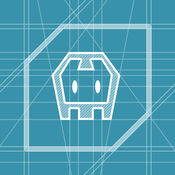-
Category Utilities
-
Size 2.5 MB
This app lets you browse any website using UIWebView and the new iOS8 WKWebView to compare and test rendering performance for HTML5 and WebGL applications. You can also open any website using the iOS9 SafariViewController. Specify the webview_type and url_to_open in the Custom URL scheme and the app will open the urlin the desired WebView:webview://{webview_type}?url={url_to_open}example:webview://wkwebview?url=fishgl.comwebview://uiwebview?url=google.comwebview://safarivc?url=cnn.com
WebView - WKWebView and UIWebView rendering alternatives
HttpWatch Basic - HTTP Sniffer
HttpWatch is the ultimate HTTP sniffer for monitoring and optimizing web pages. It shows cookies, headers, content, query strings, POST values and low level request/response streams for HTTP and HTTPS.Comments about the HttpWatch app on Twitter:Dream come true: @HttpWatch waterfall charts on iPhone Awesome @HttpWatch now available on iPhone For other sites only a limited amount of information is displayed - Result, Time and URL.
-
size 15.7 MB
Cordova Developer App
Cordova Developer App is a testing utility for web designers and developers, who are using Progress Telerik Platform and Progress Telerik AppBuilder to develop hybrid mobile apps. After installing the developer app you will be able to use AppBuilder LiveSync to instantly view and test HTML5/CSS/JavaScript changes on your device.
-
size 19.7 MB
OpenGL Extensions Viewer
OpenGL Extensions Viewer for iOS displays the vendor name, the version, the renderer name and the extensions for OpenGL ES 1.1, 2.0 and 3.0 and Apple Metal. From the makers of the famous OpenGL Extensions Viewer on PC and Mac, the iPhone version can access each extension documentation, shader capabilities and also features a benchmark for OpenGL ES 1.1 to ES 3.0.Ideal if you are developing application for iPhone, or want to compare between every iPod and iPod model. Submit your OpenGL information into to the Cloud storage and check the results on the Mac and PC version.
-
size 42.5 MB
MIHTool Basic - Web Debugger
Warning: MIHTool is for professional developers, newbies wont get it. Theres no FRIENDLY guides, so see the docs and videos on the website then ask yourself if its the right tool for you before you click the install button MIHTool helps Front-End Engineers to debug and optimize their webpages on iPad and iPhone. A Inline Web Inspector that is a real Chrome like DevTool for iPhone Safari.2.Web inspector remote(weinre): remote to debug and optimize your mobile webpages on your computer(window, mac, linux with chrome).3.Online Web Inspector.4.Remote control (With HTTP Server): Remote to, Load URL in MIHTool|Safari|Chrome; Inject Javascript in current webpage; Clear website data; Get HAR data; Get source code; Get screenshots5.Show WebKit Debug Borders (Compositing Render Layers).6.Show Webkit Repaint Counter (Paint Rects).7.Evaluating JavaScript in the address bar.8.Disable cache *when the switch button is ON*.9.Full screen mode (Shake Device To Toggle Full Screen Mode).10.Keep awake (Default is ON).11.Performance API.12.Polyfill Manager (simulate APIs for javaScript to Objective-C communication)13.NPM Modules (To require() any module on npm in web inspector console with browserify)
-
rating 3.5
-
size 11.3 MB
PhoneGap Developer
The PhoneGap Developer app is a testing utility for web developers and designers using the PhoneGap framework. After installing the PhoneGap Developer app you will be able to connect to your PhoneGap desktop app to instantly view and test your work on the device.