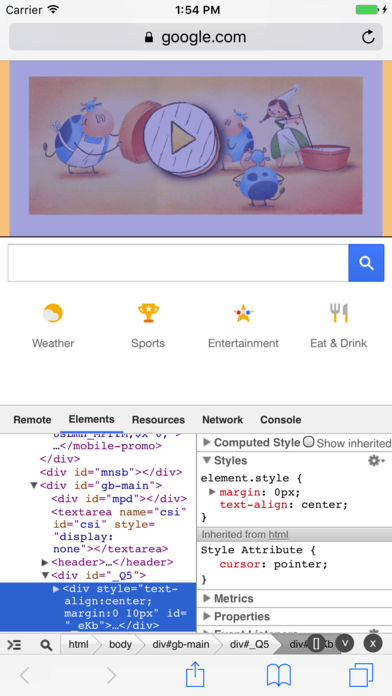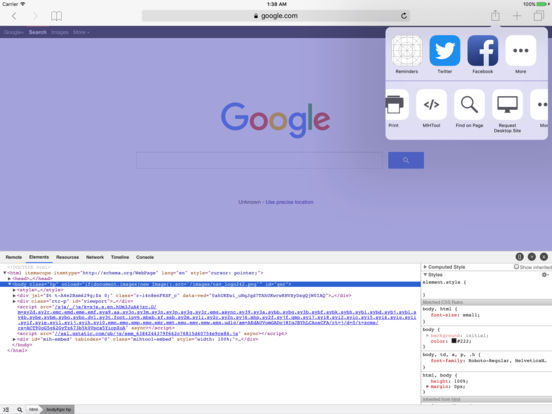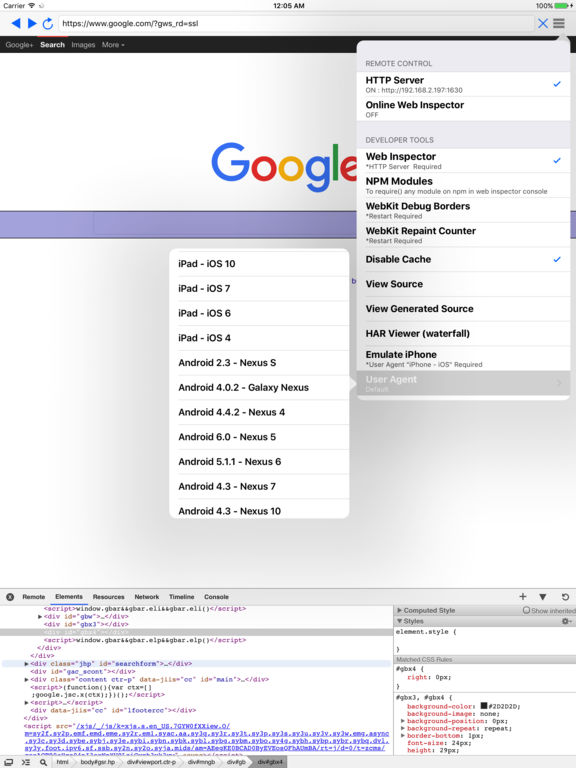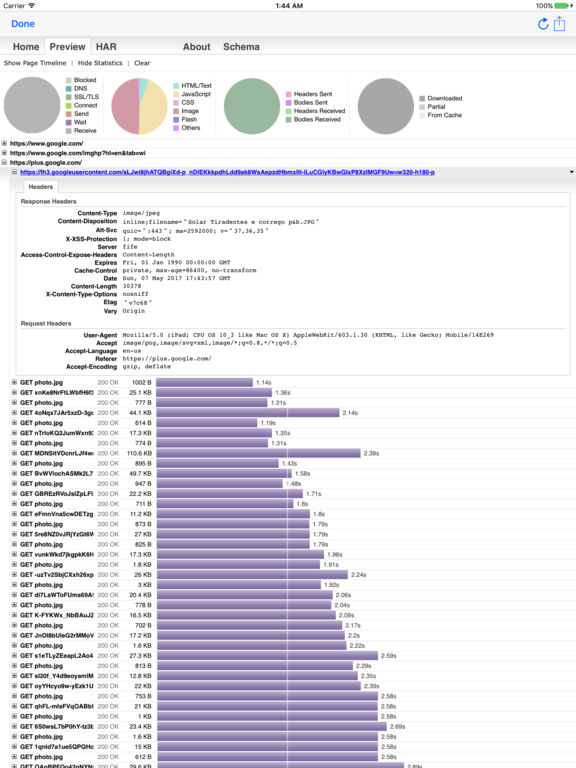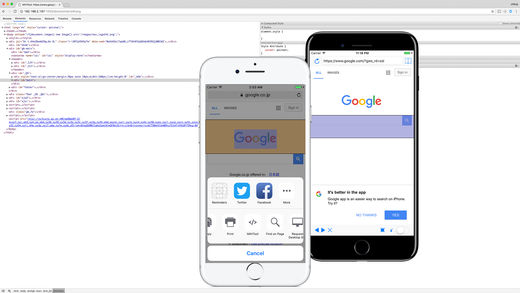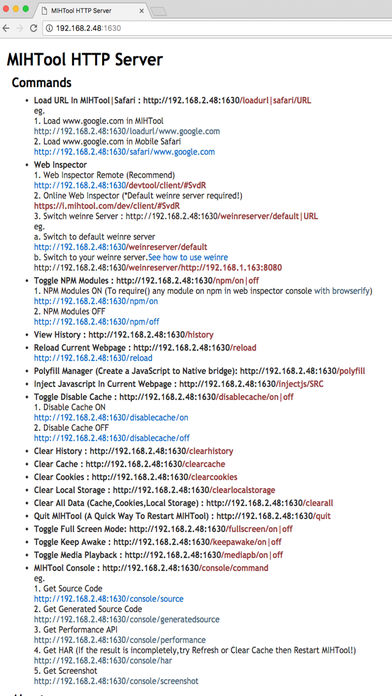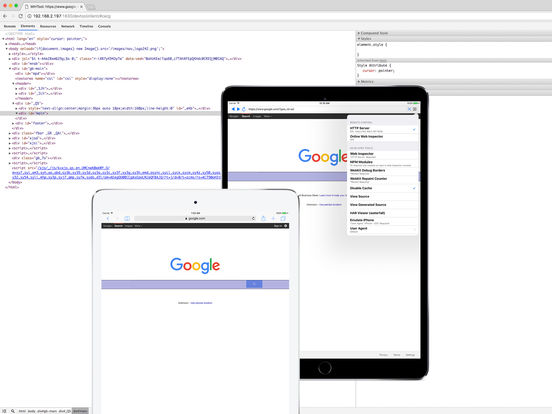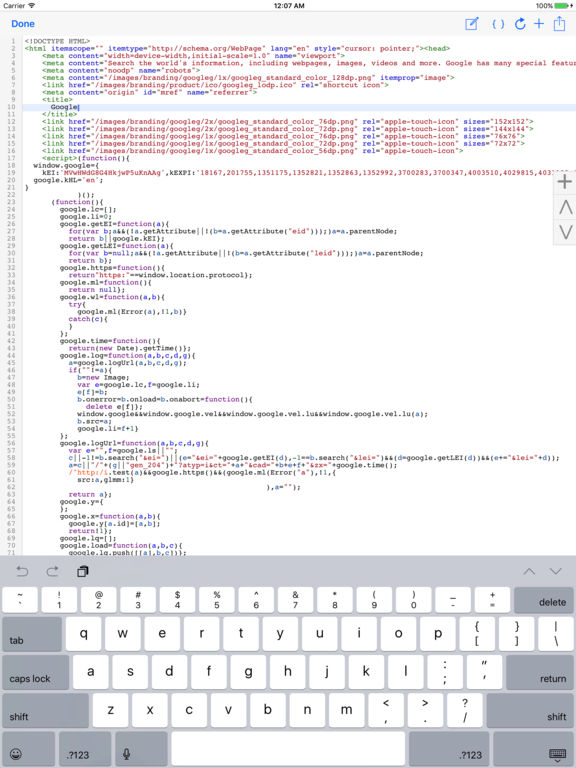MIHTool Basic - Web Debugger!
-
Category Utilities
-
Rating 3.5
-
Size 11.3 MB
Warning: MIHTool is for professional developers, newbies wont get it. Theres no FRIENDLY guides, so see the docs and videos on the website then ask yourself if its the right tool for you before you click the install button MIHTool helps Front-End Engineers to debug and optimize their webpages on iPad and iPhone. A Inline Web Inspector that is a real Chrome like DevTool for iPhone Safari.2.Web inspector remote(weinre): remote to debug and optimize your mobile webpages on your computer(window, mac, linux with chrome).3.Online Web Inspector.4.Remote control (With HTTP Server): Remote to, Load URL in MIHTool|Safari|Chrome; Inject Javascript in current webpage; Clear website data; Get HAR data; Get source code; Get screenshots5.Show WebKit Debug Borders (Compositing Render Layers).6.Show Webkit Repaint Counter (Paint Rects).7.Evaluating JavaScript in the address bar.8.Disable cache *when the switch button is ON*.9.Full screen mode (Shake Device To Toggle Full Screen Mode).10.Keep awake (Default is ON).11.Performance API.12.Polyfill Manager (simulate APIs for javaScript to Objective-C communication)13.NPM Modules (To require() any module on npm in web inspector console with browserify)