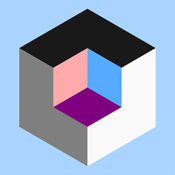-
Category Productivity
-
Rating 3.95238
-
Size 69.8 MB
Qlone, the all-in-one tool for 3D scanning. We have made it easy and fast to scan real objects, using your phones camera, modify them in app and seamlessly export the result to many platforms, 3D file formats and 3D printers all on your iPhone or iPad. Subscriptions do not auto renew so there is no need to worry about canceling it PRIVACY POLICY:http://eyecue-tech.com/index.php?option=com_content&view=article&id=143TERMS OF USE:http://eyecue-tech.com/index.php?option=com_content&view=article&id=142
| # | Similar Apps |
|---|---|
| 1 | FieldWorkMobility |
| 2 | Dave Palumbo Experience |
| 3 | OffiCalc XLS editor with OpenOffice Calc |
Qlone alternatives
Purp To-Do List & Goal Tracker
Whatever your goals arefinishing projects, managing daily tasks, checking off work to-dos, learning a language, mastering a skill, keeping up a fitness regimen or traveling to new placesPurp will help you compile, organize, track and finally reach your goals. Purp shows you the tasks you have to complete each day in order to reach your goals effectively and on time. Our Terms and Conditions:http://www.purpapp.com/terms_and_conditions.htmlOur Privacy Policy: http://www.pepzen.com/privacy-policy.html
-
size 34.4 MB
Fusion 360
Autodesk Fusion 360 for iPhone and iPad lets you collaborate on 3D designs with anyone inside or outside your company. With the Fusion 360 app, you have the flexibility to view, mark up, comment, and collaborate on your Fusion 360 CAD modelsanytime, anywhere. Email: [email protected] Forums: http://fusion360.autodesk.com/community
-
rating 4.88259
-
size 118 MB
3D Model Viewer - View Models
An advanced 3D model viewer, View many types of 3D models conveniently. With a easy of use multi-touch interface, It is an intuitive and powerful. support auto spinning, full-screen mode
-
rating 4.9322
-
size 18.4 MB
Sketch 3D
Sketch 3D is a tool for creating 3D models. You could open 3D content from browser or email attachment. Stitch over edge or vertex to form a larger face.- Stitching Triangles to Quads.- Loop Cut faces.- Bevel edges.- Extrude faces or edges.- Revolve (Spin).- Vertex Smoothing.- Vertex Slide along edges.- Crease Editing after mesh subdivision.- Split mesh from, or Join mesh to the editing one.- Support hierarchical mesh node structure.- Direct vertex color editing when texture map is not used.- Edit texture map UV coordinates, include atlas generation.- 3D Text generation.- Scene interaction with your created shape.
-
rating 3.85714
-
size 44.8 MB
Onshape
Onshape is the first and only full-cloud professional 3D CAD application built for agile product design teams working together using an iPhone, iPad or a web browser. Onshape was built from scratch for the way todays engineers, designers, and manufacturers really work. The Onshape app is updated every few weeks with dozens of user-requested enhancements, so keep an eye out for update notifications from the Apple App Store.
-
rating 4.0
-
size 31.8 MB
More Information About alternatives
FieldWorkMobility
FieldWorkMobility empowers an organizations field work force by offering an integrated app with Auto Dialer and Mobile workflow tool coupled with a CRM for field agents. The solution also offers a free web dashboard on the cloud for the stakeholders/managers to effectively allocate the tasks/prospects to the field agents. Privacy Policy and Terms of Use URL : http://www.fieldworkmobility.com/index.php?option=com_content&view=article&id=132&Itemid=174Kindly contact us at +1-415-484-6478 if you would like more about our application or if you have any support question.
-
size 8.4 MB
-
version 1.05
Dave Palumbo Experience
The Dave Palumbo ExperienceEducate yourself with the most up to date information on training, nutrition, and performance enhancing supplements with the Dave Palumbo Experience TrainingWeekly Training ProgramsExercise DatabaseTraining Q&ANutritionWeight Loss DietMass Gain DietMacro CounterDiet Q&ASupplementsWeight Gain/Loss ProtocolsHealth & Detox Q&AMessage from Dave:Over the past few years, I have answered questions and given seminars in public, written diets and supplement programs for thousands of bodybuilding and fitness competitors, and I have authored articles for established magazines, hard-core greymarket periodicals, and several ultra-specific bodybuilding internet sites. It has gotten to a point where I sensed that an evolution was necessary in the way I disseminated my knowledge and experience to YOU. Privacy Policy:http://davepalumbo.com/index.php?option=com_content&view=article&id=109&Itemid=264
-
size 83.5 MB
-
version 4.4.2
OffiCalc XLS editor with OpenOffice Calc
OffiCalc is a spreadsheet app to edit and create excel xls documents using the program OpenOffice Calc that runs in the OffiDocs platform. It uses the spreadsheetss in the OpenDocument format, but it also can handle Microsoft Excel spreadsheets formats XLS or XLSX, and export them to Portable Document Format (.pdf).Main features:- Includes a navigator to find sheets, range names, database ranges, linked areas, graphics, OLE objects, comments, and drawing objects.- Includes tons of common functions to create formulas using words.- Allow to build macros.- Provides flexible cell formatting options: + Rotating contents, + Backgrounds, + Borders, + Align data within a cell, + Bold, italic, underlined data, + Change the color of a cell.- Values can be validated by providing a type of content: time, date, or decimal.- Allow that xls data can be sorted and filtered as well as positioned in a pivot table.- A sheet can be protected with a password.- Insert pictures, videos, sound files, charts, and special characters- Formats supported: + OpenOffice.org 1.x Spreadsheet (.sxc) + OpenOffice.org 1.x Spreadsheet Template (.stc) + Microsoft Excel 97/2000/XP (.xls and .xlw) + Microsoft Excel 97/2000/XP Template (.xlt) + Microsoft Excel 5.0 and 95 (.xls and .xlw)OffiCalc also contains a file manager that provides the following functionality:- Home directory when you first load the file manager.- Operations with files: copy, move, create.- View the file properties: name, size, date.- Light and Elegant client UI.- Document preview support. The subscription inside the app consists on the following:- The length of the subscription is 1 month- The price of the subscription is $0.99- The subscription will be auto-renewed every month so that you can continue enjoying the app without ads.- Payment will be charged to iTunes Account at confirmation of purchase- Subscription automatically renews unless auto-renew is turned off at least 24-hours before the end of the current period- Account will be charged for renewal within 24-hours prior to the end of the current period, and identify the cost of the renewal- Subscriptions may be managed by the user and auto-renewal may be turned off by going to the users Account Settings after purchase- No cancellation of the current subscription is allowed during active subscription period- The privacy policy and terms of use of our apps are in http://www.blackhawksystems.eu/website/policy_en.html
-
size 8.4 MB
-
version 1.0