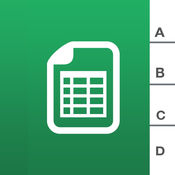-
Category Productivity
-
Size 8.4 MB
OffiCalc is a spreadsheet app to edit and create excel xls documents using the program OpenOffice Calc that runs in the OffiDocs platform. It uses the spreadsheetss in the OpenDocument format, but it also can handle Microsoft Excel spreadsheets formats XLS or XLSX, and export them to Portable Document Format (.pdf).Main features:- Includes a navigator to find sheets, range names, database ranges, linked areas, graphics, OLE objects, comments, and drawing objects.- Includes tons of common functions to create formulas using words.- Allow to build macros.- Provides flexible cell formatting options: + Rotating contents, + Backgrounds, + Borders, + Align data within a cell, + Bold, italic, underlined data, + Change the color of a cell.- Values can be validated by providing a type of content: time, date, or decimal.- Allow that xls data can be sorted and filtered as well as positioned in a pivot table.- A sheet can be protected with a password.- Insert pictures, videos, sound files, charts, and special characters- Formats supported: + OpenOffice.org 1.x Spreadsheet (.sxc) + OpenOffice.org 1.x Spreadsheet Template (.stc) + Microsoft Excel 97/2000/XP (.xls and .xlw) + Microsoft Excel 97/2000/XP Template (.xlt) + Microsoft Excel 5.0 and 95 (.xls and .xlw)OffiCalc also contains a file manager that provides the following functionality:- Home directory when you first load the file manager.- Operations with files: copy, move, create.- View the file properties: name, size, date.- Light and Elegant client UI.- Document preview support. The subscription inside the app consists on the following:- The length of the subscription is 1 month- The price of the subscription is $0.99- The subscription will be auto-renewed every month so that you can continue enjoying the app without ads.- Payment will be charged to iTunes Account at confirmation of purchase- Subscription automatically renews unless auto-renew is turned off at least 24-hours before the end of the current period- Account will be charged for renewal within 24-hours prior to the end of the current period, and identify the cost of the renewal- Subscriptions may be managed by the user and auto-renewal may be turned off by going to the users Account Settings after purchase- No cancellation of the current subscription is allowed during active subscription period- The privacy policy and terms of use of our apps are in http://www.blackhawksystems.eu/website/policy_en.html
OffiCalc XLS editor with OpenOffice Calc alternatives
PDF Converter Ultimate - All In One Converter
This transcendent PDF converter has proven to be our most revolutionizing app so far. Easily convert PDFs to Text, Word, Excel, JPG, PowerPoint, AutoCAD files, and back to PDF. It supports the following file types: PDF Microsoft Office files (Excel XLSX, Word DOCX, PowerPoint PPTX) Microsoft Publisher (.pub) Text (TXT, LOG) XPS Images (JPG, JPEG, PNG, TIFF) Open file formats (ODT, ODP, ODS) And more
-
rating 3.30508
-
size 52.6 MB
Contacts 2 XLS - Export contacts to Excel
* Export your contacts to Excel *MAIN FEATURES Export your address book to Excel Send xls file to Excel, Dropbox, Google Drive, Email View your contacts in a spreadsheet Backup your contacts with one tap EXPORT TO EXCEL Export your contacts to Excel Quickly export your excel file to Dropbox, Google Drive, Email Simply manage your contacts in your PC / MacBACKUP One tap to backup your contacts Quickly export your backups to Dropbox, Google Drive, Email Keep your contacts safe in the cloud Easily restore your contacts from any mobile device Move contacts between accounts (Exchange, iCloud, Local Address Book)CLEANUP Find & Merge duplicate contacts Remove contacts without name Remove contacts without phone & emailContacts 2 XLS offers unlimited backups for your address bookTo keep your contacts even more protected, turn on Contacts 2 XLS to save every single change in your contact list, even when you are not using the app. Contacts 2 XLS allows you to restore your contacts from any mobile device for $9.99 a year through an auto-renewing subscription. ), (Simplified), (Traditional), , , Nederlands, , Trke, ,
-
rating 4.57692
-
size 48.4 MB
Nextcloud
A safe home for all your dataThe Nextcloud iOS app allows you to access all your files on your NextcloudFeatures:- Read, rename, copy, move, delete all the files stored in your Nextcloud and send them to other App.- Display documents, photos, videos, audio files.- Automatically display previews of images and videos.- Create new folders.- Add any kind of data (documents, templates, photos, videos, etc) either in encrypted or in standard mode (Crypto Cloud System).- Encrypt or decrypt any kind of file which is already stored in your Nextcloud (Crypto Cloud System).- Use templates to store your confidential data in total security (such as credit card, ATM card, bank accounts, passwords to websites, notes, etc) (Crypto Cloud System).- Tag the most important files and folders as favorites to consult them offline.- Use the Passcode function for an advanced level of protection of single folders or to prevent access to Nextcloud to other potential users of your iPhone.- You can enable the automatic loading from the camera so your photos shots will be available on your Nextcloud.- You can enable memory optimization Nextcloud to save space on your iPhone.- Share your files with others.- Multi-account support.- Monitors your cloud from More menu in tab bar- Use theming Server Please report all issues at and discuss this app at https://help.nextcloud.com/c/clients/iosNew to Nextcloud? Nextcloud is a private file sync & share and communication server. Check out Nextcloud at https://nextcloud.com
-
rating 4.3
-
size 75.5 MB
PDF to Excel Converter - Convert PDF to Excel
The absolutely best way to convert PDF tables into Excel spreadsheets. Easy-to-use app and powerful converting engines, with the latest OCR technology for your scanned files. After you get the result, we will delete your documents from our servers.
-
rating 3.25
-
size 52.7 MB
Save as PDF - from Anywhere - Convert Text, Word, Excel, OpenOffice, LibreOffice and other files to PDF - All in one PDF Converter
Easily and quickly save your files as PDF from anywhere on your phone, Gmail, Google Drive, Dropbox, Box and OneDrive. Convert your files from more than 20 file formats to PDF right on your iPhone or iPad in just few taps. Supported file types: Microsoft Word (.doc, .docx) Microsoft Excel (.xls, .xlsx) Microsoft PowerPoint (.ptt, .pttx, .pps) OpenOffice/LibreOffice Writer texts (.odt) OpenOffice/LibreOffice Calc spreadsheets (.ods) OpenOffice/LibreOffice Impress presentations (.odp) Text files (.txt, .log) Rich text files (.rtf) Images (.jpg, .jpeg, .png, .bmp, .tif, .tiff, .gif) .mht and .mhtml files
-
rating 3.84211
-
size 32.9 MB