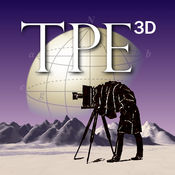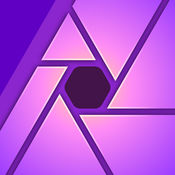-
Category Photo & Video
-
Size 13.5 MB
Photo Studio Light Setup app is designed for professional and amateur photographers, photography students and educators. The application provides users with an intuitive interface and fluid workflow for quick and easy studio light documenting and creation of lighting diagrams that can be modified on your devices any time in the future and shared between devices and friends. Studio setups are shared among your devices via iCloud and can be shared among other users as captured images.
Photo Studio Light Setup alternatives
SetMyCameraMx - Depth of Field Calculator
If you are a photo enthusiast and want high quality professional photos, SetMyCamera Mx can help SetMyCamera Mx includes tools to aid in composing better photographs with its Field of View (FoV) utility, and in setting camera configurations for both Depth of Field (DoF) and minimum shutter speed using your DSLR, SLR or other Camera. Begin capturing award winning photographs with better compositions that are clear and sharp with stunning control over focus depth. For the latest updates follow us onFacebook: www.facebook.com/SetMyCameraTwitter: www.twitter.com/SetMyCamera Visit us at SetMyCamera.com
-
size 18.0 MB
Photo Shotlist
Photo Shotlist (formerly Shotlist Assist) is a 3-in-1 app for studio and location photographers. Now featuring an auto-incrementing shooting log for still photographers, you can use Photo Shotlist to keep a record of all your shots and lighting diagrams, or as a flexible notebook including image examples and location data. - Bailey Photo BlogWhat is apparently nice with this app is that you can add technical details of shots you have made, including the lighting diagram - Max Photo Blogit is an invaluable tool for keeping track of subtle tweaks, showing my assistants complex lighting sets, as well as teaching students - Maven Photo Blog
-
size 10.5 MB
MapAPic Location Scout
MapAPic has been the best location scouting app for iPhone for several years running. Recommended by IndieWire, Cond Nast Traveler Espaa, and Imaging Resource, and featured in the book Handheld Hollywood. @snarkyvegan
-
size 21.9 MB

Poses Professional: Guide to Posing Females
Posing App
The ultimate posing reference for both photographers and models. If you ever run out of ideas, get stuck in creativity or simply need some guidance when photographing people, you can use Posing App as a posing cheat sheet. Topics include: Basics of People Photography, Face Expressions, Head, Hand and Leg Positioning, Accentuating Different Body Parts, Composition and Equipment Advice for Photographers.Use the collection of poses both as guidance and creative source for taking beautiful, creative and outstanding photos Posing App is in English.
-
rating 4.28571
-
size 18.8 MB
More Information About alternatives
Shutterbug Magazine
Shutterbug is the leading photo and imaging magazine for advanced amateur and professional photographers, and all who relate to their photography as a meaningful part of their lives. Inside every monthly issue youll get lighting pointers, pro studio tips, test reports, equipment reviews and much more Written by photographers, for photographers, Shutterbug is dedicated to helping photographers enhance their creative potential.SUBSCRIPTION AVAILABLE1-year subscription for $14.99Your subscription will be billed to your iTunes account upon confirmation of purchase.SUBSCRIPTION WILL AUTO-RENEWThe subscription will include the current issue if you do not already own it and subsequently published future issues. You can view our Privacy Policy and Terms of Use here: http://www.enthusiastnetwork.com/terms/http://www.enthusiastnetwork.com/privacy/
Lighting Designer
Lighting Designer is a quick and intuitive way to create overhead lighting plots for film, theater, television, concerts, and anything else you can light The wide selection of equipment and simple yet powerful interface makes it easier than ever to illustrate and communicate your lighting setups, all from a versatile mobile device. The iPad is a larger canvas and a great presentation tool; the iPhone will go with you anywhere. While expensive drafting programs can take hours to use and years to master, Lighting Designer is an accessible way to plan your next show Features: Organize your setups into Shows, with details like shooting dates and crew members Choose from over 700 different types of lights, grip equipment, camera gear, actors, and objects like furniture and musical instruments For each light, specify wattage, lens, DMX address, and many other details Use Groups to create flexible collections of lights Notes allow you to describe every detail of your setup Add extra gear to the Truck, for a completely accurate equipment list for multiple Plots Draw a Floor Plan using basic shapes, including images from your device Lights can target other objects, and objects can rig onto each other for easy adjustments Email your Plots to the crew, with equipment and crew lists Post to Twitter or Facebook directly from the app Undo/Redo functionality iCloud sync
-
size 21.0 MB
-
version 3.1.2
Analog Camera 7 Pro for iMessage
Analog imperfect flaws to make your photography more perfect most vintage and emotional Photography in a whole new way This is not to be missed photographers leaked app Analog Camera 7 Pro is a powerful photography design studio in the palm of your hands. Create beautiful photos by adding light leaks, textures, grains, photo filters, adjustments, and much more to your photos, while using one of the most beautiful and simplest interfaces to date, provide amazing filters with iMessage sticker packs. Whether you are looking for vintage sentiments or special effects like skin smoothing, blur, textures, or light leak, you will find it all in Analog Camera 7 Pro.
-
size 53.8 MB
-
version 7.1
Rick Sammon's Light It Light!
Rick Sammons Light It Light is an iPhone app designed to help you make professional-quality digital SLR people pictures without spending a small fortune on professional lighting accessories. This app includes streaming video lessons which requires a wireless network connection. I am especially proud of look and feel where iPhone users should be immediately familiar, comfortable, and productive using the app to become seasoned photographers in taking better people pictures by learning from the teachings of Rick Sammon.
-
size 114 MB
-
version 4.10
Photographer's Ephemeris 3D
3D Sun, Moon and Night Photography Planning For Outdoor Photographers. The Photographers Ephemeris 3D (TPE 3D) is a unique natural light visualization tool for outdoor and landscape photographers shooting in varied terrain. Key features includes:- 3D topographic maps with simple navigation options- Sun, moon and galactic centre continuous timeline showing key rise, set and transit events- Full search capability to find your location (or enter decimal or DMS coordinates directly)- Automated playback to watch a realtime or faster-than-realtime simulation of the light- Flying mode for quick movement around a scene- Enhanced mode for maximum topography and shadow detail- Symbolic represetation of the Milky Way in Flying mode- High resolution Milky Way and stars in Enhanced mode- Direct elevation control for the 3D model camera- Camera pitch and bearing indicators- Moon phases are rendered accurately in the 3D scene- Zoom in/out to equivalent 35mm focal length in enhanced mode- Daily and annual events lists- Shared location database with TPE- Navigation and Artificial Highlights lighting modes- Support for multiple map pins- User settings for controlling scene complexityIf you like to plan your natural light photography to capture the photo opportunities others miss, TPE 3D is a must-have tool Note:- This app is CPU and graphics intensive: modern device models provide the best user experience and highest resolution data- Not recommended for users who only shoot in flat terrain- Satellite maps are not included- Building are not shown in 3D- Max elevation data resolution is 1 arcsecond (approximately 30m/33yards)- Requires an internet connection- Does not currently provide simulation of lighting during solar and lunar eclipses- Topographic data is available only between 83N and 83S: data may contain artifacts and errors- Availability of map types is subject to change, due to 3rd party map service availability, terms or conditions
-
rating 4.22222
-
size 74.9 MB
-
version 1.2
Rick Sammon's Light It!
Rick Sammons Light It is an iPad app thats designed to help you make professional-quality digital SLR people pictures without spending a small fortune on professional lighting accessories. The app provides access to both video lessons and before/after photographs which a wireless network connection is required. I am especially proud of look and feel where iPad users should be immediately familiar, comfortable, and productive using the app to become seasoned photographers in taking better people pictures by learning from the teachings of Rick Sammon.
-
size 114 MB
-
version 4.10
Focus DOF Camera
Focus Camera creates well-focused images from a set of images with varying focus distances. Sometimes there are situations where objects which are near and distant from your camera should be sharp in a single image. Features include:- Capture images with varying focus distances using intuitive touch selection- Import captured images from photo gallery (e.g. images already captured with a DSLR for instance)- Turn off automatic image alignment- Control saturation, brightness, contrast, details, shadows, highlights- HQ processing mode (slow)- Ideal for landscape and macro photographyNote: - iPhone 4S, iPad 2 and newer devices are recommended because the image processing requires a lot of processing power.- Hardware acceleration works only on iPhone4S, iPad 2 and newer devices- DOF: depth of field, light field camera
-
size 6.2 MB
-
version 1.53
StudioGenie
StudioGenie is an incredibly simple and intuitive photography business management software on iPad that mobilizes and simplifies your business workflow. The App is especially designed with focus on Mobile First and enables busy photographers like you to perform various day-to-day business activities on-the-go StudioGenie iPad App allows you to perform these key activities:- Manage and demo your portfolios- Collaborate with your customers by sharing concepts & ideas visually- Sell, up-sell & cross-sell your packages, services and products by visually explaining them- Add the chosen solutions to the cart- Capture events & create orders- Generate PDF quotes, invoices & receipts and send them to customers on-the-fly- Integrate your calendars and view your schedule together- Manage your expenses & payments in context- Manage your business workflow & tasks- Allow customers to proof images in-person (or remotely using ProofGenie)- Customize the look-and-feel of the App to suit your branding needsWhether you are with your customer onsite or at your studio, the StudioGenie iPad App will help you build strong connection with them. ProofGenie Portal: Proofing portal for your customersWho is it for?StudioGenie App is ideal for all working, freelance and newbie pro photographers. StudioGenie iPad App Features * Portfolio Section: - Showcase your portfolio - Play image slideshow and select background music* Ideas Section: - Illustrate concepts visually, trigger new ideas and collaborate with customer - Play slideshow of ideas* Products, Services & Packages Sections: - Show your solutions visually - Show and up-sell variants & add-ons - Display prices and discounts - Add the chosen solutions to cart instantly* Checkout Section: - Capture leads in the form of events - Create one or more orders for each event - Generate and email PDF quotes, invoices and receipts - Capture payment transaction details for an order - Attach contracts while sending the quotes or invoices - Manage event workflow & tasks for each event - Capture all expenses for an order* Proofing Section: - Present the customer images using slideshow - Lock the proofing screen and give the iPad to customer to proof their images - Customers can rate, tag and comment the images - Finalize the selection and use the meta-data during fulfillment process* Other: - View your calendar schedule & integrate with other calendars in your iPad Calendar - Manage overall business expenses & payments - Lock app to restrict access to various sections
-
size 57.4 MB
-
version 1.3
CameraPlusFX - for Facebook, Instagram and Twitter
After the success of Photo Splash FX app (multi-million users), we are proud to announce CameraPlusFX. So its to enhance your creativity and at the same time have fun CameraPlusFX is an advanced real-time app especially designed for cameras, allowing you to fuse various effects with each photo. So what you see is what you get.- Unique and custom menu design makes it easy to use the app with one hand.- 5 different effect categories (Fun, Color, Saturation, Artistic and Visual).- Easily adjust all effects by special slider, transforming them either harder or lighter- Share photo with friends and family immediately on Facebook, Instagram and Twitter (other social network services to be added in the future).- Save captured photo to Photo Library, Paste Board or plainly Email your friends.- Support for front camera and flashlight, if available.- Special flip option lets you shift photo horizontally to make mirror effect.- Tap to focus.- You can apply 6x zoom and get the best quality photo precisely.- Supports all latest camera resolutions of iOS devices.- More features are yet to come.- Send us your valuable feedback directly with CameraPlusFX email on: [email protected]
-
size 15.0 MB
-
version 1.0
Affinity Photo
Affinity Photo for iPad supports iPad Pro, iPad Air 2 and iPad (early 2017). Please note that older iPads are not supported. Lock, hide, duplicate and merge layers easily Edit live filters, adjustments, effects, blend modes and masks non-destructively Undo history can be saved with the document so you can always undo your changes Task-focused workspaces for developing, post-processing, tone mapping and liquifyProfessional image processing Open RAW and other images in a dedicated pre-processing workspace Adjust exposure, blackpoint, clarity, vibrance, white balance, shadows, highlights and much more Recover detail thought to be lost by editing in an unbounded linear color space Advanced lens corrections including chromatic aberration, defringe, vignette and best-in-class noise reduction View histograms, blown highlights, shadows and tones as well as EXIF information Focus Merge, HDR Merge and Tone mapping for advanced image processing 360 image support including full projected image editing Panorama stitching including full perspective corrections and lighting adjustments Full support for image channels Massive collection of effects available, including blurs, distortions, tilt-shift, shadows, glows, lighting and many moreQuality retouching and correction tools Intuitive selection brush and refinement makes selections simple, even down to strands of hair Instantly remove unwanted objects with an incredibly advanced Inpainting brush Dodge, burn, clone, patch, blemish and red eye tools Smooth and retouch skin with built-in frequency separation Apply high quality single-plane and dual-plane perspective correction as well as fully customisable mesh warps - all in real time Dedicated Liquify persona gives freehand control over warps, twirls, pinch, punch and turbulenceAdvanced brush engine Huge library of painting, drawing, textures and professional DAUB Brushes included Create custom brushes and nozzles with full control over advanced dynamics Extensive collection of brush tools including Paint, Mixer, Pixel, Color Replacement, Blur, Smudge, Sharpen and Undo brushesEngineered for Professionals Open, edit and save Photoshop PSD files RGB, CMYK, HDR, Greyscale and LAB colour spaces End-to-end CMYK workflow with ICC colour management and OCIO support Full 16 and 32-bit per channel editing Work with all standard formats like PNG, TIFF, JPG, GIF, SVG, EPS, EXR, HDR, PSD and PDF Cross-platform compatibility with iOS, macOS and Windows with 100% file compatibility Optimised for iPad Metal accelerated to achieve blazing-fast performance, even when editing large images Sensitive to pressure, tilt and angle, Affinity Photo harnesses the full power and precision of Apple Pencil Full iCloud drive integration allows for seamless file management, storage and sharing
-
rating 3.83019
-
size 994 MB
-
version 1.6.5