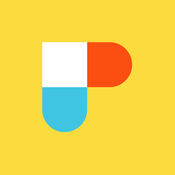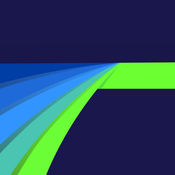-
Category Photo & Video
-
Rating 3.83019
-
Size 994 MB
Affinity Photo for iPad supports iPad Pro, iPad Air 2 and iPad (early 2017). Please note that older iPads are not supported. Lock, hide, duplicate and merge layers easily Edit live filters, adjustments, effects, blend modes and masks non-destructively Undo history can be saved with the document so you can always undo your changes Task-focused workspaces for developing, post-processing, tone mapping and liquifyProfessional image processing Open RAW and other images in a dedicated pre-processing workspace Adjust exposure, blackpoint, clarity, vibrance, white balance, shadows, highlights and much more Recover detail thought to be lost by editing in an unbounded linear color space Advanced lens corrections including chromatic aberration, defringe, vignette and best-in-class noise reduction View histograms, blown highlights, shadows and tones as well as EXIF information Focus Merge, HDR Merge and Tone mapping for advanced image processing 360 image support including full projected image editing Panorama stitching including full perspective corrections and lighting adjustments Full support for image channels Massive collection of effects available, including blurs, distortions, tilt-shift, shadows, glows, lighting and many moreQuality retouching and correction tools Intuitive selection brush and refinement makes selections simple, even down to strands of hair Instantly remove unwanted objects with an incredibly advanced Inpainting brush Dodge, burn, clone, patch, blemish and red eye tools Smooth and retouch skin with built-in frequency separation Apply high quality single-plane and dual-plane perspective correction as well as fully customisable mesh warps - all in real time Dedicated Liquify persona gives freehand control over warps, twirls, pinch, punch and turbulenceAdvanced brush engine Huge library of painting, drawing, textures and professional DAUB Brushes included Create custom brushes and nozzles with full control over advanced dynamics Extensive collection of brush tools including Paint, Mixer, Pixel, Color Replacement, Blur, Smudge, Sharpen and Undo brushesEngineered for Professionals Open, edit and save Photoshop PSD files RGB, CMYK, HDR, Greyscale and LAB colour spaces End-to-end CMYK workflow with ICC colour management and OCIO support Full 16 and 32-bit per channel editing Work with all standard formats like PNG, TIFF, JPG, GIF, SVG, EPS, EXR, HDR, PSD and PDF Cross-platform compatibility with iOS, macOS and Windows with 100% file compatibility Optimised for iPad Metal accelerated to achieve blazing-fast performance, even when editing large images Sensitive to pressure, tilt and angle, Affinity Photo harnesses the full power and precision of Apple Pencil Full iCloud drive integration allows for seamless file management, storage and sharing
Affinity Photo alternatives
SKRWT
% BIG SUMMER PROMOTION % GET SKRWT NOW FOR AT LEAST 50% OFF Best Apps 2014 - The App Store10 Best Photography Apps - The Guardian UKMake Your iPhone Photos Look Professional With SKRWT - AppAdviceSKRWT is the Missing Link to iPhone Photo Perfection - Paste Magazine10 iPhone Apps That Will Do Wonders For your Photography - Business Insider7 Must-Have Apps for Drone Pilots - fromwhereidrone.com5 Cant-Miss iPhone Apps - Time.com-SKRWT (App Stores Best Apps 2014) is the most powerful perspective- and lens correction tool out there. Crafted to help you enhance your best smartphone photos in just a few taps, v.1.3 of SKRWT is now better than ever. Here goes for a never-ending stream of MRRWGRAMS -instagram.com/doyouskrwt facebook.com/skrwtapptwitter.com/[email protected]#SKRWT #DOYOUSKRWT #ALLHAILSYMMETRY
-
rating 4.0
-
size 34.3 MB
Pixelmator
iPad Pixelmator Mac iPad Photoshop Pixelmator iOS Pixelmator Pixelmator PSDJPEGPNGPDF Photoshop iCloud Drive iCloud iCloud Pixelmator FlickrTwitter Facebook iPad Pixelmayor iOS 8 iPad iOS 8 64 ARCGrand Central DispatchOpenGL ESCore Image Core Animation
-
rating 4.25
PhotoPills
Unlock your creative potential Discover how to easily turn any Sun, Moon and Milky Way scene you imagine into a real picture and start shooting truly legendary photos every time you pick up the camera Whether your passion is to capture beautiful landscapes, immortalize the infinite night sky, surprise the bride and the groom in their happiest day or to travel the world, PhotoPills will make you love exploring new artistic possibilities to tell visual stories in a way it wasnt possible before. * All in one appPhotoPills is your iPhone and iPad personal assistant in all photographic matters. Remember: all were offering are Legendary Photos and Goosebumps in your skin, nothing more.
-
rating 4.59999
-
size 40.8 MB
LumaFusion
LumaFusion is the most powerful multi-track video editor ever created for mobile devices. Used by mobile journalists, filmmakers and professional video producers to tell compelling video stories, LumaFusion gives you all of the power and flexibility to create your video story, and our tutorial videos make it easy to get going quickly and master its amazing tools. Quickly share a snapshot photo of any frame in your project to the Photos app Include VR metadata for exporting 360 videos WE SUPPORT OUR CUSTOMERS Be a part of a great video community Join the support forums at forums.luma-touch.com/ (registration code 4fusion90) or contact us directly at [email protected] Watch dozens of great LumaFusion tutorials on http://luma-touch.com/tutorials
-
size 95.1 MB