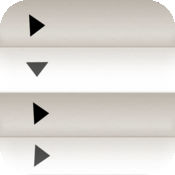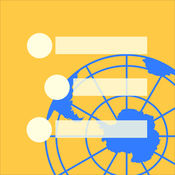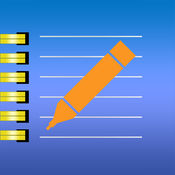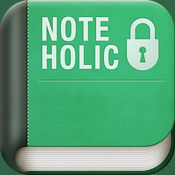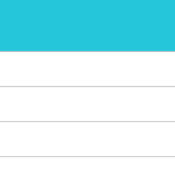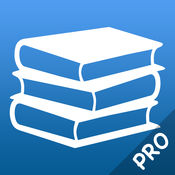-
Category Productivity
-
Size 3.3 MB
Outline Memo is a outline processor. You can easily make a memo that has hierarchical structure. * contents protection by pass code* manage group by specifying a tag* search note and paragraph by color pattern * sort note list by timestamp or name * post to Facebook (iOS6 only) * move paragraph from memo to other memo* copy memo* copy paragraph* copy hierarchy
Outline Memo alternatives
Cloud Outliner Pro
Outlines are interactive and highly customizable notes that organize your plans, projects, and ideas in a clear way. Cloud Outliner enables you to create and share outlines between your Mac, iOS devices, and Evernote account. Automatic highlighting of links and phone numbers Wireless keyboard support (with a wide range of keyboard shortcuts)Sharing of outlines: Export of outlines to PDF Import and export of OPML files Air Print outlines Sending outlines by email or an instant messenger Open In featureSynchronization of outlines: Mac version is also available Sync outlines across all your devices with iCloud Sync outlines with EvernoteExtra features: Supports Apple Watch Light and Dark themes Clear and intuitive design Search by outline name or an arbitrary text Portrait & Landscape mode support Full screen landscape mode on iPhone Single app for iPhone, iPad, and Apple Watch* Sync with Mac requires Cloud Outliner 2 Pro for OS X, sold separately.
-
rating 4.4516
-
size 28.4 MB
Cloud Outliner
Cloud Outliner enables you to create and share outlines - interactive and highly customizable notes that organize your plans, projects, and ideas in a clear way. This tool is not yet another notebook app or sticky notes organizer for mobile devices. Automatic highlighting of links and phone numbers Wireless keyboard support (with a wide range of keyboard shortcuts)Sharing of outlines: Import and export of OPML files Sending outlines by email or an instant messenger Open In featureExtra features: Clear and intuitive design Light and Dark themes Search by outline name or an arbitrary text Portrait & Landscape mode support Full screen landscape mode on iPhone Single app for iPhone, iPad, and iPod touchAvailable only in the Pro version: Export of outlines to PDF Full synchronization between iPad, iPhone and Mac Sync outlines across all your devices with iCloud Sync outlines with Evernote
-
rating 4.42856
-
size 28.8 MB
Outline
Outline - a simple editor for iPhone. Create notes, shopping lists, to-do lists, organize and re-order hierarchy at your fingertip. Syncs with Google Tasks You can browse/edit your data from any device/PC.You can watch the demonstration video here https://vimeo.com/62540742 Note This app is localized in English and Japanese only.
-
rating 3.6
-
size 23.7 MB
HandyFlowy
HandyFlowy is a complete replacement for the WorkFlowy app on iPhone and iPad. It powers up your editing, navigating and searching in a big way, bringing virtually all of WorkFlowys feature-rich desktop goodness to iOS and much more HandyFlowy features a quick-access, horizontal scrolling toolbar and all of the following ADDITIONS to iOS: EASE OF EDITING Delete whole lists with one tap Duplicate lists [Pro] Undo is at your fingertips Redo [Pro] Create children lists with a single tap [Pro] Move lists up while in edit mode Move lists down [Pro] Customize Editing Toolbar [Pro] One of HandyFlowys outstanding attributes is the ability to move around your entire outline and not have your cursor bounce in and out of edit mode. EASE OF SEARCHING Quick-access buttons to use WorkFlowys search operators: is:complete is:shared is:embedded Last-Changed: NOT (-) [Pro] OR [Pro] Completed: [Pro] Search History Saved Search list [Pro] Customize Search Toolbar [Pro] ADVANCED FEATURES Copy WorkFlowy URLs to clipboard Saved custom phrases & tags [Pro] URL Scheme support [Pro] Export text Custom colors for background & toolbars Scripting feature brings JavaScript and CSS customization to the power user [Pro] Two WorkFlowy tabs with customizable start lists View last changed and completed dates for individual lists [Pro] Sync User Settings to iCloud [Pro] and more [Pro] features require in-app purchase, which also removes ads.
-
size 28.4 MB
BLNOTE
BLNOTE is a simple note application program as which the theme and the font can be chosen. The ruled line can be displayed. Auto save mode.
-
size 6.6 MB
More Information About alternatives
Simple Outliner (Free)
Simple Outliner is an outline processor which can be operated easily. HOW TO USE:- To pup up the menu, tap the bottom of the main screen.- To edit an item, double tap it.- To show a note, wipe left the item.- To change an item into folder, double tap the dot at the left of it.- To change the outline level of an item, shift it horizontally.- To delete or copy an item, wipe it right.- To add an item, double tap under the last item.- To change the font size, rub the bottom of the screen horizontally.- To change the color of an item, tap the bottom of its note.- To fix the menu, tap the pin mark in the menu. FEATURES:- Hierarchical outline- Undo/Redo 20 times- Multiple filesSUPPORT: [email protected]
-
size 5.6 MB
-
version 3.2.0
Noteholic
NoteholicNoteholic is an essential iPhone application for easy note-taking, share and Privacy protection with Passcode-Lock. Note and Protect your private notes including; flash ideas, inspirations, secrets, diary etc. Have you ever had following thoughts?- An extraordinary idea just flashed through my mind- want to polish my writing before posting to online media such as Facebook- want to protect my privacy and secret information.- need a secure note and memo such as Log In details- want to write secret diary- when you find the word you dont know- want to remember my favorite restaurants with locationThen Note and Protect it with Noteholic ~ Upgrade your lifestyle by making notes of overflowing ideas in your mind with Simpler, Easier and Quicker Note Application, Noteholic~ Key Features:> Simpler, Easier and Quicker note and edit> Protect Notes with Passcode> Save Note with the GPS location> Copy note and paste it to any document> Polish the writing before posting to online> Sort by created Date> Text Search> Post notes to Facebook> Email / SMS Notes> GPS locations of the notes> Google Search
-
size 10.4 MB
-
version 3.3.2
Noteworthy Notes
With Noteworthy Notes you can jot down any note or reminder that matters to youA NEW WAY TO INTERACT WITH TEXTTake UNLIMITED notes with a unique and accurate way. No more boring notes. Noteworthy notifies you, so youll never miss an important event again Set alarms from phone calendarSHARE Share your notes from inside the app (mail, social networks, messages, copy to clipboard,) Create note pics, set backgrounds, filters and share them on social networks: Instagram, Facebook, Twitter,NOTEWORTHY MEANS PRODUCTIVITY Customize size and order Prioritize notes Color-Code your notes Reminders with repeat functionalityMORE FEATURES Instant note search Sort your notes by priority, alphabetically or inverse Password protect your notes Word counter Full landscape support
-
rating 4.50345
-
size 5.9 MB
-
version 2.0.2
Notepad: Organized Notes & Simple Markdown Editor
Notepad: Organized Notes is very flexible way to organize notes, thoughts ideas, tasks, errands or anything you want to capture using tagsWe specialize in providing you with the most intuitive and easiest way to access your notes when you need itMain features- Easy to read big fonts with simple and clean interface- Group notes into notebooks using tags- Sync notes across iPhone, iPad and Mac using iCloud- Organize important notes and notebooks by reordering- Full text search across all notes or within a notebook- Secure / Lock your notes using password- Convert any note to a todo task- Copy or Share notes with ease- Use Markdown including images, links and code with syntax highlighting- Add reminders to any note or todo task- As not all notes or thoughts are hierarchical in nature, we allow you to put same note into multiple notebooksExamples of how you can use this app1. List of tasks, errands (plan a trip, prepare for conference talk or create a groceries list)2. Plan your next big renovation5 Bookmark or add a link to webpage within notes
-
size 7.7 MB
-
version 1.5.1
Office Productivity - for Microsoft Office 365 Mobile Word, Excel, PowerPoint & Quickoffice edition
Meet the new and improved Office Assistant with more powerful document editing features, Microsoft Office compatibility, and a faster document loading speed. Introduction to Office Assistant With powerful document editing features and excellent Microsoft Office compatibility, OfficeSuite Go is the best mobile office solution for iPhone and iPad. WORD PROCESSOR Create, edit and save Word DOC & DOCX files Character formatting, including: - Text and fill color - Bold, Italic, Underline - Font face & Size Paragraph formatting including alignment, line spacing, margins, indenting, bullets and numbering Support for tables, including table creation Support for floating and inline images (inserting from camera roll or pasting from other programs) Support for shapes and floating text boxes Support for textual tracked changes Footnotes, endnotes and comments Multi-column formatting Supports section breaks, page breaks and column breaks View headers and footers Ruler bar with ability to set paragraph margins and tab stops Searching of text within documents Undo and redo, up to 100 undo levels Auto-correction and auto-completion are supported Spell check Copy & Paste, even text and images from other applications SPREADSHEET Create, edit and save Excel XLS & XLSX files 146 different functions Handle multiple worksheets with unlimited rows and columns Search and sort cells Cell formatting: (bold, italic, borders, text and cell color, alignment, text wrapping) Cell types: General, Number, Currency, Percentage, Date, Time, and Text Merge cells feature Pane freezing Tap and drag to change row heights and column widths Intelligent auto range selection for range based functions Tap cells to compose formula Insert, copy, paste or cut cell ranges, rows or columns Date formats, date separators and numeric separators are all handled correctly according to the current locale, with manual overridePRESENTATION Create, edit and save PowerPoint PPT & PPTX files Insert images and countless common shapes Comprehensive text and paragraph formatting: (font size and face, text color and highlight, paragraph alignment, line spacing) Rotation of text and shapes Slide ordering Slide show mode with simulated laser pointer Slide show presentation on external monitor Supported Devices and Requirements Compatible with iPhone, iPad, iPod touch / iOS 7 and above Supported Formats Edit (doc/docx, xls/xlsx, ppt/pptx, txt) / View (pdf, hwp) Supported Languages Supported UI languages (Korean, English, Japanese, Simplified Chinese, Traditional Chinese, German, French, Spanish, and Hebrew) / Input languages (Most languages supported by iOS)
-
rating 1
-
size 66.6 MB
-
version 1.0.3
App Secret
YOU DESERVE SOMETHING SPECIAL TODAY ON SALE TO CELEBRATE NEW RELEASE GRAB NOW BEFORE THE PRICE GOES UP App Secret offers you a new way to protect your data and keep all the important information untouched. Use an array of lock options to securely protect the important data on your device and prevent unauthorized access. With this app you can quickly and easily passcode protect your most private or sensitive datas so that nobody but you can find them. KEY FEATURES Passcode Style Passcode lock style- Combination lock style- Dot pattern lock style for higher security Photos & Videos Create albums for your photos- Passcode lock for individual album- Photo Geotag and EXIF data viewing- Take private photos and videos from within the app- Easily import photos and videos from your photo library- Export photos to your iPhone/iPod Touch- Supports move, copy & paste Notes Passcode lock for individual folder- Create and sort your notes by folder- Supports move, copy & paste- Search your notes Reminders Similar to iOS Reminders app- Passcode lock for individual folder- Supports move, copy & paste- Search your reminders- Set reminder priority Voice Memos Search by keyword- Record and playback- Rename, delete and share voice memo- Open/close speaker Contacts Similar to iOS Contacts app- Search by keyword- New, delete and edit contact - Batch importing contacts from address book- Bach saving contacts to address book- Share contact via vCard- Supports most common contact fields and you can add custom fields Other Break-In report with image capture- Fake password for decoy mode- Easy to use interface- Full Retina display support- Developed for both iPhone and iPad so you only have to buy it once- Compatible with iOS6 and iPhone 5Visit our website for more apps www.app2pro.com
-
rating 2.625
-
size 14.9 MB
-
version 3.0
Textkraft Professional
Improve your writing with Textkraft Textkraft is a professional writing app, specially developed for authors, editors, translators and other prolific writers. Textkraft is the best text environment Ive discovered yet, technologytell.com The de facto intelligent text processor, top rating at theiPadtop.com This incredibly feature-rich app goes well above and beyond whats expected of a mobile word processor, top rating at TheiPhoneAppReview.com More than 5 m downloads since 2011The magic about Textkraft is, that it has all documents for your project in one app, side by side, without downloading times accessible. Auto corrections can be disabled Words can be added to the dictionary temporarily or permanently Place diacritical marks & umlauts automatically Access to Dropbox, Google Drive, iCloud, Microsoft OneDrive, Evernote & BOX Save securely on WebDAV & ownCloud Local storage Textkraft does not force you to use a cloud Document overview & favorites Delete, rename, create, copy and move files File sharing with Mac/PC without internet transmission Precise cursor navigation with real keys & scrollbars Select a word, sentence or paragraph or extend your selection with just one tap Change capitalization with a tap no cursor navigation required Unlimited undo/redo Insert quotation marks & brackets with a tap Forward delete, tabulator, symbols & special characters Search & replace (grep for regular expressions) System wide Spotlight Search External keyboards with shortcuts Dictate with Siri & navigate with VoiceOver Make non-breaking spaces visible Text statistics & Flesch readability index Compare files & list changes Multilingual text to speech 20 font faces, flexible paragraph & line spacing, page margins A special font for users with dyslexia Many text and headline styles & highlighters Enumeration function & interactive check boxes Color themes & night mode Publish full featured e-books or save them in iBook Export and share TXT, Markdown, PDF, RTF, HTML & EPUB Open MS Office documents, e-books, PDF, HTML, images, audio, movies and many other formats as working model Import RTF, RTFD, HTML & EPUB Convert MS Word DOC & DOCX files to plain text Printing & PDF export with preview & adjustable options Share documents via e-mail, iMessage, SMS or MMS Post to Twitter, Facebook, Sina & Tencent Weibo Send files to other apps & devices (AirDrop) Share Extension receives text from any app without opening Textkraft Avoid unauthorized access with passcode & Touch ID Uses Apple Data Protection ANTI-SPY GUARANTEE: Your documents are not evaluated, or made accessible to others
-
size 69.8 MB
-
version 4.3
iBrowser - Web Browser, File Manager & Reader
NOTE: This app DOES NOT support downloading of audio or video content or any other related functionality. This app is only for downloading non-audio/video contents e.g. pdf, doc, xls, png, gif, psd etc.iBrowser is a fully featured download manager that allows you to download files to your iPhone or iPod touch, you can then view/play the downloaded files right on your iPhone or iPod touch, or transfer them to your computer. - Live download progress bar and speed indicator- Active downloads badge number- Add arbitrary download link File manager- Full screen document viewer that supports .pdf, .doc, .xls, .ppt, .txt, .html and .rtf file formats- Folders support- Move, sort, rename and delete files- Search by file name- Extract RAR archives- Unzip ZIP files- Attempt to open file of unrecognized format- Import photos and videos from camera roll Advanced PDF viewer- Swipe left and right to change page- Tap to zoom in and zoom out- Open the page which visited last time- Support bookmark- Support print Photo viewer- Tap or swipe to move between images in a folder- Zoom in and out with pinch gesture- Ability to save images to photo album File sharing- Supports Wi-Fi Transfer- Supports iTunes USB File Sharing
-
size 11.1 MB
-
version 1.1
TotalReader - ePub, DjVu, MOBI, FB2 Reader
The BEST application for reading books: *.fb2, *.epub, *.mobi, *.azw, *.prc, *.chm, *.fbz, *.rtf, *.txt (all encodings), documents: *.djvu, *.pdf, *.xps, office documents: *.doc, *.docx, *.xls, *.xlsx, *.ppt, *.pptx, *.pages, *.numbers, *.key, comic books: *.cbr, *.cbz, *.cb7, *.cbt and sources: *.h, *.c, *.cpp, *.m, *.java, *.cs All formats are thoroughly elaborated and are 100% supported by the application, including the styles, chapters, tables, links, footnotes etc. The visualization system takes into account the specific character of the formats functioning on mobile devices (memory capacity, the number of general processor units etc. Disk) Integration with popular network services(SMB, FTP, SFTP, WebDAV, DLNA) Open books directly from cloud services and network services Hight application stability Automatic recovery bad and non standard files Search and highlight text options Table of contents Highlight and copy text options for books Font, Font color, Background, font size, margins, line spacing, hyphenation, hyphenation language, skip author style options User friendly navigation Page layout option in documents(single page, double pages, double pages with cover) Effects for documents(sepia, monochrome, color controls) Brightness control Rotation lock Bookmarks Quick document preview Page scaling for documents Auto scaling for adjacent pages Double page view Opening documents from external applications Last open document list Online book catalogs(OPDS) Web Browser and download manager Wi-Fi transfer FTP transfer File Manager Features: Intuitive interface iTunes integration File sorting(by name, by extension, by size, by date) Searching files in subfolders Create, move, copy, rename, pack/unpack, delete file/folder options File/folder search Preview book cover Wi-Fi Transfer Features: Intuitive interface Create, move, rename, delete file/folder options Downloading/uploading few media files with one click Display upload progress Online catalog(OPDS) Features: Maximal support OPDS standards User friendly navigation Global searching Full book information preview Adding and editing catalog options Completely popular catalog list Feel free to ask questions, report bugs or request new features: [email protected]
-
rating 4.28571
-
size 133 MB
-
version 5.1.61
TotalReader Pro - ePub, DjVu, MOBI, FB2 Reader
The BEST application for reading books: *.fb2, *.epub, *.mobi, *.azw, *.prc, *.chm, *.fbz, *.rtf, *.txt (all encodings), documents: *.djvu, *.pdf, *.xps, office documents: *.doc, *.docx, *.xls, *.xlsx, *.ppt, *.pptx, *.pages, *.numbers, *.key, comic books: *.cbr, *.cbz, *.cb7, *.cbt and sources: *.h, *.c, *.cpp, *.m, *.java, *.cs All formats are thoroughly elaborated and are 100% supported by the application, including the styles, chapters, tables, links, footnotes etc. The visualization system takes into account the specific character of the formats functioning on mobile devices (memory capacity, the number of general processor units etc. Disk) Integration with popular network services(SMB, FTP, SFTP, WebDAV, DLNA) Open books directly from cloud services and network services Hight application stability Automatic recovery bad and non standard files Search and highlight text options Table of contents Highlight and copy text options for books Font, Font color, Background, font size, margins, line spacing, hyphenation, hyphenation language, skip author style options User friendly navigation Page layout option in documents(single page, double pages, double pages with cover) Effects for documents(sepia, monochrome, color controls) Brightness control Rotation lock Bookmarks Quick document preview Page scaling for documents Auto scaling for adjacent pages Double page view Opening documents from external applications Last open document list Online book catalogs(OPDS) Web Browser and download manager Wi-Fi transfer FTP transfer File Manager Features: Intuitive interface iTunes integration File sorting(by name, by extension, by size, by date) Searching files in subfolders Create, move, copy, rename, pack/unpack, delete file/folder options File/folder search Preview book cover Wi-Fi Transfer Features: Intuitive interface Create, move, rename, delete file/folder options Downloading/uploading few media files with one click Display upload progress Online catalog(OPDS) Features: Maximal support OPDS standards User friendly navigation Global searching Full book information preview Adding and editing catalog options Completely popular catalog list Feel free to ask questions, report bugs or request new features: [email protected]
-
rating 4.75
-
size 129 MB
-
version 5.1.61