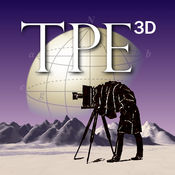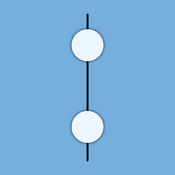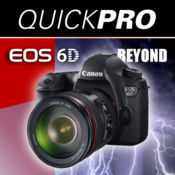-
Category Photo & Video
-
Size 18.3 MB
OptimumCS-Pro is the unique Optimum Camera Settings tool for imaging professionals for photographers, cinematographers and videographers. As a professional, you spend a fortune on quality optics OptimumCS-Pro helps you use that expensive gear to its full potential. For further information on the right tool for the job, check out Best Practice in Working With Depth of Field at www.georgedouvos.com
OptimumCS-Pro: Optimum Camera Settings - Pro alternatives
SetMyCameraDF - Essential Tools for Photography
If you are a photo enthusiast and want high quality professional photos, SetMyCamera can help SetMyCamera includes tools to aid in composing better photographs with its Depth of Field (DoF) utility to configure your DSLR, SLR or other Camera. Begin capturing award winning photographs with better compositions that are clear and sharp with stunning control over focus depth. For the latest updates follow us onFacebook: www.facebook.com/SetMyCameraTwitter: www.twitter.com/SetMyCamera Visit us at SetMyCamera.com
-
size 18.1 MB
Tilt Calculator
The original Tilt Calculator, on your favorite AppStore since 2012 A tilt-shift lens allows to move the plane of focus at will within the boundaries of the lens settings. Tilt Calculator determines the best settings of your tilt-shift lens so you can adjust it accurately, and get the focus precisely where you want to No need to carry printed charts, tables etc. (Exit the spirit level using a 2-finger tap as well).We welcome feedback and suggestions You can send in-app email directly :) And of course, we welcome reviews in the AppStore :)
-
size 12.0 MB
Photographer's Ephemeris 3D
3D Sun, Moon and Night Photography Planning For Outdoor Photographers. The Photographers Ephemeris 3D (TPE 3D) is a unique natural light visualization tool for outdoor and landscape photographers shooting in varied terrain. Key features includes:- 3D topographic maps with simple navigation options- Sun, moon and galactic centre continuous timeline showing key rise, set and transit events- Full search capability to find your location (or enter decimal or DMS coordinates directly)- Automated playback to watch a realtime or faster-than-realtime simulation of the light- Flying mode for quick movement around a scene- Enhanced mode for maximum topography and shadow detail- Symbolic represetation of the Milky Way in Flying mode- High resolution Milky Way and stars in Enhanced mode- Direct elevation control for the 3D model camera- Camera pitch and bearing indicators- Moon phases are rendered accurately in the 3D scene- Zoom in/out to equivalent 35mm focal length in enhanced mode- Daily and annual events lists- Shared location database with TPE- Navigation and Artificial Highlights lighting modes- Support for multiple map pins- User settings for controlling scene complexityIf you like to plan your natural light photography to capture the photo opportunities others miss, TPE 3D is a must-have tool Note:- This app is CPU and graphics intensive: modern device models provide the best user experience and highest resolution data- Not recommended for users who only shoot in flat terrain- Satellite maps are not included- Building are not shown in 3D- Max elevation data resolution is 1 arcsecond (approximately 30m/33yards)- Requires an internet connection- Does not currently provide simulation of lighting during solar and lunar eclipses- Topographic data is available only between 83N and 83S: data may contain artifacts and errors- Availability of map types is subject to change, due to 3rd party map service availability, terms or conditions
-
rating 4.22222
-
size 74.9 MB
PhotoHelper - Camera Settings For Better Pictures
Why spend hundreds or thousands of dollars on a camera to get average pictures? PhotoHelper lets you take better pictures by optimizing settings on your camera to better suit each particular situation easily, in seconds, and without a math degree With a few taps, PhotoHelper lets you enter information about your camera, lighting conditions and the subject you are shooting (including target depth of field needed). If you are interested in a technical description of how PhotoHelper combines depth-of-field, angular velocity and other elements with information about your subject and camera to generate its recommendations, please visit our website NOTE: This application does NOT use or adjust the camera on the iPhone.
-
size 2.3 MB
More Information About alternatives
SD 3D Lite
SD 3D Lite - Stereo Depth 3D Calculator is a tool designed for photographers, cinematographers, stereographers and computer graphics artists working, studying and/or researching on the production of stereoscopic images. The SD 3D complies with the principles of comfortable stereography, which means: producing stereo 3D images that dont cause visual stress when presented. For more information on the SD 3D and/or to include a specific camera and/or lens type, please email to: [email protected]
-
size 1.6 MB
-
version 1.4.5
OptimumCS: The Optimum Camera Settings Calculator
OptimumCS is an innovative tool for professional and enthusiast photographers seeking maximum image sharpness. Particularly designed for landscape, architectural, travel and any other photography where maximum sharpness over a large depth of field is required, OptimumCS calculates the camera settings that minimize the combined effects of defocus blur and diffraction in order to achieve the sharpest photographs the laws of physics will allow. And, since OptimumCS is based on solid, empirically tested optical science, photographers can have full confidence in the results.
-
size 17.8 MB
-
version 2.1
Pro Moviemaker Premium
Produced specifically for aspiring and professional videographers and cinematographers. With highly targeted and comprehensive coverage from some of the most respected writers and professionals in the industry, Pro Moviemaker magazine includes news, gear and technique features, alongside case studies from working videographers. Payment will be charged to iTunes Account at confirmation of purchase Subscription automatically renews unless auto-renew is turned off at least 24-hours before the end of the current period Account will be charged for renewal within 24-hours prior to the end of the current period, and identify the cost of the renewal Subscriptions may be managed by the user and auto-renewal may be turned off by going to the users Account Settings after purchase Please find our Terms and Conditions and Privacy Policy here: http://www.pixelmags.com/en/termsconditions Any unused portion of a free trial period, if offered, will be forfeited when the user purchases a subscription to that publication, where applicable
FocusFinder
FocusFinder is a beautifully-designed, intuitive app that allows you to precisely calculate and view the so-called depth-of-field, i.e. the length of the sharp area in a photo. Knowing your Depth of Field allows you to create impressive effects in your photography and helps you to create better pictures Stop taking blurry pictures and download FocusFinder for less than the price of a cup of coffee today Why FocusFinder- Support for multiple cameras- Included database for almost all cameras on the market*- Easy and fast settings- Visualization of your Depth of Field- Near and far distance of the Depth of Field- Hyperfocal distance (The distance behind which everything is sharp)- Support for metric and imperial units- Variable aperture range- Presets: Save your most-used combinations of aperture, focal length and distance and use them whenever you want really fast * If your camera is not yet supported, drop us a hint, and we provide you with the necessary information to add it yourself
-
size 40.2 MB
-
version 2.1
deep focus
Designed to give photographers a handy tool, so they can focus on the picture and not on numbers. Simple to use and free supports all common film-formats and sensors, from professional medium and full frame to point-and-shoot cameras depending on the lens type, the crop factor can be used or turned of calculation of depth of field in relation to distance, focal length and aperture calculation of the hyperfocal distance on a given aperture and focal length flash calculations for distance, aperture, guide number and ISO high contrast app for outdoor use universal App for iPad, iPhone and iPod
-
rating 3.13333
-
size 18.0 MB
-
version 1.7
SetMyCameraPro - Tools for Photography
If you are a photo enthusiast and want high quality professional photos, SetMyCamera Pro can help SetMyCamera Pro includes tools to remotely trigger your camera, aid in composing better photographs with its Field of View (FoV) utility, and assist in camera configurations for both Depth of Field (DoF) and minimum shutter speed using your DSLR, SLR or other Camera. Begin capturing award winning photographs with better compositions that are clear and sharp with stunning control over focus depth. Visit us at SetMyCamera.com Follow us on:Facebook: www.facebook.com/SetMyCameraTwitter: www.twitter.com/SetMyCamera*Requires IR transmitter for Remote Camera Triggering (see http://setmycamera.com/SMC_IR/SMC_IR.html for details) and one of the supported cameras listed below:Canon cameras supporting the IR protocol:ELPH 370Z, Jr., Sport, Z3ELAN 7/7E/7N/7NE, Elan II/IIE Sure Shot 130u, 130u II, Z115, Z135, Z155, Z180u, Z90W EOS Rebel XT, XTi, XSi, T1i, T2, T2i, T3i, T4i, T5i, Ti EOS 100D, 300D, 350D, 400D, 450D, 500D, 550D, 600D, 700DEOS 6D, 7D, 60D, 60Da, 70D, 5D Mark I, II, IIINikon cameras supporting the IR Protocol:Nikon 1: J1, J2, J3, V1, V2D40, D40x, D50, D60, D70, D70s D80, D90, D600, D610Nikon D3000, D3100, D3200, D3300, D5000, D5100, D5200, D7000, D7100,CoolPix A, CoolPix P7000, P7100, 7700, 8400, 8800Nikon F65, F55, N65, N75, Pronea S, Nuvis S, LiteTouch 150ED QD, 140ED QD, 130ED QD, 110s QD, 100W QD
-
size 18.0 MB
-
version 1.4.11
Camera 365
Support iPhone/iPad/Apple Watch Featured in iTunes in 126 places With over 670 high quality effects and filters Add fully original and striking effects Professional effects & filters, fast photo editor WHY YOULL LOVE IT With Camera 365 you get the most amazing collection of photo effects and filters, available for iPhone and iPad. One click to make ordinary photo Vintage, Dramatic B&W, Gradient, Frame, Grunge, Sketch, Leaked, Art Retro and many more PHOTO EFFECT THEMESCamera 365 help you create gorgeous, stunning, magical and colorful photos with tons of stunning,colorful,creative,artistic photo effects & filters in seconds, provides 670 filter effects beloved by professional photographers ASTONISHING EFFECTS With over 670 high quality effects and filters Pro effects & filters, fast camera plus photo editor Add fully original and striking effects Finished product to share with friends around the world Camera 365 for your records in all of life beautiful High Quality Photo Effects The best way to create gorgeous photo FEEDBACKPlease send us your valuable feedback, If you enjoy shooting with Camera 365 please consider leaving a review with 5 Stars mark, it really helps people discover our camera. We are committed to providing you with the best experience possible so if you have any questions, comments or feedback, please email usCamera 365 - Camera Filters Effects and Photo EditorCopyright Camera365.All Rights Reserved.
-
size 74.4 MB
-
version 6.0
Canon 6D Beyond the Basics from QuickPro HD
Want to take photos like a pro with your new Canon 6D? In this advanced guide youll go beyond the basics and learn about customizing controls, bracketing, multiple exposures and HDR photography, movie mode features, movie shooting menus, choosing the right movie recording size, time code settings, using Canon lenses, custom settings, adding copyright Information to your images, custom functions menus, using the built-in wi-fi & GPS, connecting to a smart phone and canon 6D camera maintenance. QuickPro Camera Guides - Your Canon 6D made simple includes:- Camera body tour- Detailed menu for easy navigation- Professionally produced and hosted- Step by step instructions- Easy to understand- Learn at your own pace anywhere you chooseCanon 6D Beyond the Basics Subjects:- Customizing Camera Buttons & Controls- Customizing the Shutter Button- Customizing the AF/On Button- Customizing the AE-Lock Button- Customizing the Depth of Field Preview Button- Customizing the Lens AF Stop Button- Customizing the Set Button- Customizing the Main Dial- Customizing the Quick Control Dial- Customizing the Multi-Controller- Customizing the Info & Rate Buttons- Bracketing- Bracketing: Exposure- Bracketing: White Balance- Multiple Exposures & HDR Photography- Creating a Multiple Exposure- HDR Photography- Movie Mode Features- Movie Shooting Menus- Choosing the Right Movie Recording Size- Time Code Settings- Using Canon Lenses- Lens Compatibility & Selection- Lens Apertures & Focal Lengths- Custom Settings- Customizing Record Functions- Adding Copyright Information to Your Images- Custom Functions Menu 1- Custom Functions Menu 2- Custom Functions Menu 3- Using the Built-In Wi-Fi & GPS- Wi-Fi Functions- Connecting to a Smart Phone- Using the Built-in GPS- Camera Maintenance
-
size 475 MB
-
version 1.03
Canon 6D Beyond the Basics from QuickPro
Want to take photos like a pro with your new Canon 6D? In this advanced guide youll go beyond the basics and learn about customizing controls, bracketing, multiple exposures and HDR photography, movie mode features, movie shooting menus, choosing the right movie recording size, time code settings, using Canon lenses, custom settings, adding copyright Information to your images, custom functions menus, using the built-in wi-fi & GPS, connecting to a smart phone and canon 6D camera maintenance. QuickPro Camera Guides - Your Canon 6D made simple includes: - Camera body tour - Detailed menu for easy navigation - Professionally produced and hosted - Step by step instructions - Easy to understand - Learn at your own pace anywhere you choose Canon 6D Beyond the Basics Subjects: - Customizing Camera Buttons & Controls - Customizing the Shutter Button - Customizing the AF/On Button - Customizing the AE-Lock Button - Customizing the Depth of Field Preview Button - Customizing the Lens AF Stop Button - Customizing the Set Button - Customizing the Main Dial - Customizing the Quick Control Dial - Customizing the Multi-Controller - Customizing the Info & Rate Buttons - Bracketing - Bracketing: Exposure - Bracketing: White Balance - Multiple Exposures & HDR Photography - Creating a Multiple Exposure - HDR Photography - Movie Mode Features - Movie Shooting Menus - Choosing the Right Movie Recording Size - Time Code Settings - Using Canon Lenses - Lens Compatibility & Selection - Lens Apertures & Focal Lengths - Custom Settings - Customizing Record Functions - Adding Copyright Information to Your Images - Custom Functions Menu 1 - Custom Functions Menu 2 - Custom Functions Menu 3 - Using the Built-In Wi-Fi & GPS - Wi-Fi Functions - Connecting to a Smart Phone - Using the Built-in GPS - Camera Maintenance
-
size 475 MB
-
version 1.01
QuickPro for Canon 6D Basic and Advanced
Want to take photos like a pro with your new Canon 6D? With these Basic and Advanced Guides youll learn about image area, quality and size settings, metering, exposure, drive modes, live view and movie mode, playback and displays, focus modes, image sharpness, menu system, color, tone and creative effects. QuickPro Camera Guides - Your Canon 6D made simple includes: - Camera body tour- Detailed menu for easy navigation - Professionally produced and hosted - Step by step instructions - Easy to understand - Learn at your own pace anywhere you choose Canon 6D Subjects: - Introduction to the Canon 6D - Canon 6D Camera Tour - Image Area, Quality & Size Settings - Metering, Exposure & Drive Modes - Live View & Movie Mode - Playback & Displays - Focus Modes & Image Sharpness - Menu System - Color, Tone & Creative EffectsAdvanced Subject Include:- Customizing Camera Buttons & Controls - Customizing the Shutter Button - Customizing the AF/On Button - Customizing the AE-Lock Button - Customizing the Depth of Field Preview Button - Customizing the Lens AF Stop Button - Customizing the Set Button - Customizing the Main Dial - Customizing the Quick Control Dial - Customizing the Multi-Controller - Customizing the Info & Rate Buttons - Bracketing - Bracketing: Exposure - Bracketing: White Balance - Multiple Exposures & HDR Photography - Creating a Multiple Exposure - HDR Photography - Movie Mode Features - Movie Shooting Menus - Choosing the Right Movie Recording Size - Time Code Settings - Using Canon Lenses - Lens Compatibility & Selection - Lens Apertures & Focal Lengths - Custom Settings - Customizing Record Functions - Adding Copyright Information to Your Images - Custom Functions Menu 1 - Custom Functions Menu 2 - Custom Functions Menu 3 - Using the Built-In Wi-Fi & GPS - Wi-Fi Functions - Connecting to a Smart Phone - Using the Built-in GPS - Camera Maintenance
-
size 1.13 GB