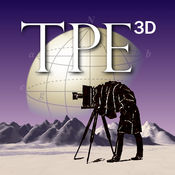-
Category Photo & Video
-
Size 17.8 MB
OptimumCS is an innovative tool for professional and enthusiast photographers seeking maximum image sharpness. Particularly designed for landscape, architectural, travel and any other photography where maximum sharpness over a large depth of field is required, OptimumCS calculates the camera settings that minimize the combined effects of defocus blur and diffraction in order to achieve the sharpest photographs the laws of physics will allow. And, since OptimumCS is based on solid, empirically tested optical science, photographers can have full confidence in the results.
OptimumCS: The Optimum Camera Settings Calculator alternatives
SetMyCameraDF - Essential Tools for Photography
If you are a photo enthusiast and want high quality professional photos, SetMyCamera can help SetMyCamera includes tools to aid in composing better photographs with its Depth of Field (DoF) utility to configure your DSLR, SLR or other Camera. Begin capturing award winning photographs with better compositions that are clear and sharp with stunning control over focus depth. For the latest updates follow us onFacebook: www.facebook.com/SetMyCameraTwitter: www.twitter.com/SetMyCamera Visit us at SetMyCamera.com
-
size 18.1 MB
Tilt Calculator
The original Tilt Calculator, on your favorite AppStore since 2012 A tilt-shift lens allows to move the plane of focus at will within the boundaries of the lens settings. Tilt Calculator determines the best settings of your tilt-shift lens so you can adjust it accurately, and get the focus precisely where you want to No need to carry printed charts, tables etc. (Exit the spirit level using a 2-finger tap as well).We welcome feedback and suggestions You can send in-app email directly :) And of course, we welcome reviews in the AppStore :)
-
size 12.0 MB
Photographer's Ephemeris 3D
3D Sun, Moon and Night Photography Planning For Outdoor Photographers. The Photographers Ephemeris 3D (TPE 3D) is a unique natural light visualization tool for outdoor and landscape photographers shooting in varied terrain. Key features includes:- 3D topographic maps with simple navigation options- Sun, moon and galactic centre continuous timeline showing key rise, set and transit events- Full search capability to find your location (or enter decimal or DMS coordinates directly)- Automated playback to watch a realtime or faster-than-realtime simulation of the light- Flying mode for quick movement around a scene- Enhanced mode for maximum topography and shadow detail- Symbolic represetation of the Milky Way in Flying mode- High resolution Milky Way and stars in Enhanced mode- Direct elevation control for the 3D model camera- Camera pitch and bearing indicators- Moon phases are rendered accurately in the 3D scene- Zoom in/out to equivalent 35mm focal length in enhanced mode- Daily and annual events lists- Shared location database with TPE- Navigation and Artificial Highlights lighting modes- Support for multiple map pins- User settings for controlling scene complexityIf you like to plan your natural light photography to capture the photo opportunities others miss, TPE 3D is a must-have tool Note:- This app is CPU and graphics intensive: modern device models provide the best user experience and highest resolution data- Not recommended for users who only shoot in flat terrain- Satellite maps are not included- Building are not shown in 3D- Max elevation data resolution is 1 arcsecond (approximately 30m/33yards)- Requires an internet connection- Does not currently provide simulation of lighting during solar and lunar eclipses- Topographic data is available only between 83N and 83S: data may contain artifacts and errors- Availability of map types is subject to change, due to 3rd party map service availability, terms or conditions
-
rating 4.22222
-
size 74.9 MB
PhotoHelper - Camera Settings For Better Pictures
Why spend hundreds or thousands of dollars on a camera to get average pictures? PhotoHelper lets you take better pictures by optimizing settings on your camera to better suit each particular situation easily, in seconds, and without a math degree With a few taps, PhotoHelper lets you enter information about your camera, lighting conditions and the subject you are shooting (including target depth of field needed). If you are interested in a technical description of how PhotoHelper combines depth-of-field, angular velocity and other elements with information about your subject and camera to generate its recommendations, please visit our website NOTE: This application does NOT use or adjust the camera on the iPhone.
-
size 2.3 MB