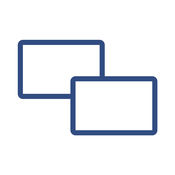-
Category Productivity
-
Rating 3.8
-
Size 78.0 MB
The Best TaskPaper app for iOS Macdrifter Taskmator, a powerful TaskPaper client for iPhone and iPad, has received full Reminders Integration Federico Viticci, MacStories Taskmator is really neat and great Merlin Mann Brett Terpstra (Author and Developer) @ttscoff is following @Taskmator on TwitterTaskmator (taskpaper editor for iOS) continues to improve with a new 2.0 versionJesse Grosjean, the mad text genius of Hog Bay SoftwareTaskmator ( Successor of renowned task management app called TaskPaper ) takes full advantage of iOS technologies, gives you speedy, powerful tools that let you more productive. Taskmator offers: Document Picker support Use Touch ID as your Passcode TextExpander Touch support (4.0 TE Touch SDK integration) for snippets expansion Customizable Extended Keyboard available on all iPhone models and on iPad with night mode keyboard option available. Updated help docs Approx 150 fonts are available.
Taskmator - TaskPaper Client alternatives
TaskOnPaper - Manage Your Personal & Professional Tasks with Ease
FREE FOR A LIMITED TIMENOTE: the application can run stably on ios 11 betaIf you want to participate in the closed beta testing of new version TaskOnPaper, send me an email - [email protected] - The Next Generation of TaskPaper for iOS 7-iOS 10, its the return of the LEGENDARY TaskPaper in AppStore. Due to the simplicity and ease of use TaskOnPaper will increase your productivity to new heights APPADVICE TaskOnPaper app lets you enter tasks, projects, and notes just like you would on physical paper. This application is not a clone, its a further development of the original TaskPaper for iOS.Hog Bay Software does not assume any responsibility for the work of TaskOnPaper and all feedback and suggestions send us to [email protected]
-
size 11.4 MB
Interact Contacts
Interact works best for iCloud, Google or other CardDAV Contact Accounts Exchange Users should read note below Interact empowers you and your contacts to get more done in less time, with features like group management, one-tap contact creation, and more you wont find in the built-in iOS Contacts app. Harness Your Contacts and Groups * Create, delete, and manage contact groups for easy, quick communication with teams, friends, and family. * Edit, delete, and manage contacts much faster than with built-in iOS tools. For documentation and help, visit: http://help.agiletortoise.com.
-
rating 4.42856
-
size 27.9 MB
OmniOutliner 2
OmniOutliner starts as a blank page. But as you collect, compose, and rearrange text, its powerful outlining features emerge to organize your ideas. Thank you
-
rating 3.5
-
size 50.6 MB
Drafts: Quick Capture
Drafts, where text starts. Quickly capture text and send it almost anywhere New low price, Great new iOS 10 features iOS 10 ready with Messages app, Dictation and more Macworld, Eddy Award Winner, 5 Mice Lifehacker Pack for iPhone/iPad Easily one of the best iOS apps Ive ever used. For documentation and help, visit: http://help.agiletortoise.com.
-
rating 4.5
Outlinely - Outliner, beautiful outline & notes
# Keeper of knowledge and ideasOutlinely is the home for all your notes, thoughts, ideas and todos. Its an elegant outliner and writing tool, with a robust document management system, designed to help you stay organized.# Seeing the big pictureYour notes, ideas, plans, and to-do-lists, can grow sophisticated; Outlinely has all the tools you need to make sense of them. Were awaiting your feedback Privacy Policy: http://glamdevelopment.com/outlinely/privacypolicyTerms of Service: http://glamdevelopment.com/outlinely/tos
-
rating 4.11111
-
size 35.8 MB
More Information About alternatives
PipTube - PiP player for YouTube
Featured in MacBreak Weekly (TwitTV), CNET and MacStories Watch the review by Andy Ihnatko(MacBreak Weekly, app of the week)https://www.youtube.com/watch?v=-k0qg3EwduUPipTube is a clever and simple way to get around YouTubes lack of Picture in Picture on iOS 9 - Federico Viticci, Macstories.netGreat little app to watch YouTube videos Picture in Picture - User ReviewWatch YouTube videos in picture-in-picture Using PipTube is easy: Long hold over any youtube video, choose Share and Open in PipTube. Enjoy Or copy the url and open in Slide Over. Split View is available for iPad Pro, iPad Air 2 and iPad mini 4.If you have any issues or requests, please contact: [email protected] notice the email ends .co not .com
-
rating 3.16667
-
size 3.9 MB
-
version 1.4
WordEver - MarkDown Text Editor
- The first word processor for the iPad with a completely redesigned keyboard (for English, German, French, Spanish, Swedish, Russian, Ukrainian and Italian layout);- Support for the full version of Markdown markup (with tables, the full specification);- MarkDown syntax highlighting and formatting- Integration with Dropbox, GoogleDrive and iCloud;- Color themes for the convenience of the day and night job;- Built-in resizable web-browser;- Advanced cursor controls - Convenient file management for organizing your data- Wide range of exports (pdf, markdown, html, rich text)- Counts characters, words, lines, paragraphs, and the estimated time of reading.- Extended Undo/Redo function- Full iOS 8 support# Features and functions KeyboardExtended keyboard WordEver supports all features of standard iOS keyboard, while adding the following features:* To enter capital letters do not necessarily push Shift. Enough to touch a button and swipe your finger up. * Print - sends the current file to the printer with support AirPrint. Settings* There are three color themes for the WordEver editor: Sepia, light, Dark (night);* Choose a font from the 8 variations of fonts and sizes;* You can change the size of the margins of the text;* Set the application password protection;* Disable extended keyboard (for editing appears standard system keyboard).
-
size 19.7 MB
-
version 3.0
Textastic Code Editor 6
Textastic is a fast and versatile text, code and markup editor. It supports syntax highlighting of more than 80 programming and markup languages. Discoverable keyboard shortcuts (press and hold the Command key on an external keyboard) 3D Touch Quick Actions let you access most recently used files and create a new fileFEATURES: Syntax highlighting of more than 80 languages: HTML, JavaScript, CSS, XML, Markdown, Objective-C, Swift, C++, PHP, Perl, Python, SQL, shell scripts and many more (full list available on the website) Compatible with TextMate syntax definitions and themes Code completion for HTML, CSS, JavaScript and PHP functions FTP, FTPS (FTP over SSL), SFTP (SSH connection), WebDAV, Dropbox and Google Drive clients iCloud Drive WebDAV server Symbol list to quickly navigate in a file Full external keyboard support Displays additional keys over the virtual keyboard to make it easy to type characters often used for programming Cursor navigation wheel for easy text selection Easily move the cursor using swipe gestures Supports most encodings like UTF-8, ISO-8859-1, CP 1251 or MacRoman Supports different tab widths and soft tabs (spaces instead of tabs) Customizable font and font sizes Find & Replace (including regular expression search) File information like character count and word count Send files by email Local and remote web preview for HTML and Markdown files Supports TextExpander touch snippet expansion Textastic supports several ways to import your files: Connect to (S)FTP and WebDAV servers or Dropbox By using Open In in other apps Over Wi-Fi with the built-in WebDAV server Dont hesitate to tell me the features you want to see in the next version http://feedback.textasticapp.com/ http://twitter.com/Textastic
-
rating 4.82609
-
size 23.7 MB
-
version 6.4.1
KyPass 4 - Password Manager
KyPass 4 is an application for people with extremely high demands on secure personal data management. It uses the same database format than the open source software KeePass Password Safe. Treeview (especially on iPad) Full Field References support Full history support (View AND Maintain History of entries) Full Recycle-Bin Support Password Generator with Advanced features like prevent look alike characters KDBX4 Support (Introduced with Keepass 2.35 see http://keepass.info/help/kb/kdbx_4.html) External Keyboard support Webdav local browser to import directly into KyPass without need for a cloud Download database from URL Touch-ID (and Face-ID on iPhone X) Security or Pin Code: Database password can be saved to the iOS Keyring so you dont have to type long passwords VNC Viewer inside the app SSH Viewer inside the app One Time Passwords Barcode exchange of entries All entry informations (including last changed date and expiry)KyPass is now powerful enough the replace your desktop application KyPass is also the most complete iOS version with a lot of feature not available in our competitors.
-
rating 3.66667
-
size 32.1 MB
-
version 4.01
GoCoEdit - Code & Text Editor
GoCodeEditor is a Code Editor optimized for fast opening and editing local and remote files (Dropbox, OneDrive, Google Drive, FTP, SFTP) on your iOS Device. FEATURES: Sublime like Code-Editor Universal App (use it on your iPad, iPhone & iPod Touch) Full iPad Pro support (including smart keyboard support, shortcut, split-screen multitasking) iOS 11 Drag & Drop Support (iPad only) - Support for Drag & Drop files from the Files App - Support for Drag & Drop files / repos and folders from Working Copy App - Support for Dragging local files from GoCoEdit to other Apps Compatible with Apple Watch Start a ssh-shell from your wrist right now Run your self defined scripts with one tap. Integrated Shell (ssh) to perform background tasks like a Grunt, Gulp, npm or another shell job ( type direct or define scripts and run it with a single tap ) Supporting iOS10, iOS11 features like textselection by cursor, Splitview, Slide-Over and Drag & Drop 3D Touch support- Show/move cursor by 3D touch the keyboard - Quick Actions (new file, start shell, connect shell to last server, show preview of last file) External/Bluetooth keyboard support ( all iOS shot-cut keys are supported + lots of shortcuts available ) In Remote Ftp Mode *, app only needs port 80 (works on port-restricted lans)* (optional) self-hosted Connector - available on Github: https://github.com/gogolith/gocoeditserverIf you want to support the project and increase the development speed become a patreon.visit: www.patreon.com/gocoedit
-
rating 4.63636
-
size 68.3 MB
-
version 12.0
SwiftoDo for todo.txt
SwiftoDo is a modern, powerful todo.txt app for iOS. It is a task list built specifically for the todo.txt file format, and allows you work with your existing todo.txt files via Dropbox sync.# FEATURES- Full support for the todo.txt file format- Dropbox sync- Archiving completed tasks to done.txt- Import tasks from Reminders Supported Todo.txt Format Extensions- Due date tags (due:)- Threshold date tags (t:)- Recurring tasks (rec:+1w)- Hidden tasks (h:1) User Interface- Four task list styles to customize how you view your tasks- Single or multiple task entry- One-touch edits to change priority, due date, etc.- Select and edit multiple tasks from the task list with one-touch edits- Pickers for inserting priority, projects, contexts, etc.- Numerous sort presets, with grouping- Powerful filtering capabilities- Full-text search- Undo/redo- Hardware keyboard shortcuts iOS 9+ Integration- Universal app for iPhone and iPad- Live filter split view in landscape on iPad, iPhone 6/6S/7 Plus- Slide-over and split-screen multitasking on iPad (great for having tasks side by side with your favorite note-taking app)- 3D Touch peek & pop and home screen quick actions- Core Spotlight integration# ARE YOU NEW TO THE TODO.TXT FORMAT? It supports projects (which being with +) and contexts (which begin with a @). Use alongside any app on any platformWith Dropbox sync enabled, you can sync your task list with any app on any platform.# LEGAL:Bar button icons by icons8 (icons8.com).
-
rating 4.83333
-
size 27.5 MB
-
version 2.5.3
Iodine MySQL - pretty & friendly MySQL client
Maybe the most beautiful, friendly and powerful MySQL Database manager on iOS so far - Support any MySQL database- Support SSH tunnel, auth by password/public key- Full management of tables, columns, indices and foreign key constraints- Full management of data records- Custom configurable Smart Table of data records in mobile scene- Sorting, filter, multiple select/update/delete- Data dump to .sql, .csv- Execute any SQL query, including table join, nested query in a syntax-highlighting MySQL editor, and view results in standard Smart Table- Pin tables and custom queries to fast view them- Incredible easy UI to help handle complicated database manipulation- iCloud sync for all your database configs- Use iCloud keychain to protect your database and ssh passwords, and sync to all your devices- Use Master Password and Touch ID to access databases, and execute crucial SQL queries- 3D touch, Peek & pop supported (for iPhone 6s / iPhone 6s Plus and later)- iPad Pro Smart Keyboard supported, many actions can be done by shortcut keys- iPad side by side view supported, which makes you able to edit program files in other IDEs and edit databases in the same time
-
size 15.2 MB
-
version 1.2.2
Iodine MySQL Lite - pretty & friendly MySQL client
Maybe the most beautiful, friendly and powerful MySQL Database manager on iOS so far - Support any MySQL database- Support SSH tunnel, auth by password/public key- Full management of tables, columns, indices and foreign key constraints- Full management of data records- Custom configurable Smart Table of data records in mobile scene- Sorting, filter, multiple select/update/delete- Data dump to .sql, .csv- Execute any SQL query, including table join, nested query in a syntax-highlighting MySQL editor, and view results in standard Smart Table- Pin tables and custom queries to fast view them- Incredible easy UI to help handle complicated database manipulation- iCloud sync for all your database configs- Use iCloud keychain to protect your database and ssh passwords, and sync to all your devices- Use Master Password and Touch ID to access databases, and execute crucial SQL queries- 3D touch, Peek & pop supported (for iPhone 6s / iPhone 6s Plus and later)- iPad Pro Smart Keyboard supported, many actions can be done by shortcut keys- iPad side by side view supported, which makes you able to edit program files in other IDEs and edit databases in the same time
-
size 19.0 MB
-
version 1.0
Write - Notes & Writing
Write is an ultimate note taking & writing app. It combines simplicity with powerful features, making your iPhone & iPad the best writing tool. - Jes89, AustraliaWhat you can do with Write:* Set font & background for each documents* Use your own photos as background* File, folder & full-text search + find text within a file* Print wirelessly using AirPrint* Sync your documents back and forth with Dropbox* Do the fastest typing ever with auto text & TextExpander* Synchronize your text (.txt) & markdown documents between your iPhone, iPod Touch, iPad, Mac, PC, or any devices via Dropbox (automatically/manually)* Type & read in full screen without any distraction* Send your writings to anyone via e-mail & PDF attachment or print them wirelessly* Apply TouchID & PIN protection to keep your privacy* Make the best of Emergency Mode to save your life* Extended keyboard with smart quotes, smart brackets, numbering, and many more* Words & characters count* Easy & straight forward user interface* Change apps look & feel to suit your moods* Put your documents into folders and unlimited subfolders* Sort your writings in 4 ways* Automatically save your documents* iTunes file sharing* Option to delete documents to Trash Can and retrieve them later* Optimize the auto-capitalization, auto-correction, check spelling, undo, redo, cut, copy, paste and replace features from the iOS* Use any international keyboardsSo whether you want to jot down your cool ideas, list your to-do, capture quick notes, outline your presentations, keep food recipes, create shopping lists, write another day in your diary or journal, keep some song lyrics, do your work on-the-go and continue it again later on the other devices, or whether you are a writer who needs to write everywhere, THIS IS YOUR BEST APP There couldnt possibly be a better app for writing Easy and functional, makes writing far more enjoyable - a satisfied reviewer (Canada)
-
rating 1.26667
-
size 48.9 MB
-
version 3.1.1
Piano 3D - Ultimate Piano App
Piano 3D is the most popular piano learning & music discovery tool for the iPhone & iPad. Download now and immerse yourself into an unparalleled audio & visual experience Features :- Jaw-dropping 3D graphics powered by Metal.- Ultra realistic multi-sampled piano sound.- Numerous piano instruments to choose from.- Huge user generated song library.- Music Composer: Write your own songs and share it to YouTube, Facebook or with other app users.- Import any song (midi file) from Mail app and other sharing websites or using iTunes file sharing*.- Full on-screen multi-touch 88 keys keyboard with 3D Touch support.- Slow down the song at any time or pause it and start learning it note by note.- Switch to learn mode to help you sharpen your skills further and differentiate left hand and right hand.- Built in Audio/Midi/Video recorder*.- Full core midi support: connect your midi keyboard via Apple camera kit or any other iOS supported midi adapter and watch your performance turn into 3D art*.- Record on-screen performance and instantly share it to YouTube and/or Facebook right from inside the app - Ultra low latency feedback.- Midi Out/Virtual Midi Out: control any midi capable device and apps that supports background audio*.- GarageBand integration using Inter-App Audio & Audiobus support. *Premium featuresPIANO 3D PREMIUM SUBSCRIPTION- You can subscribe for unlimited access to the full songs library and premium features.- The subscription is $7.99 monthly.- Youll be able to play all available songs and access all premium features during the subscription- Payment will be charged to iTunes Account at confirmation of purchase - Subscription automatically renews unless auto-renew is turned off at least 24-hours before the end of the current period- Account will be charged for renewal within 24-hours prior to the end of the current period at the cost of the chosen package- Subscriptions may be managed by the user and auto-renewal may be turned off by going to the users Account Settings after purchase- No cancellation of the current subscription is allowed during active subscription period*Price are equal to the value that Apples App Store Matrix determines is the equivalent of the subscription price in $USD.Privacy Policy:http://thepianoapp.com/privacy/Terms of Service:http://thepianoapp.com/terms/
-
rating 4.63636
-
size 223 MB
-
version 4.4