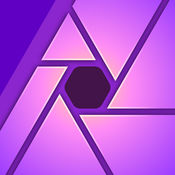-
Category Photo & Video
-
Rating 4.5
-
Size 58.5 MB
Fast, easy and powerfull Raster to Vector image conversion. The definitive COLOR VECTORIZATION TOOL With 30 editable filters you can get from a standard vectorization up to 32 colors, crispy grayscale images, two-tone stencils, original Pop-Art drawings and amazing polygonal shapes. please send me email with device model and iOS version to : [email protected]
Imaengine Vector Camera alternatives
Photo To Cartoon Yourself Edit
This application converts photo to cartoon. Take the photo from photo album or take new photo using camera and convert to cartoon right away for free. and its free, no need to pay for it
-
rating 4.16843
-
size 44.8 MB
Cartoon Face animation creator
,,, ? , ,, - Cartoon Face ,:* ,:,;* ;* ,:Cartoon Face , , , , FacebookTwitter, Cartoon Face

Vector Illustration - Draw with Vectors
* Finally comes to your iPhone and iPod Touch as well as your iPad * Extra Features:80+ Image Filters. Universal: Available on iPhone, iPod Touch, and iPad. Send/Receive Drawings via AirDrop Device-to-Device directly.
-
rating 3.14286
-
size 10.2 MB
Cartoon Camera Free - univision Sketch Effects In Cam Photo
Cartoon Camera App is an amazing camera and photo app that create cartoon effect like photography with your camera. Features:* Choose Cartoon Or Pencil Sketch effects* Take photos from camera Or photo album* Convert existing photos from your albums* Save your creations and share them with friends.
-
rating 4.89167
More Information About alternatives
Handstract - Minimalist Multi-Touch Abstract Sketching
/////// Create geometric abstract drawings with your hand ///////Handstract uses all of your fingers as the vertices of polygons. Features:> Transparency, thickness and blending modes> Global color schemes for different moods> Bezier shapes> Forced symmetry drawing> Almost infinite undo/redo> Ultra fast live drawing, even with a lot shape> Instant filter editing (requires Filterion)> High resolution and vector graphic exportUsage tips:~ New age finger painting, to use your touchscreen as intended~ Draw more decorative than figurative stuff~ Create art in a snap, anytime, everywhere~ Geometric wallpapers~ General creative creationsLeave a nice review if you like this app, or send me a mail if you have any problems. More info and other creative apps at headprocess.com
-
size 5.3 MB
-
version 1.7.9
Chromic
Chromic brings hollywood quality color-correction filters to the palm of your hand Powered by an advanced image processing engine, Chromic loads videos as a digital negative and develops them into rich, expressive movies. With filters ranging from; Film Emulation, Dramatic Hollywood Environments, Authentic Vintage Aging and many more. For a limited time buy all 6 sets and save FILTERS- 7 built in filters and Exposure adjustment feature examples from all 6 full sets- 7 Filter sets include: Film, Antique, Vintage, Special Effects, Split/Tone, Pastel Colors & Monotone- 9 adjustments: Exposure, Contrast, Saturation, Vibrance, Hue, Temperature, Shadows, Highlights, Sharpenblur, Straighten- 4 effect: Vignette, Border, Grain, Special Effect- Realtime preview of video filters- Full screen preview in landscape mode- Drag left/right to scrub through videos- Drag up/down in filters preview to set filter strength- Tap to start/stop- Save result as a new clip- Or Overwrite current one - you can later revert to original version from system Photos app- Photo Extension supportGALLERY- All videos are stored in iOS Photo Library- Record new video- Full screen player in landscape mode, with drag to scrub- Detailed video information
-
rating 4.20502
-
size 86.6 MB
-
version 3.2
ReColorer
ReColorer is the premier way to recolor your photos and apply various palettes to them: Adjust multiple color sources RGB Curves : adjust RGB, red, green and blue channels simultaneously Experiment with different color palettes: monochrome, white-point, and false color Essential for photographers and assistant for artistsAMAZING PHOTO EDITING TOOLS:PROFESSIONAL ADJUSTMENT CONTROLS16 Precise & selective controls: brightness, contrast, saturation, exposure, sharpness, vibrance, vignette, shadows, highlights, temperature, tint, hue, gamma, sepia, blur, glow and angle adjust controls simultaneouslyUNIQUE FILTERS 50 authentic, film-inspired filters Auto adjust filter for instant fixes that uniquely adapts to colors and fine tune brightness, saturation, contrast, and moreBOKEH, BORDER, DRAW 34 beautiful bokeh shapes and light effects Add and customise text and borders Draw on images MIRRORS, DISTORT, HALFTONE 52 modern, edgy mirror effects Amazing distort options, including: bump, light tunnel, pinch, twirl, glass and many more 23 halftone filters for amazing painterly effectsSKEW, CROP, ROTATE Correct horizontal and vertical perspective distortion Straighten crooked photos 11 crop presets, expand, rotate and flip filtersIMAGE ANALYSER Generate the histogram of the image Calculate average, maximum, minimum, maximum alpha and minimum alpha colours of the imageINNOVATIVE INTERFACE Simple, minimal design List of edits to jump between stacks Touch and hold to preview original image from everywhereMORE FEATURES Choose from 3 export resolutions and upload your photos directly to Instagram, Facebook, Twitter, Export to other apps Universal appBe sure to tag your photos with #ReColorerHave ideas for new features or improvements? Wed love to hear from you:thomastsopanakis.wordpress.com/contact-us/
-
rating 4.75
-
size 8.0 MB
-
version 1.2.3
Photo Gallery Lite HD
What you are seeing is the best photos browser based on a powerful photo search engine in App store. You can never miss it The Paid version of this tool has been Featured in iTunes in 86 places. Now you can get it by an super attractive price Features: high quality IPhone/iPad wallpaper link to the original webpage advanced image search options filter by content: news content, faces, photo content, clip art, or drawings filter by size: small, medium, large filter by file type: JPG, GIF, PNG, BMP or SVG filter by color: black-and-white or full colors multi-language character recognition pinch/zooming/fit size as you want Fast loadingOperations:1,Input keywords to get search results,tap swipe up to get more pictures,tap thumbnail to view full image.2,In picture view swipe to left or right to view next/previous picture,pinch/zooming pictures with two fingers.3,In search view ,tap Options to change the search criteria .4,In full picture view ,tap Save to photo album to save the picture to iphone/Ipad/ipod photo album.5,Tap open source web site to check the original web site of the picture.
-
size 2.6 MB
-
version 2.7
Split Photo Collage Maker with Pic Borders and Filter Effects
Selfie lovers, welcome to the best photo frames studio for making cute photo collage scrapbooks Stitch pics with Split Photo Collage Maker - this glam photo collage app offers 50 photo frames templates, cute backgrounds and 35 special effects for you to try out. If you adore frames for multiple pictures, you are in luck, since you can add 9 HD images to fit the collage layout, all for free Just take a picture with your selfie camera and become a photo montage professional Try a brand new photo collage editor and make the best luxury photo wrap * Over 50 luxury fancy picture frames, 35 glam art filters (pop art, black and white, sepia, retro), lots of background colors and patterns * This glam collage maker for lot of pictures lets you add up to 9 images, choose among many picture filters and effects and girly photo frames to make your pic scrapbook * Zoom, rotate, scale and crop the image to fit the collage layout with the best selfie picture collage maker * You can also stitch funky pics from your cool photo gallery, share them instantly via Facebook, Twitter or Instagram, or set it as a wallpaper background create photo grid collage from all of your luxurious pictures Girls, frame your memories with the best collage maker with pic frames, border templates and cool effects such as pop art, black and white, sepia, retro and at least 30 more. Strike a pose, be creative and let each photo grid collage mesmerize you with its beauty Youll be mesmerized by all the camera filters, cool effects, grids and borders and other options spectacular Split Photo Collage Maker has to offer.
-
rating 4.625
-
size 72.0 MB
-
version 1.0
Affinity Photo
Affinity Photo for iPad supports iPad Pro, iPad Air 2 and iPad (early 2017). Please note that older iPads are not supported. Lock, hide, duplicate and merge layers easily Edit live filters, adjustments, effects, blend modes and masks non-destructively Undo history can be saved with the document so you can always undo your changes Task-focused workspaces for developing, post-processing, tone mapping and liquifyProfessional image processing Open RAW and other images in a dedicated pre-processing workspace Adjust exposure, blackpoint, clarity, vibrance, white balance, shadows, highlights and much more Recover detail thought to be lost by editing in an unbounded linear color space Advanced lens corrections including chromatic aberration, defringe, vignette and best-in-class noise reduction View histograms, blown highlights, shadows and tones as well as EXIF information Focus Merge, HDR Merge and Tone mapping for advanced image processing 360 image support including full projected image editing Panorama stitching including full perspective corrections and lighting adjustments Full support for image channels Massive collection of effects available, including blurs, distortions, tilt-shift, shadows, glows, lighting and many moreQuality retouching and correction tools Intuitive selection brush and refinement makes selections simple, even down to strands of hair Instantly remove unwanted objects with an incredibly advanced Inpainting brush Dodge, burn, clone, patch, blemish and red eye tools Smooth and retouch skin with built-in frequency separation Apply high quality single-plane and dual-plane perspective correction as well as fully customisable mesh warps - all in real time Dedicated Liquify persona gives freehand control over warps, twirls, pinch, punch and turbulenceAdvanced brush engine Huge library of painting, drawing, textures and professional DAUB Brushes included Create custom brushes and nozzles with full control over advanced dynamics Extensive collection of brush tools including Paint, Mixer, Pixel, Color Replacement, Blur, Smudge, Sharpen and Undo brushesEngineered for Professionals Open, edit and save Photoshop PSD files RGB, CMYK, HDR, Greyscale and LAB colour spaces End-to-end CMYK workflow with ICC colour management and OCIO support Full 16 and 32-bit per channel editing Work with all standard formats like PNG, TIFF, JPG, GIF, SVG, EPS, EXR, HDR, PSD and PDF Cross-platform compatibility with iOS, macOS and Windows with 100% file compatibility Optimised for iPad Metal accelerated to achieve blazing-fast performance, even when editing large images Sensitive to pressure, tilt and angle, Affinity Photo harnesses the full power and precision of Apple Pencil Full iCloud drive integration allows for seamless file management, storage and sharing
-
rating 3.83019
-
size 994 MB
-
version 1.6.5
PhotoPhix - All-in-one photo app
Want to do more with your photos?Collages, borders, text labels, color splash, stickers, clipart, masks/shapes, frames, effects, filters, drawings on your photos its all possible with PhotoPhix There are unlimited possibilities for creating your own PhotoPhix collage. And when youre done, share your collages on social media, like Facebook, Twitter, Instagram, Sina Weibo. PhotoPhix: THE ultimate all-in-one photo app for iPhone, iPad and iPod Features:- Create photo collages with 1 to 16 photos- Color splash your photo or enhance it with selective blur, selective pixelate or one of multiple blend modes- Create funny and special effects with multiple mirror functions- Edit option with special effects like Tiny Planet, Fish Eye, sketch effect, oil painting effect and a lot more- Free hand crop function, to cut out a part(s) of your photo to create nice effects or for use as clipart- Uncrop (or crop) your photo, to publish your photo in full size to social media- Change the look of your photos with straight or rounded corners and colored borders with shadow- Choose your own background color or use a photo from your Camera Roll- Draw on your PhotoPhix collage, with or without glowy effect- Add clipart to your collage (you can even add your own clipart)- Add pre defined text labels (stickers) or create your own- Apply masks/shapes and effects to your photo collage; create your own effects by combining them- Put a frame around your photo collage- Stamp it with your current date and/or time as clock clipart or text, both predefined and customizable- Add a message with word art or write it with one of many clipart brushes (brush speed adaptable)- Top it off with a weather report- Create your own keep calm and poster- Save or share your PhotoPhix collage on social media, like Facebook, Twitter, Sina Weibo, Instagram or our sample gallery, or send it by email- Lots of options available with every function like size, width, color, font, transparency, brush speed, etc.- Change the aspect ratio of square to other formats such as 4:3, 16:9 or the size of the original pictureHave fun with PhotoPhix
-
size 110 MB
-
version 2.30
ArtStudio - Draw and Paint
ArtStudio is the most comprehensive, sketching, painting and photo editing tool in the App Store. Completely re-designed from the ground up the new ArtStudio features a beautiful new user interface and a powerful new graphics engine to make creating works of art faster, easier, and more fun Using advanced drawing algorithms this is the fastest and most precise version of ArtStudio to date. See the video: http://www.youtube.com/watch?v=Parq3jk3UFollow us on twitter: http://twitter.com/lucky_clanFollow us on facebook: https://www.facebook.com/LuckyClanAppsGallery:http://flickr.com/groups/artstudioimages/appmodo.com:It doesnt matter whether youre a skilled artist or a newbie; ArtStudio is for you.appsmile.com: 5/5This is what PhotoShop Mobile wishes it had been.FEATURES:- flexible canvas size, max: 3024x4032(iPhone 6s), 3264x2448(iPhone 5/5s/6), 25921936 (iPhone 4s, iPhone 4), 20481536 (iPhone 3gs) - 16 tools: select, pencil, wet paintbrush, dry paintbrush, spray, dots, eraser, smudge, bucket fill, gradient, text, clone, heal, blur/sharpen, dodge/burn, eyedropper- 450 HIGH QUALITY BRUSHES (150 free, 300 paid) divided into 30 groups- custom brushes, max size: 500x500px- select tool: rect/ellipse/lasso/magic wand/by color, add/sub/intersect, contract/expand/round corners/border/- text tool: over 150 system fonts, support of external TTF fonts (just upload .ttf file in iTunes using File Sharing), special text layer to easy edit text- favorites list to quickly access users favorite brush settings- fully customizable stroke settings: blur, flip, size, opacity, spacing, fadeout, squeeze, angle, speed-size, speed-opacity, random flip, scatter, jitter-spacing, jitter-angle, jitter-size, jitter-squeeze, jitter-opacity, jitter-hue, jitter-saturation, jitter-lightness- symmetric drawing- guidelines, grid- shapes: lines, rectangles, ellipses, polygons (open, closed)- layer options: add, duplicate, merge down/visible, delete, lock alpha, show/hide, link, name, reorder, opacity, blending modes- layer masks- layer/selection transformations: move/scale/rotate with multi-touch, flip, rotate left/right, fill/erase- distort (skew, perspective etc)- 21 layer blending modes: normal, multiply, add, difference, screen, overlay, hue, saturation, color, value, - import from Camera Roll, camera, iTunes, clipboard- export as JPG/PNG/PSD to Camera Roll, email, clipboard, iTunes- multi-touch navigation with unlimited zoom- undo/redo with almost infinite number of steps- image resize (none, bilinear, bicubic, lanczos interpolations) , change canvas size, crop- 40 filters: gaussian/motion/radial blur, sharpen, unsharp mask, add noise, render clouds, edge detect, border/vignette and more- Elastify filter used to make incredible distortions- adjustments: brightness/contrast/exposure, hue/saturation/lightness, color balance, temperature, shadows/highlights, CURVES, auto contrast/colors/white balance and more- video tutorials IPAD VERSION AVAILABLE IN APP STORE
-
rating 4.74662
-
size 38.3 MB
-
version 5.95
ArtStudio for iPad -Paint&Draw
Now with iPad Pro And Pencil support. ArtStudio is the most comprehensive, sketching, painting and photo editing tool in the App Store. See the videos: General: http://www.youtube.com/watch?v=6sP1x1kgtgUPhoto features: http://www.youtube.com/watch?v=1SfPXLbKMz8Follow us on twitter: http://twitter.com/lucky_clanFollow us on facebook: https://www.facebook.com/LuckyClanAppsGallery:http://flickr.com/groups/artstudioimages/appsmile.com: 5/5This is what PhotoShop Mobile wishes it had been.FEATURES:- flexible canvas size, max: 2048x1536(iPad 1), 2592x1936 (iPad 2), 2448x3264 (iPad 3rd or newer), 3024x4032 (iPad Air2, iPad Mini 4, iPad Pro)- support for any device orientation- 16 tools: select, pencil, wet paintbrush, dry paintbrush, spray, dots, eraser, smudge, bucket fill, gradient, text, clone, heal, blur/sharpen, dodge/burn, eyedropper- 450 HIGH QUALITY BRUSHES (150 free, 300 paid) divided into 30 groups- custom brushes, max size: 500x500px- select tool: rect/ellipse/lasso/magic wand/by color, add/sub/intersect, contract/expand/round corners/border/- text tool: over 150 system fonts, support of external TTF fonts (just upload .ttf file in iTunes using File Sharing), special text layer to easy edit text- palm rejection- favorites list to quickly access users favorite brush settings- fully customizable stroke settings: blur, flip, size, opacity, spacing, fadeout, squeeze, angle, speed-size, speed-opacity, random flip, scatter, jitter-spacing, jitter-angle, jitter-size, jitter-squeeze, jitter-opacity, jitter-hue, jitter-saturation, jitter-lightness- symmetric drawing- guidelines, grid- shapes: lines, rectangles, ellipses, polygons (open, closed)- layer options: add, duplicate, merge down/visible, delete, lock alpha, show/hide, link, name, reorder, opacity, blending modes- layer masks- layer/selection transformations: move/scale/rotate with multi-touch, flip, rotate left/right, fill/erase- distort (skew, perspective etc)- 21 layer blending modes: normal, multiply, add, difference, screen, overlay, hue, saturation, color, value, - import from Camera Roll, camera, iTunes, clipboard- export as JPG/PNG/PSD to Camera Roll, email, clipboard, iTunes- multi-touch navigation with unlimited zoom- undo/redo with almost infinite number of steps- image resize (none, bilinear, bicubic, lanczos interpolations) , change canvas size, crop- 40 filters: gaussian/motion/radial blur, sharpen, unsharp mask, add noise, render clouds, edge detect, border/vignette and more- Elastify filter used to make incredible distortions- adjustments: brightness/contrast/exposure, hue/saturation/lightness, color balance, temperature, shadows/highlights, CURVES, auto contrast/colors/white balance and more- video tutorials IPHONE/IPOD VERSION AVAILABLE IN APP STORE
-
rating 4.73602
-
size 38.2 MB
-
version 5.99