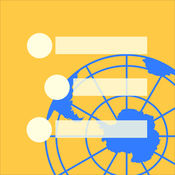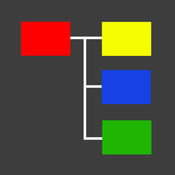-
Category Productivity
-
Rating 3.2
-
Size 51.4 MB
Dynalist is a multi-purpose app that can be used as: a note-taking app to organize your notes a project management app to break down tasks and track progress an outliner app to outline and write books a wiki app to organize knowledge and informationKey features include: infinitely zooming bullet lists make checklists using # and @ tags add dates share lists publicly or privately cross link between lists insert images and LaTeX sync dates to Google Calendar (Pro feature) bookmark lists, bullets, and search results apply color labels upload files (Pro feature) make numbered lists
Dynalist alternatives
Cloud Outliner Pro
Outlines are interactive and highly customizable notes that organize your plans, projects, and ideas in a clear way. Cloud Outliner enables you to create and share outlines between your Mac, iOS devices, and Evernote account. Automatic highlighting of links and phone numbers Wireless keyboard support (with a wide range of keyboard shortcuts)Sharing of outlines: Export of outlines to PDF Import and export of OPML files Air Print outlines Sending outlines by email or an instant messenger Open In featureSynchronization of outlines: Mac version is also available Sync outlines across all your devices with iCloud Sync outlines with EvernoteExtra features: Supports Apple Watch Light and Dark themes Clear and intuitive design Search by outline name or an arbitrary text Portrait & Landscape mode support Full screen landscape mode on iPhone Single app for iPhone, iPad, and Apple Watch* Sync with Mac requires Cloud Outliner 2 Pro for OS X, sold separately.
-
rating 4.4516
-
size 28.4 MB
HandyFlowy
HandyFlowy is a complete replacement for the WorkFlowy app on iPhone and iPad. It powers up your editing, navigating and searching in a big way, bringing virtually all of WorkFlowys feature-rich desktop goodness to iOS and much more HandyFlowy features a quick-access, horizontal scrolling toolbar and all of the following ADDITIONS to iOS: EASE OF EDITING Delete whole lists with one tap Duplicate lists [Pro] Undo is at your fingertips Redo [Pro] Create children lists with a single tap [Pro] Move lists up while in edit mode Move lists down [Pro] Customize Editing Toolbar [Pro] One of HandyFlowys outstanding attributes is the ability to move around your entire outline and not have your cursor bounce in and out of edit mode. EASE OF SEARCHING Quick-access buttons to use WorkFlowys search operators: is:complete is:shared is:embedded Last-Changed: NOT (-) [Pro] OR [Pro] Completed: [Pro] Search History Saved Search list [Pro] Customize Search Toolbar [Pro] ADVANCED FEATURES Copy WorkFlowy URLs to clipboard Saved custom phrases & tags [Pro] URL Scheme support [Pro] Export text Custom colors for background & toolbars Scripting feature brings JavaScript and CSS customization to the power user [Pro] Two WorkFlowy tabs with customizable start lists View last changed and completed dates for individual lists [Pro] Sync User Settings to iCloud [Pro] and more [Pro] features require in-app purchase, which also removes ads.
-
size 28.4 MB
Taskmator - TaskPaper Client
The Best TaskPaper app for iOS Macdrifter Taskmator, a powerful TaskPaper client for iPhone and iPad, has received full Reminders Integration Federico Viticci, MacStories Taskmator is really neat and great Merlin Mann Brett Terpstra (Author and Developer) @ttscoff is following @Taskmator on TwitterTaskmator (taskpaper editor for iOS) continues to improve with a new 2.0 versionJesse Grosjean, the mad text genius of Hog Bay SoftwareTaskmator ( Successor of renowned task management app called TaskPaper ) takes full advantage of iOS technologies, gives you speedy, powerful tools that let you more productive. Taskmator offers: Document Picker support Use Touch ID as your Passcode TextExpander Touch support (4.0 TE Touch SDK integration) for snippets expansion Customizable Extended Keyboard available on all iPhone models and on iPad with night mode keyboard option available. Updated help docs Approx 150 fonts are available.
-
rating 3.8
-
size 78.0 MB
Outlinely - Outliner, beautiful outline & notes
# Keeper of knowledge and ideasOutlinely is the home for all your notes, thoughts, ideas and todos. Its an elegant outliner and writing tool, with a robust document management system, designed to help you stay organized.# Seeing the big pictureYour notes, ideas, plans, and to-do-lists, can grow sophisticated; Outlinely has all the tools you need to make sense of them. Were awaiting your feedback Privacy Policy: http://glamdevelopment.com/outlinely/privacypolicyTerms of Service: http://glamdevelopment.com/outlinely/tos
-
rating 4.11111
-
size 35.8 MB
Moo.do - Organize Your Way
Moo.do is a simple and powerful free app to organize everything in your life everywhere you need it. Moo.do combines task management, email, outlining, note taking, and planning into one app so you can stay on top of your life without having to deal with multiple incompatible apps. Key Features:- Content focused interface that makes organization easy- Style your text with Markdown- See your upcoming tasks and appointments in your agenda- Zoomable UI that allows you to focus on whats important to you- Include contacts in your notes and tasks- Realtime synchronization across all platforms- Access your documents while offline- Collaborate with others on shared documents- Mobile alerts and reminders- Multiple priority levels and urgency markers- Tag your data to quickly filter it- Easily import your data from other services- Export your data at any time
-
size 1.9 MB
More Information About alternatives
Outline Pro for iPhone
Welcome to iPhones most advanced outliner Whether youre outlining a draft for work, a paper for school, or even a book, Outline Pro is the ultimate iPhone writing tool: Organize your outline into sections. An interface so intuitive, you literally drag bullets Integrate with Dropbox, Google Drive and Box and sync via iCloud with our iPad app. If you have any questions, please contact us on our website, www.outlineproapp.com/contact-us/.
-
size 28.8 MB
-
version 2.5.2
Outline Pro for iPad
50% off for a limited time Welcome to iPads most powerful outliner Whether youre outlining a draft for work, a paper for school, or even a book, Outline Pro is the ultimate iPad writing tool: Organize your outline into sections. An interface so intuitive, you literally drag bullets Integrate with Dropbox, Google Drive and Box and sync via iCloud with our iPad app. If you have any questions, please contact us on our website, www.outlineproapp.com/contact-us/.
-
rating 3
-
size 58.2 MB
-
version 2.5.2
MWeb - Powerful Markdown App
MWeb is Pro Markdown writing, note taking and static blog generator App for Mac, iPad and iPhone. Feature in MWeb for iOS Full support for Github Flavored Markdown syntax and commonly used extended syntax, such as TOC, Table, Fenced code block, LaTeX, Task lists, Footnote and so on. * Document outline, export to image, PDF and more
-
size 41.1 MB
-
version 2.3.5
Outliner - Outline processor and editor to organize your thought and create new idea
Outliner is a simple outline processor to create new and refine ideas, organize projects and tasks, solves problems etc. Benefits* Organize and refine your thoughts for problem solving* Idea processing* Writing books and documents* Project Management* Make your dream to come trueFeatures: Add and modify any number of projects. Find the tasks which contains your search word.
-
size 15.6 MB
-
version 1.1
HandyFlowy
HandyFlowy is a complete replacement for the WorkFlowy app on iPhone and iPad. It powers up your editing, navigating and searching in a big way, bringing virtually all of WorkFlowys feature-rich desktop goodness to iOS and much more HandyFlowy features a quick-access, horizontal scrolling toolbar and all of the following ADDITIONS to iOS: EASE OF EDITING Delete whole lists with one tap Duplicate lists [Pro] Undo is at your fingertips Redo [Pro] Create children lists with a single tap [Pro] Move lists up while in edit mode Move lists down [Pro] Customize Editing Toolbar [Pro] One of HandyFlowys outstanding attributes is the ability to move around your entire outline and not have your cursor bounce in and out of edit mode. EASE OF SEARCHING Quick-access buttons to use WorkFlowys search operators: is:complete is:shared is:embedded Last-Changed: NOT (-) [Pro] OR [Pro] Completed: [Pro] Search History Saved Search list [Pro] Customize Search Toolbar [Pro] ADVANCED FEATURES Copy WorkFlowy URLs to clipboard Saved custom phrases & tags [Pro] URL Scheme support [Pro] Export text Custom colors for background & toolbars Scripting feature brings JavaScript and CSS customization to the power user [Pro] Two WorkFlowy tabs with customizable start lists View last changed and completed dates for individual lists [Pro] Sync User Settings to iCloud [Pro] and more [Pro] features require in-app purchase, which also removes ads.
-
size 28.4 MB
-
version 1.5
Jot Rich Notes
Jot is a rich-text editor that offers a simple touch-based interface. With Jot you can create stylized notes including:* Headings* Subheadings* Bold and italic text* Bullet lists* Numbered listsJot also offers flexible note organization using tags. EITHER drag or touch some text to apply the style OR continue typing to type in the selected style
-
rating 2.61289
-
size 0.2 MB
-
version 1.0
Blue Bullet: Plan Your Day!
There may not be a silver bullet to organize your life, but here is Blue Bullet Insert TO-DO () and MEMO () notes items for any day or month in the Daily/Monthly Journal page. TO-DO is checkable, and MEMO is not checkable. You can find a note easily by searching a keyword from the search bar inside the Bullet Journal.
-
size 22.5 MB
-
version 1.1
JOutliner
An outliner to organize your life. Create hierarchical lists to manage any project; whether it be a todo, task, or grocery list. * See JOutliner manuals for iOS and the Mac desktop online before buying and download a free version for the Mac desktop at our website.
-
size 23.1 MB
-
version 2.3.0
Pocket Lists 2
Pocket Lists 2 is a beautifully designed app for managing checklists and to-do lists, focusing on important tasks, and collaborating on checklists with friends. The app excels as both an everyday to-do list organizer with sophisticated reminder functionality, and as a checklist app for groceries, travel packing, Christmas lists, and more. And a lot more: Priorities, notes for to-do items, To-do item search, Quick inline to-do add, #hashtag support, Archiving feature for hiding certain checklists, Copy & Paste add of multiple to-dos at a time, Send checklists via email, Duplicate and re-use checklists when needed, Use dividers to visually group to-dos within big checklists, Sleek app interface feels native to every iOS user.
-
rating 3.66667
-
size 90.1 MB
-
version 2.0.4
ML-MasterList
MasterList is an application that lets you organize anything. It lets you make and use lists that contain other lists, short text items, notes, numbers, phone numbers, dates, URLs, email addresses, etc. It also allows you to specify the colors of individual items and lists.
-
size 3.2 MB
-
version 1.4