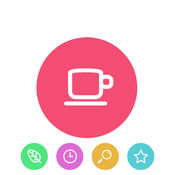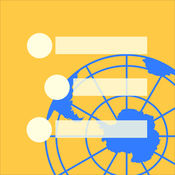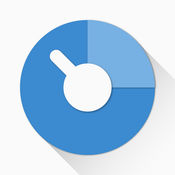-
Category Productivity
-
Size 16.1 MB
Dreamscope for Mobile is a task management app to organize your business and life. It helps you to put your time and energy into the right things, then you can approach your dreams more efficiently and strategically. I mean, you can get an easier way to practice the reverse thinking and efficient task management by using both Dreamscope app properly.
Dreamscope | To-Do List App alternatives
Cloud Outliner
Cloud Outliner enables you to create and share outlines - interactive and highly customizable notes that organize your plans, projects, and ideas in a clear way. This tool is not yet another notebook app or sticky notes organizer for mobile devices. Automatic highlighting of links and phone numbers Wireless keyboard support (with a wide range of keyboard shortcuts)Sharing of outlines: Import and export of OPML files Sending outlines by email or an instant messenger Open In featureExtra features: Clear and intuitive design Light and Dark themes Search by outline name or an arbitrary text Portrait & Landscape mode support Full screen landscape mode on iPhone Single app for iPhone, iPad, and iPod touchAvailable only in the Pro version: Export of outlines to PDF Full synchronization between iPad, iPhone and Mac Sync outlines across all your devices with iCloud Sync outlines with Evernote
-
rating 4.42856
-
size 28.8 MB
Cal2Todo branch
THINK-OUT-OF-THE-BOX Calendar app - PROCRASTINATION MADE EASY -Your EVENTS now appear as your TASKS.-You will never forget your appointments using this app.-You can push tasks back later.- It has an Intuitive design allowing you to quickly look at the days agenda.-You can use Google calendar as well, if your built-in calendar is synced with Google calendar. Who will benefit most from this app?-Users who want only one integrated app to control their schedules rather than two separate apps (scheduler and todos).-Users who usually procrastinate and sometimes forget to do things.-Users who want to finish everything before going to bed.Limitation of the free version compared to the full version:-Pay (full) version has a convenient 4-day view, however, -Free version allows you to see only todays schedule.-Ads appears on the screen.-Not all items are displayed.Convenient 4-day view-Fully compatible with the built-in iphone calendar.-You access your recent appointments by tapping the buttons at the bottom of the screen.-Can display a count-down timer for your next appointment or event.-Colorful screen - pick different colors for different calendarsBasic usage-Home screen has todays agenda.-When you finish events, you check them off. If that is the case, Cal2todo might not work properly.-This app only communicates with the database when it starts, therefore, the icon badge will not be updated until you open Cal2todo.
-
size 61.0 MB
Weple Habit - Goal, To-Do, Daily Routine
Easy, beautiful, and the best habit management App. Everyone wants to keep good habits. With beautiful design and easy interface, add fun to checking your daily habits.
-
size 4.3 MB
HandyFlowy
HandyFlowy is a complete replacement for the WorkFlowy app on iPhone and iPad. It powers up your editing, navigating and searching in a big way, bringing virtually all of WorkFlowys feature-rich desktop goodness to iOS and much more HandyFlowy features a quick-access, horizontal scrolling toolbar and all of the following ADDITIONS to iOS: EASE OF EDITING Delete whole lists with one tap Duplicate lists [Pro] Undo is at your fingertips Redo [Pro] Create children lists with a single tap [Pro] Move lists up while in edit mode Move lists down [Pro] Customize Editing Toolbar [Pro] One of HandyFlowys outstanding attributes is the ability to move around your entire outline and not have your cursor bounce in and out of edit mode. EASE OF SEARCHING Quick-access buttons to use WorkFlowys search operators: is:complete is:shared is:embedded Last-Changed: NOT (-) [Pro] OR [Pro] Completed: [Pro] Search History Saved Search list [Pro] Customize Search Toolbar [Pro] ADVANCED FEATURES Copy WorkFlowy URLs to clipboard Saved custom phrases & tags [Pro] URL Scheme support [Pro] Export text Custom colors for background & toolbars Scripting feature brings JavaScript and CSS customization to the power user [Pro] Two WorkFlowy tabs with customizable start lists View last changed and completed dates for individual lists [Pro] Sync User Settings to iCloud [Pro] and more [Pro] features require in-app purchase, which also removes ads.
-
size 28.4 MB
24 hour clock : Wacca
Wacca makes your daily life recognizable at a glance with 24 hour clock- Easy to visualize your 24h life of daily schedules in a pie graph- Color variations available in 24 patterns you can select - You can receive notifications for every event- Unlocked features are: you can utilize and save multiple schedules and You can switch automatically for each day of the week. you can save a schedule part as an image
-
size 32.5 MB