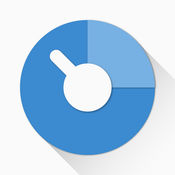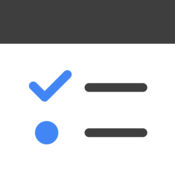-
Category Productivity
-
Size 61.0 MB
THINK-OUT-OF-THE-BOX Calendar app - PROCRASTINATION MADE EASY -Your EVENTS now appear as your TASKS.-You will never forget your appointments using this app.-You can push tasks back later.- It has an Intuitive design allowing you to quickly look at the days agenda.-You can use Google calendar as well, if your built-in calendar is synced with Google calendar. Who will benefit most from this app?-Users who want only one integrated app to control their schedules rather than two separate apps (scheduler and todos).-Users who usually procrastinate and sometimes forget to do things.-Users who want to finish everything before going to bed.Limitation of the free version compared to the full version:-Pay (full) version has a convenient 4-day view, however, -Free version allows you to see only todays schedule.-Ads appears on the screen.-Not all items are displayed.Convenient 4-day view-Fully compatible with the built-in iphone calendar.-You access your recent appointments by tapping the buttons at the bottom of the screen.-Can display a count-down timer for your next appointment or event.-Colorful screen - pick different colors for different calendarsBasic usage-Home screen has todays agenda.-When you finish events, you check them off. If that is the case, Cal2todo might not work properly.-This app only communicates with the database when it starts, therefore, the icon badge will not be updated until you open Cal2todo.
Cal2Todo branch alternatives
24 hour clock : Wacca
Wacca makes your daily life recognizable at a glance with 24 hour clock- Easy to visualize your 24h life of daily schedules in a pie graph- Color variations available in 24 patterns you can select - You can receive notifications for every event- Unlocked features are: you can utilize and save multiple schedules and You can switch automatically for each day of the week. you can save a schedule part as an image
-
size 32.5 MB
TodoCal - Todo List, Task Manager, Daily Planner
Limited time offer: 50%OFF Ad Free TodoCal lets you manage, organize and control your daily tasks. Heres how it works1) Organize your tasks.- Add everything you need to work on as to-dos & sub-to-dos.- Rearrange them with a simple drag & drop.2) Plan & schedule your week.- Long press a to-do, then drag & drop to the date you are planning to work on.3) Clear todays tasks.- Tap on todays to-do and check what needs to be done by the end of the day.- Start executing. Assign it to a different day or return it back to the stack.4) Track your achievements.- Swipe through the calendar to check your daily achievements.- Keep readjusting your workload to improve work efficiency, and maximize achievements.
-
rating 4.91228
-
size 47.0 MB
iLifeLogger
iLifeLogger is an application you can log your life to Evernote simply and quickly. Features:- Add any comments.- Attach photos.- Save to calendar event.- Multiple logging support.- Auto Logging. A geofence is a virtual perimeter around a location.
-
size 17.7 MB
Swingdo
Swingdo, manage your todos in a fun and intuitive way. Todos, calendar events and mail tasks in one list. You no longer need to jump from platform to platform just one app, Swingdo.
-
size 60.2 MB
MonCalite
MonCalite() iPhone/iPad Twitter: @gggatelier mail: [email protected] [] 1&1 (1) () () (URL) [] iPhone () () () [] iCloud (7)+ () () ON/OFFON/OFF[]Today [] iPhone&iPadSplit View & Slide Over iOS 7 / 8 / 9 / 10 & 64bit URL(com.gggatelier.moncalite://)
-
rating 4.47664