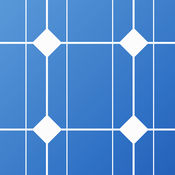-
Category Utilities
-
Size 74.8 MB
This app can be used with the Plugwise Smile P1 (and a smart meter with a P1 port) and/or the Plugwise Stretch 2.0. With the Smile P1, on your smartphone, tablet or PC its easy to access current information about your total consumption, both electricity and gas. This app also shows the production and net yield of your solar panels or micro-cogeneration unit if a Plugwise Circle or Stealth has been connected to them.
Plugwise alternatives
PVOutput
This version of the app will be no more updated. Please download the NEW PVOUTPUT PRO version. SYSTEM INFO view- General system info, Inverter data, Panels dataJOIN THE APP TEAM and RATE ITIf you like this app please join the PVOutput iOS app team from PVOutput.org and dont forget to rate it with 5 stars To set your API key and System ID: access Settings screen by pressing the settings icon in the top/right corner of the LIVE DATA view - login to PVOutput.org web site and go to Settings page- read your API key (*) in the API Settings section and enter it in API key field- read your System ID in the Registered Systems section and enter it in System ID field- Press SAVE(*) If you prefer, you can also use the Read Only Key (it must be first added in the Settings page of PVOutput.org web site).
-
rating 4.77778
-
size 4.6 MB
SolarEdge Monitoring
Monitor your SolarEdge site anytime, anywhereThe SolarEdge monitoring application lets PV installers and system owners perform remote monitoring, on the go, directly from their mobile device. The app enables users to view real-time, online data to keep them up to speed with their solar sites performance while away from their computer, ensuring maximum solar energy harvesting. Start monitoring your SolarEdge site now
-
rating 4.51525
-
size 35.1 MB
Pilot: Home Automation Control
Take control of your smart home Pilot is able to connect to your Domoticz and Zibase home automation system. Simply enter your login credentials, and Pilot will figure out the rest. Want to know more about Pilot?The official website: http://pilot.patrickferreira.comEmail support: [email protected]
-
rating 4.75
-
size 67.6 MB
PVOutput Pro
ON-THE-GO MONITORING OF YOUR PHOTOVOLTAIC SYSTEMEnter your PVOutput.org API key & System ID and youre ready to monitor your system data wherever you are. FEATURES- Multiple systems (of the same PVOutput account): easy monitoring of all your own and favorite systems.- Time machine: easy access to all your data. Select the day/month/year you want check.- Compare two days/months/years generation & consumption.- Compare monthly generation/consumption over the years.- Estimates: check production/consumption versus estimates.- Customize views: choose the charts you want to see and in which order- Check your system & team info and statistics- Check your favorite systems infoLIVE view- A quick look at your system: Today/This month/This year/Lifetime generation and consumption at your fingertips.- Select the system you want to monitor from the drop down listHOURLY/DAILY/MONTHLY/YEARLY views- View Generated/Consumed Power& Energy in both spreadsheet and graphic views- Swipe up & down to navigate between charts- Select the date you want to see (with date picker or back/forth arrows)- Press COMPARE to compare 2 dates- Press the Options icon to customise charts and show/hide estimatesOTHERS- View System Info and Statistics- View Team Info- View Favorites info (requires donation to PVOutput.org)JOIN THE APP TEAM and RATE IT If you like this app please join the PVOutput iOS app team from within the app (or from PVOutput.org website) and dont forget to rate it with 5 stars
-
rating 5.0
-
size 7.3 MB