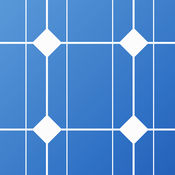-
Category Utilities
-
Rating 4.51525
-
Size 35.1 MB
Monitor your SolarEdge site anytime, anywhereThe SolarEdge monitoring application lets PV installers and system owners perform remote monitoring, on the go, directly from their mobile device. The app enables users to view real-time, online data to keep them up to speed with their solar sites performance while away from their computer, ensuring maximum solar energy harvesting. Start monitoring your SolarEdge site now
| # | Similar Apps |
|---|---|
| 1 | Plant Viewer for Mobile |
| 2 | Enlighten Manager |
| 3 | Z21 Manager |
| 4 | JobsiteWatch |
| 5 | SAP System Monitoring |
| 6 | Abjad Tech |
| 7 | Vectis iX Remote Access |
| 8 | AnyViewer |
| 9 | GSE |
| 10 | Tesla Motors |
SolarEdge Monitoring alternatives
Network Analyzer - wifi scanner, speed test, tools
The ultimate tool for network analysis, LAN scanning and problem detection. Network Analyzer can help you diagnose various problems in your wifi network setup, Internet connectivity, and also detect various issues on remote servers thanks to the wide range of tools it provides. Everything works with both IPv4 and IPv6.WIFI LAN SCANNER Fast and reliable detection of all network devices (wifi & VPN) IP addresses of all discovered devices NetBIOS, mDNS (bonjour), LLMNR, and DNS name where available Pingability test of discovered devices IPv6 availability and discovered IPv6 addresses Wake on LAN (WOL) including remote WOL Scan of custom IP ranges Filtering and search in the discovered device listPING & TRACEROUTE Round trip delay including IP address and hostname for every network node Geolocation data including latitude, longitude, country, city, and time zone AS number and network name information Complete trace route visualization on the map Graphical ping statistics updated in real time Configurable ICMP/UDP probes for traceroute Configurable ping payload size Both IPv4 and IPv6 - selectablePORT SCANNER Fast, adaptive algorithm for scanning the most common ports or user specified port ranges Detection of closed, firewalled, and open ports Description of the known open port services Scan of complete port range or user-editable common ports Both IPv4 and IPv6 - selectableWHOIS Whois of domains, IP addresses and AS numbers DNS LOOKUP Functionality similar to nslookup or dig Support of ANY, A, AAAA, CAA, CNAME, HINFO, MX, NS, PTR, SOA, SPF, SRV, SSHFP, TLSA, TXT records Decoding and showing DNSSEC records such as DNSKEY, CDNSKEY, RRSIG, NSEC3PARAM, NSEC, NSEC3, DS, CDS INTERNET SPEED Test of both download and upload speeds Graphical speed test view Speed test history NETWORK INFORMATION Default gateway, external IP (v4 and v6), DNS server, HTTP proxy Wifi network information such as SSID, BSSID, IP address, and subnet mask Cell (3G, LTE) network information such as IP address, network provider, MCC, MNC Monitor of wifi, cell and VPN data usage (both sent and received data since the last boot) LOCAL SERVICE DISCOVERY Bonjour service browser UPNP/DLNA service and device browserMORE Full IPv6 support everywhere History of all performed tasks with the possibility to star the favorite ones Export by email, AirPrint, and AirDrop for most tools Copy/paste support Detailed help Regular updates, support page
-
rating 4.59999
-
size 15.6 MB
Fronius Solar.web PRO
With the Fronius Solar.web PRO app you get a professional, comprehensive overview on the data of your PV system(s) with Fronius inverter(s).Features of the PRO version:- Watch the current values and the complete archive data of your PV Systems- Visualization of own consumption*- Keep the overview by visualization of several systems at a glance- Compare your systems with each other- Show pictures of your PV systems to your friends- Locate your systems on the map- Get extended information about the PV systems - Intuitive, easy-to-use interfaceTo use the app for viewing your own PV system data, your system has to be registered at the online portal Fronius Solar.web (within the setup wizard of the app or on www.solarweb.com). After installing the app on your device, you can constantly keep an eye on the current energy yield, CO2 savings, earnings and the archive data of your PV system. * In order to use the visualization of own consumption a Fronius Smart Meter is required.
-
size 38.0 MB

PVOutput
This version of the app will be no more updated. Please download the NEW PVOUTPUT PRO version. SYSTEM INFO view- General system info, Inverter data, Panels dataJOIN THE APP TEAM and RATE ITIf you like this app please join the PVOutput iOS app team from PVOutput.org and dont forget to rate it with 5 stars To set your API key and System ID: access Settings screen by pressing the settings icon in the top/right corner of the LIVE DATA view - login to PVOutput.org web site and go to Settings page- read your API key (*) in the API Settings section and enter it in API key field- read your System ID in the Registered Systems section and enter it in System ID field- Press SAVE(*) If you prefer, you can also use the Read Only Key (it must be first added in the Settings page of PVOutput.org web site).
-
rating 4.77778
-
size 4.6 MB
Foscam Camera Viewer by OWLR
FASTEST GROWING FOSCAM VIEWER IN THREE YEARS RUNNING Are you looking for a better mobile Foscam app thats easy to use, consistantly stable and designed to respect and maintain your privacy?We developed the Foscam IP Camera Viewer for (almost) the entire Foscam Family of cameras with this focus in mind. Foscam cameras are used in your home as a baby monitor, front and back door monitor, home security and store and small business surveillance - and you should be safe and secure using them. All other company or product names mentioned herein are trademarks or registered trademarks of their respective companies.
-
rating 4.38462
-
size 62.6 MB
More Information About alternatives
Plant Viewer for Mobile
The Aurora Vision Plant Viewer for Mobile app empowers ABB monitored solar power system owners on-the-go access to energy generation information from their iPhone, iPad and iPod. Homeowners can track energy generation on their home while installers have the option to remotely assist homeowners. Users with Plant Viewer for Mobile can:- Track the energy produced by their solar power plants- Verify plant health and past performance- Understand how their energy performance varies over time- Access production information for further analysis- Set up Wi-Fi enabled inverters right from the app- Edit account information
-
size 37.5 MB
-
version 1.3.4
Enlighten Manager
The power of Enlighten in the palm of your hand. Enlighten Manager provides sophisticated mobile tools to monitor and manage Enphase PV systems. Enlighten Manager enables full performance monitoring and management of multiple systems from any online device.- Run detailed performance analysis and reports.- Compare production across multiple systems against previous days, weeks or months.- Identify and diagnose performance variations.- Monitor installations in progress.
-
rating 1.125
-
size 61.0 MB
-
version 2.0.7
Z21 Manager
Z21 Manager allows users to monitor the performance and adjust the settings of their Z21 (Hybrid Inverter) or Z22(Retrofit Converter) product. View PV production, the site load, error history and more in this simple to use application. With Zeus Appollo, we put you in full control of your energy needs.
-
size 25.9 MB
-
version 1.0.6
JobsiteWatch
JobsiteWatch is for property owners and managers who want to track their site service data in real-time. Linking directly with the contractors employee timesheets, JobsiteWatch gives property owners and managers live, 24/7 updates on services that have been completed at their jobsites. No matter what time of day or night, youre just one touch away from live status reports showing you: - what sites have had services completed- what sites have not yet had services completed- service date(s) and time(s)- a list services were completed at each site- service notes and comments (where applicable)
-
size 19.3 MB
-
version 1.0
SAP System Monitoring
With the SAP System Monitoring mobile app for iPhone and iPad, you can monitor availability, performance, and exceptions of important systems in the landscape anywhere and anytime. This app connects to the SAP Solution Manager application management solution and allows administrators to check alerts and monitor metrics directly from their iPhone or iPad. You can try out the app first using sample data.
-
size 5.4 MB
-
version 1.1.4
Abjad Tech
Abjad Tech Application is a vehicle tracking app designed for our customer to monitor their vehicles performance and activity (location, speed, mileage, etc.). Our customer could move from the old web site they are using now to smart app gives more features and benefits. User name and pass word is given to user when subscribe to our service.
-
size 34.5 MB
-
version 1.0
Vectis iX Remote Access
IMPORTANT NOTICE Remote site connections will be lost during this update and Vectis iX IP addresses will need to be re-entered manually. Vanderbilt International Vectis iX-RAS allows you to access remote sites and monitor live video via network connection anytime, anywhere. Supported DVRs: - Vectis iX NVR device series- Vectis iX NVS software seriesFeatures: - Connect to multiple servers simultaneously- View, search, playback- View cameras from multiple servers on one screen- User access control for live view, playback, PTZ control- View recorded video from any camera- Full live & preset controls on PTZ cameras- Pinch Zoom on live video
-
size 3.1 MB
-
version 3.0.5
AnyViewer
The AnyViewer client app allows you to view live and archived video of I-Views Witness Pro NVR via mobile phones and tablets for video surveillance anytime anywhere. The AnyViewer client App is a powerful mobile surveillance tool that ensures unprecedented levels of functionality, reliability, performance, effectiveness, and ease of use. And enhances security by providing administrators the flexibility to monitor and detect suspicious activities in real time, even when they are physically away from a site.
-
size 97.1 MB
-
version 1.0
GSE
The GSE smartphone app allows users to remotely monitor and manage their HVAC, lighting, cold rooms, water and gas usage anytime from anywhere. The GSE app works with the Viridis Energy Management System and other GSEs platforms installed at any location. - View and manage indoor temperatures for specific areas - View all HVACs settings- View system fans & humidifier (for sensors that support this feature)- View outdoor temperature, foot candles and humidity (when used with outdoor sensors)-View and manage other monitoring points installed at customer site.- Link to contact our 24x7 award winner CAE for any type of support.
-
size 56.1 MB
-
version 1.1
Tesla Motors
The Tesla app puts owners in direct communication with their vehicles and Powerwalls anytime, anywhere. With this app, you can:- Check charging progress in real time and start or stop charging-Heat or cool your car before driving even if its in a garage- Lock or unlock from afar- Locate your vehicle with directions or track its movement- Flash lights or honk the horn to find your vehicle when parked- Vent or close the panoramic roof- Summon your vehicle out of your garage or a tight parking space (for vehicles with Autopilot)- Engage with Powerwall: monitor how much energy is stored from solar, used by your home, or exported to the gridNote: Powerwall features in this app require Powerwall 2For more information about Tesla, visit www.tesla.com
-
rating 4.05999
-
size 44.8 MB
-
version 3.2.0