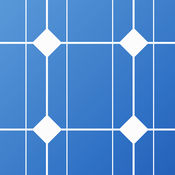-
Category Utilities
-
Rating 1.125
-
Size 61.0 MB
The power of Enlighten in the palm of your hand. Enlighten Manager provides sophisticated mobile tools to monitor and manage Enphase PV systems. Enlighten Manager enables full performance monitoring and management of multiple systems from any online device.- Run detailed performance analysis and reports.- Compare production across multiple systems against previous days, weeks or months.- Identify and diagnose performance variations.- Monitor installations in progress.
Enlighten Manager alternatives
RainMachine
Say hello to the RainMachine, The Forecast Sprinkler. The RainMachine app connects your iPhone to your RainMachine hardware and remotely controls and adjusts your watering cycles. REQUIREMENTS:RainMachine app requires the RainMachine sprinkler controller available at rainmachine.com (US only).
-
size 27.6 MB
SolarEdge Monitoring
Monitor your SolarEdge site anytime, anywhereThe SolarEdge monitoring application lets PV installers and system owners perform remote monitoring, on the go, directly from their mobile device. The app enables users to view real-time, online data to keep them up to speed with their solar sites performance while away from their computer, ensuring maximum solar energy harvesting. Start monitoring your SolarEdge site now
-
rating 4.51525
-
size 35.1 MB
Fronius Solar.web PRO
With the Fronius Solar.web PRO app you get a professional, comprehensive overview on the data of your PV system(s) with Fronius inverter(s).Features of the PRO version:- Watch the current values and the complete archive data of your PV Systems- Visualization of own consumption*- Keep the overview by visualization of several systems at a glance- Compare your systems with each other- Show pictures of your PV systems to your friends- Locate your systems on the map- Get extended information about the PV systems - Intuitive, easy-to-use interfaceTo use the app for viewing your own PV system data, your system has to be registered at the online portal Fronius Solar.web (within the setup wizard of the app or on www.solarweb.com). After installing the app on your device, you can constantly keep an eye on the current energy yield, CO2 savings, earnings and the archive data of your PV system. * In order to use the visualization of own consumption a Fronius Smart Meter is required.
-
size 38.0 MB
PVOutput
This version of the app will be no more updated. Please download the NEW PVOUTPUT PRO version. SYSTEM INFO view- General system info, Inverter data, Panels dataJOIN THE APP TEAM and RATE ITIf you like this app please join the PVOutput iOS app team from PVOutput.org and dont forget to rate it with 5 stars To set your API key and System ID: access Settings screen by pressing the settings icon in the top/right corner of the LIVE DATA view - login to PVOutput.org web site and go to Settings page- read your API key (*) in the API Settings section and enter it in API key field- read your System ID in the Registered Systems section and enter it in System ID field- Press SAVE(*) If you prefer, you can also use the Read Only Key (it must be first added in the Settings page of PVOutput.org web site).
-
rating 4.77778
-
size 4.6 MB