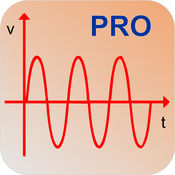-
Category Productivity
-
Size 18.0 MB
HMI Draw is a *native* iOS application for creating Human Machine Interfaces for real time monitoring and control of industrial PLC based systems and processes. Data is presented in highly customizable page layouts much like a presentations app. Well be happy to hear from you.
HMI Draw, native HMI/SCADA development environment alternatives
MyPi - Control your Raspberry Pi GPIO
Control your Raspberry Pi GPIO with any iPhone or iPad:Control 8 output pins via App or via 8 switches connected to the input pins. Ideal for small home automation projects. Download MyPi TCP server script from :http://www.ioslinks.com/mypi/server.zipInstallation & usage guide:http://www.ioslinks.com/mypi/help.html
-
size 5.6 MB
Remote HMI
Remote HMI is an application for real time remote monitoring and control for the C-more HMI (Human Machine Interface) product line offered by Automationdirect.com. For this app to function as designed, a C-more panel that supports remote connectivity is required. A VPN greatly reduces the chances of malicious behavior and unauthorized connections.
-
size 15.6 MB
Electrical Calculations PRO
This app is essential for an electricianWire sizeCalculation of voltage dropCalculation of currentCalculation of voltageCalculation of active powerCalculation of apparent powerCalculation of reactive powerCalculation of power factorCalculation of resistanceMax wire lengthConduit fillMotor from three-phase to single-phaseCapacitor start motor single-phaseCalculation rpm motorMotor efficiencyMaximum torqueDiagram three-phase motor (6 leads)Diagram three-phase motor (9 leads)Diagram three-phase motor (12 leads)Code resistors 4 colorsCode resistors 56 colorsColor code inductorColors resistor from valueSMD resistor codeCapacitor codeFusesFuses application categoriesUL/CSA fuse classSum resistorsSum capacitors-Y conversionHP/kW conversionAWG/mm conversion tableSection conversioncm/inch conversionLength conversionVoltage (Amplitude) conversionsin/cos/tan/ conversionEnergy conversionkW - BTU/h conversionTemperature conversionPressure conversionAh - kWh conversionGauss - Tesla conversionRPM - rad/s - m/s conversionTorque conversionByte conversionAngle conversionSizing the circuit breakerTripping curvesOperating currentReactanceImpedanceResonant frequencyVoltage dividerCurrent dividerZener diode as voltage stabiliserResistance to reduce voltageResistance for ledPower factor correctionPower factor correction of transformer MV/LVCapacitor power at different voltageEarthing systemBattery lifePrimary/Secondary winding of transformerShort circuit currentShort-circuit current min (approximate method)Short circuit current with transformer substationCurrent carrying capacityConductor resistanceTable of cables reactanceTable of resistivityTable of unitary voltage dropIP/IK/NEMA protection classesAppliance classesAntenna lengthCCTV resolutionsCCTV Harddrive/Bandwidth calculatorThermocouple colour codes and dataTemperature sensors (PT/NI/CU, NTC, Thermocouples)Electrical symbolsElectricity around the worldPlug and socket typesIEC 60320 connectorsJoule effectWiring color codesSI PrefixUnit of measurementFault current of stringsEthernet wiring (RJ-45)Pinout Ethernet with PoERJ-11,14,25,48Pinout ScartPinout USBPinout HDMIPinout VGAPinout DVIPinout RS-232Pinout FireWire (IEEE1394)Pinout MolexPinout SataPinout Apple LightningPinout Apple Dock ConnectorPinout PS/2Fiber optic color codePinout ledPinout Raspberry PIPinout ISO 10487 (Car audio)Pinout XLR (Audio/DMX)Pinout MIDIPinout ThunderboltPinout SD CardPinout Sim CardFormularyAll languages and translators list: http://www.gallinaettore.com/ios-apps/calcoli_elettrici/#languagesPLEASE DO NOT USE THE RATING SYSTEM TO REPORT BUGS INSTEAD CONTACT ME
-
size 16.1 MB
Easy CNC
Completely refreshed for iPad and iPhone, our most popular app makes learning SINUMERIK CNC even easier. Easy CNC contains all the latest SINUMERIK training manuals and will ensure you always have the most current updates. Includes glossary reference guide to CNC terminology, web links to CNC social media and our online user community.
-
size 18.3 MB
SCADALynx Mobile
The SCADALynx Mobile application provides SCADALynx subscribers the ability to access their SCADALynx site from a smartphone or tablet. The mobile application provides users with the ability to: Access all of their Groups & Devices View Group Totals and Averages View Group, Device and Tag Trends Perform Manual Entry Field Data Capture (including Offline Entry with automatic syncing) Quickly View All Active Alarms Acknowledge and Disable Alarms
-
size 12.7 MB