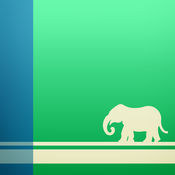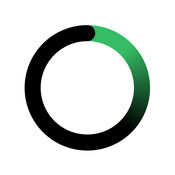-
Category Productivity
-
Size 11.4 MB
EverGear is an app to do to post to the evernote. You can post memos and photos easily with this app. SupportFacebook: https://www.facebook.com/EverGearTwitter: @evergearMail: [email protected]
EverGear for Evernote alternatives
EverClip 2 - Clip everything to Evernote
Here comes the next generation EverClip. We take the award winning EverClip app and redesign it from the groud up to make it fast, natural and beautiful. Follow us on Twitter for tips and update of EverClip twitter.com/IgnitionSoftFor latest information about EverClip, check out our Facebook page: facebook.com/EverClip
-
size 23.8 MB
SmartEver
SmartEver is a lightweight Evernote client application that runs on mobile devices. This app can make operation very smooth by adopting a mechanism to sync only notes tagged as SmartEver.Regardless of whether you are online or offline, you can easily save memos and photos without being aware of any synchronization taking place with the server. From the list screen, tap on a tag to narrow down the display so it only shows notes containing that tag.
-
size 5.6 MB
FastEver Snap - Camera for Evernote
FastEver Snap is a camera application that quickly and easily sends photos to Evernote. Turning on the app quickly brings up the shooting screen. (Default is XGA)-Supports notebook and tags- Supports title entry- Auto geolocation tagging- Saves photos in queue when offline- Background transmission with multitask- Digital zoom & touch focus- Option to save original photos in camera roll- Grid display option- Volume shutter- Option to turn preview on/off
-
size 5.4 MB
Zen - Notes Organizer
Do your notes keep piling up in your default notebook(inbox) of Evernote?By using Zen, you can quickly organize your notes with swipe operation. Right swipe to archive into specific notebook Long right swipe to trash Left swipe to other notebooks Long left swipe to add tagsZen makes getting to inbox zero and you feel refreshed
-
size 12.8 MB
FastEver 2
FastEver 2 is the note-taking app to create Evernote notes quickly. As it goes to the entry screen right after startup, its perfect for jotting down ideas and memos. Whats New in Version 2: iPad Support (Universal) Evernote Reminder Insert Images Insert Place Information Preview Saved Notes Split View Multi-tasking (iPad Air 2, iPad mini 4 and iPad Pro) 3D Touch Shortcut (iPhone 6s and iPhone 6s Plus only) Command+S Shortcut for Saving Notes with External Keyboards Improved Background Transfer Refreshed User Interface Support Evernote Business WidgetOther Notable Features: Quickly launch app Notebook and tags Geolocation tagging Insert checkbox and timestamp Character and word count Swipe to move cursor Dark modeFastEver 2 doesnt require the permission to retrieve, update, and delete notes.
-
size 50.2 MB