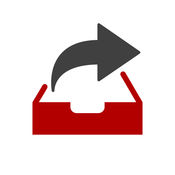-
Category Productivity
-
Size 12.8 MB
Do your notes keep piling up in your default notebook(inbox) of Evernote?By using Zen, you can quickly organize your notes with swipe operation. Right swipe to archive into specific notebook Long right swipe to trash Left swipe to other notebooks Long left swipe to add tagsZen makes getting to inbox zero and you feel refreshed
Zen - Notes Organizer alternatives
Cloud Outliner Pro
Outlines are interactive and highly customizable notes that organize your plans, projects, and ideas in a clear way. Cloud Outliner enables you to create and share outlines between your Mac, iOS devices, and Evernote account. Automatic highlighting of links and phone numbers Wireless keyboard support (with a wide range of keyboard shortcuts)Sharing of outlines: Export of outlines to PDF Import and export of OPML files Air Print outlines Sending outlines by email or an instant messenger Open In featureSynchronization of outlines: Mac version is also available Sync outlines across all your devices with iCloud Sync outlines with EvernoteExtra features: Supports Apple Watch Light and Dark themes Clear and intuitive design Search by outline name or an arbitrary text Portrait & Landscape mode support Full screen landscape mode on iPhone Single app for iPhone, iPad, and Apple Watch* Sync with Mac requires Cloud Outliner 2 Pro for OS X, sold separately.
-
rating 4.4516
-
size 28.4 MB
Gneo: To Do Task List and Calendar Manager
App Store Editors Choice & Best of 2013. Featured on TechCrunch, Inc., Business Insider, MacWorld, and more. We love hearing from you so get in touch via the App Store Support link, on support.gneo.co or tweet us @GneoDay.
-
rating 3.22222
-
size 56.8 MB
Outliner
CarbonFin Outliner allows you to organize your thoughts, tasks, and projects. Easily create a todo list for today, or track an entire project anywhere you are. iOS 8.0 or higher is now requiredVersion 3.6 Added zoom to focus on a single subtree Support for iOS 8 and the new iPhonesVersion 3.5 Automatic sync
-
size 7.3 MB
Dispatch: Email meets GTD
Dispatch makes it easy to act on emails even when youre on the move. It lets you get rid of mails by swiping, respond faster with snippets, and process your mails with other apps. LIMITATIONSPlease take note of the limitations Dispatch has compared with the built-in Mail app:- No push notifications for emails (no plans for it)- No support for POP/Exchange-based email (no plans for it)- No access to drafts stored in Dispatch from other mail apps- No landscape mode, S/MIME encryption- Can only attach images
-
rating 3.125
-
size 64.2 MB
Drafts: Quick Capture
Drafts, where text starts. Quickly capture text and send it almost anywhere New low price, Great new iOS 10 features iOS 10 ready with Messages app, Dictation and more Macworld, Eddy Award Winner, 5 Mice Lifehacker Pack for iPhone/iPad Easily one of the best iOS apps Ive ever used. For documentation and help, visit: http://help.agiletortoise.com.
-
rating 4.5