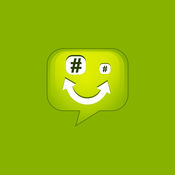-
Category Utilities
-
Rating 1.11111
-
Size 2.7 MB
WiFi File Transfer is a light-weight web server that lets you upload and download files to/from your phone or tablet over a wireless connection. Transfer files without a USB cable. If you would like to use this app on public WiFi networks, please make sure to set an access password in the app settings.
WiFi File Transfer Pro alternatives
Network Analyzer - wifi scanner, speed test, tools
The ultimate tool for network analysis, LAN scanning and problem detection. Network Analyzer can help you diagnose various problems in your wifi network setup, Internet connectivity, and also detect various issues on remote servers thanks to the wide range of tools it provides. Everything works with both IPv4 and IPv6.WIFI LAN SCANNER Fast and reliable detection of all network devices (wifi & VPN) IP addresses of all discovered devices NetBIOS, mDNS (bonjour), LLMNR, and DNS name where available Pingability test of discovered devices IPv6 availability and discovered IPv6 addresses Wake on LAN (WOL) including remote WOL Scan of custom IP ranges Filtering and search in the discovered device listPING & TRACEROUTE Round trip delay including IP address and hostname for every network node Geolocation data including latitude, longitude, country, city, and time zone AS number and network name information Complete trace route visualization on the map Graphical ping statistics updated in real time Configurable ICMP/UDP probes for traceroute Configurable ping payload size Both IPv4 and IPv6 - selectablePORT SCANNER Fast, adaptive algorithm for scanning the most common ports or user specified port ranges Detection of closed, firewalled, and open ports Description of the known open port services Scan of complete port range or user-editable common ports Both IPv4 and IPv6 - selectableWHOIS Whois of domains, IP addresses and AS numbers DNS LOOKUP Functionality similar to nslookup or dig Support of ANY, A, AAAA, CAA, CNAME, HINFO, MX, NS, PTR, SOA, SPF, SRV, SSHFP, TLSA, TXT records Decoding and showing DNSSEC records such as DNSKEY, CDNSKEY, RRSIG, NSEC3PARAM, NSEC, NSEC3, DS, CDS INTERNET SPEED Test of both download and upload speeds Graphical speed test view Speed test history NETWORK INFORMATION Default gateway, external IP (v4 and v6), DNS server, HTTP proxy Wifi network information such as SSID, BSSID, IP address, and subnet mask Cell (3G, LTE) network information such as IP address, network provider, MCC, MNC Monitor of wifi, cell and VPN data usage (both sent and received data since the last boot) LOCAL SERVICE DISCOVERY Bonjour service browser UPNP/DLNA service and device browserMORE Full IPv6 support everywhere History of all performed tasks with the possibility to star the favorite ones Export by email, AirPrint, and AirDrop for most tools Copy/paste support Detailed help Regular updates, support page
-
rating 4.59999
-
size 15.6 MB
Feem WiFi File Transfer - Pro
At FeePerfect, we believe the greatest sharing is among WiFi buddies family, friends, co-workers who are already on the same local network. No emailing, no fumbling for a special cable, no hunting for a USB stick (wont work for mobile), or impatiently waiting for iTunes to fire up. More info at http://tryfeem.comExtra Features:- Built-in Video Player that can play most video formats: .flv, .avi, .mp4, .mkv, .divx- Built-in Music Player to play your transferred songs.- Built-in File Browser to view your transferred files.
-
size 27.4 MB
Transfer - File sharing
TransferTransfer is the quickest and easiest way to move all files from iOS device to another iOS device, with style. Put what you want to send on the Transfer table, connect via Wi-Fi or Bluetooth, and flick it off-screen where you want it to go You can add files to Transfer Table: 1.By tapping + icon (adds photos and video, contacts, and all objects that are in the device clipboard). The Transfer can preview most common document files such as:xls, xlsx, doc, docx, ppt, pptx, key, numbers, pages, pdf, photos, videos, contacts,
-
rating 4.23076
-
size 11.4 MB
Feem v4 - Share Files Offline
http://www.feem.ioAt FeePerfect, we believe the greatest sharing is among WiFi buddies family, friends, co-workers who are already on the same local network. No emailing, no fumbling for a special cable, no hunting for a USB stick (wont work for mobile), or impatiently waiting for iTunes to fire up. More info at http://feem.ioExtra Features:- Built-in Video Player that can play most video formats: .flv, .avi, .mp4, .mkv, .divx- Built-in Music Player to play your transferred songs.- Built-in File Browser to view your transferred files.http://www.feem.io
-
size 44.9 MB
FSharing - Best File Manager
FSharing is a unique and exclusive file manager for iOS devices (iPhones, iPads, iPods), Its the first app on the App Store to give you flexibilities to transfer files from iOS devcies to PC, laptops and vice versa easily. It overcomes the complexities when you want to transfer files to iOS devices, It achieves this flexibility by employing the popular file transfer protocol SMB/CIFS thats is available in most popular operating systems. Its designed to be WYSIWYG (What You See Is What You Get), you will get familiar with it easilyFILE SHARING- Share files instantly with other devices via WiFi or in the same hotspot- It doesnt require any third party apps installed on PC or laptops to transfer files- Share Photos in iPhone to outside- Share Music in iPhone to outside- Share with Readonly mode that dont allow users to change files in your device- Share with Login Account that dont allow anonymous users to access your device- Share files in background modeFILE MANAGER- Copy/Move/Rename/Delete files- Create ZIP files- Create and ogranize folders- Email files- Export files to other apps- Upload files or folders to cloud services and popular servers (FTP, SFTP, WebDAV, Windows SMB)- Unzip many formats .zip, .7z, .a, .cpio, .tar, .iso, .xar, .shar, .ustar, .rar, .cab, .jar, .rpm, .gz, .bz2, .z, .xz- Sort/filter files and folders- Search files in root or current folderACCESS CLOUD SERVICES AND SERVERS- Access popular servers FTP, SFTP, WebDAV and Windows SMB- Access popular cloud services Dropbox, GoogleDrive and SkyDrive- Automatically detect shared servers in local networkFULL FEATURE MULTIMEDIA PLAYER- Play music in a playlist- Play music in background- Play with shuttle and no shuttle modes- Loop modes- Sort and filter music in a playlist- Beautiful multimedia playerDOCUMENT VIEWER- Open Office documents- Open PDF files- Open text files- Open programming language files with colorful textsWEB BROWSER AND DOWNLOADER- Browse websites easily- Download files on the Internet- Save pages to PDF, WebArchive or HTML- Bookmark favorites sites
-
size 65.1 MB