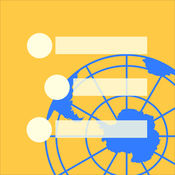-
Category Productivity
-
Size 44.5 MB
Ultra-High-Function File Manager app with Ultra-High-Function Text Editor You can use Built-in Tools such as Text Editor, Paint, (Internal File) Browser, etc. around the File Management screen. Source code of cryptographic software that is built-in is available to the public as follows:-OpenSSLhttps://www.openssl.org/source/
NeoFiler - File Manager alternatives
Textever - quick notes for Evernote
Textever is a quick and easy app for your diary, journal and life log. One tap to open, one tap to send and quick edit your plain text notes. - Facebook, Twitter support.- Delete or archive choices.- Export tracking.- URL Schemes: textever://new or textever3://newtextever://new?content=ctextever://new?title=t&content=c¬ebook=n&tags=t1,t2
-
size 11.7 MB
Textforce - Text Editing for Dropbox
Let Textforce help you work in the cloud. Use this amazing application for seamless, efficient document creation, editing and syncing on and between your iDevices and PC. Dont start working on another document until you download Textforce.
-
size 11.0 MB
HandyFlowy
HandyFlowy is a complete replacement for the WorkFlowy app on iPhone and iPad. It powers up your editing, navigating and searching in a big way, bringing virtually all of WorkFlowys feature-rich desktop goodness to iOS and much more HandyFlowy features a quick-access, horizontal scrolling toolbar and all of the following ADDITIONS to iOS: EASE OF EDITING Delete whole lists with one tap Duplicate lists [Pro] Undo is at your fingertips Redo [Pro] Create children lists with a single tap [Pro] Move lists up while in edit mode Move lists down [Pro] Customize Editing Toolbar [Pro] One of HandyFlowys outstanding attributes is the ability to move around your entire outline and not have your cursor bounce in and out of edit mode. EASE OF SEARCHING Quick-access buttons to use WorkFlowys search operators: is:complete is:shared is:embedded Last-Changed: NOT (-) [Pro] OR [Pro] Completed: [Pro] Search History Saved Search list [Pro] Customize Search Toolbar [Pro] ADVANCED FEATURES Copy WorkFlowy URLs to clipboard Saved custom phrases & tags [Pro] URL Scheme support [Pro] Export text Custom colors for background & toolbars Scripting feature brings JavaScript and CSS customization to the power user [Pro] Two WorkFlowy tabs with customizable start lists View last changed and completed dates for individual lists [Pro] Sync User Settings to iCloud [Pro] and more [Pro] features require in-app purchase, which also removes ads.
-
size 28.4 MB
File Manager - Folder Plus Lite
The ability to use multi touch to quickly move between viewing and editing files is also very good if youre willing to utilize it. - Touch ReviewsFolder Plus is an In-App Multitasking Capable File Manager/Viewer/Editor, with 3-Finger Swipes You Switch between Tasks of File Managing, Viewing, Editing, etc QUICKLYFolder Pluss Features- Total File Manager- Exclusive 3-Finger Task Switch- Lightning Fast USB File Transfer- Robust FTP/HTTP/WebDAV Sharing Server- Support Dropbox, Google Drive, Box, iCloud, OneDrive, more to come- Wide Range of Supported File Types- Document Reader- Text Editor- Audio Recorder- Simple Image Editor- Media Player- Structured Directory Browsing- View Restore of Long Documents- Zip Archiver (compress & decompress, secure with password encryption)- Long Press to Bring up Context Menu- Multiple Files/Folders Operations- Attach Files/Folders to Emails- Search- Auto Recovery of Editing Documents- Passcode Security- WiFi Authentication (FTP/HTTP/WebDAV)- User Account Manager (FTP/HTTP/WebDAV)- Send Files as Email Attachments- Open Files in Compatible Apps (iBooks, )- Open Supported Files Requested by Other Apps (Safari, Mail Attachments, )- Portrait/Landscape Support- Support Translation for Selected Text When Reading Documents (PDF, DOC, PAGES)- Support Thumbnails- Support AirPrintSupported File Types- PDF Files- Microsoft Office Files (Word, Excel and PowerPoint)- iWork Files (Pages, Numbers and Keynote)- Image Files (JPG, PNG, GIF, TIFF, PSD)- HTML Files- Web Archives- Plain Text Files- Audio Files (MP3, AAC, Apple Lossless, WAVE, AIFF, CAF)- Video Files (QuickTime, MP4, M4V, MPV)- Archive Files (.zip/.cbz, .rar/.cbr, .7z/.cb7; handle passwords, splits)Supported File Operations- Folder/Sub-Folder Creation- Text File Creation/Editing- Image File Creation/Editing- Audio Recording Creation- Take Photos & Video- Import Photos & Video from the Photos App- Export Photos & Video to the Photos App- Open as Text File- Move/Copy/Zip/Email/Delete on Single/Multiple File(s)/Folder(s)- Folder Merge during Copying/Moving- View File/Folder Properties- Rename Files/Folders- Search Files/Folders- Search within SearchUSB Transfer Client- Folder Plus USBRecommended FTP Clients- Cyberduck- Filezilla- Windows ExplorerRecommended WebDAV Clients- Mac OS Xs Finder- Windows Explorer- CyberduckRecommended Browser for Web Transfer- Chrome- Safari- Firefox* All listed clients/browsers can be thought of file manager apps as well running on desktop to manage the files off deviceWiFi Transfer RequirementsA WiFi connection is required to transfer document files between Folder Plus and FTP/HTTP/Web clients(In this lite version, only the first 5 items in every folder can be directly opened)More features are on the way
-
rating 4.22727
-
size 33.2 MB
Cloud Outliner
Cloud Outliner enables you to create and share outlines - interactive and highly customizable notes that organize your plans, projects, and ideas in a clear way. This tool is not yet another notebook app or sticky notes organizer for mobile devices. Automatic highlighting of links and phone numbers Wireless keyboard support (with a wide range of keyboard shortcuts)Sharing of outlines: Import and export of OPML files Sending outlines by email or an instant messenger Open In featureExtra features: Clear and intuitive design Light and Dark themes Search by outline name or an arbitrary text Portrait & Landscape mode support Full screen landscape mode on iPhone Single app for iPhone, iPad, and iPod touchAvailable only in the Pro version: Export of outlines to PDF Full synchronization between iPad, iPhone and Mac Sync outlines across all your devices with iCloud Sync outlines with Evernote
-
rating 4.42856
-
size 28.8 MB