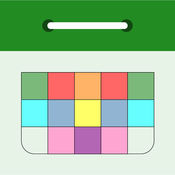-
Category Productivity
-
Rating 3.77778
-
Size 80.3 MB
Welcome to Whink: powerful, yet wonderfully simple note-taking and PDF annotation app. Whink is uniquely designed for the iPad and iPhone to provide the best note-taking experience at school, at home, and at work. Quickly find and open notebooks directly from iOS spotlight searchWe hope you enjoy using Whink let us know what you think Website: www.whinkapp.comFacebook: www.facebook.com/whinkappTwitter: @whinkapp
Whink alternatives
Matcha Word Processor: Create Document & Take Note
Matcha is a powerful word-processing, note-taking and organizing app to put your words down and simplify your mind. It syncs with Dropbox, Evernote, and/or iCloud. We are looking forward to hearing from you, InterAre Team
-
rating 4.55556
-
size 45.6 MB
NoteLedge Ultimate
NoteLedge provides a workspace for collecting information from multiple sources, connecting thoughts, and quickly tracing references. Organize notes, annotations, and excerpts from PDF documents and web pages all in one place. Terms of service: https://cloud.kdanmobile.com/articles/terms_of_servicePrivacy Policy: https://cloud.kdanmobile.com/articles/privacy_policy
-
size 178 MB
Super Calendar
iOS Premium CalendarMost versatile calendar app and widget in the app store - day view, list or time view for day events- customize list view for day events- turn on/off month view in the widget- choose from one of 10 styles for month view in the widget- more customization optionsAlso the most customizable calendar app in the app store - 6 different views easily accessible through swipe.- Light, dark, color or picture theme - Search your events.- Customize day, week, month, agenda views with templates/styles.- Table style or list for day view- 11 different styles for week view- 11 different styles for month view, 11 different styles for its agenda view- 13 different styles for agenda view including a countdown mode- 3 useful year view styles allowing easy navigation to any day, week or month - 11 different styles for agenda view including a countdown mode- 8 different styles for Reminders- Adjust font size for events, choose font- Choose from 100+ different colors for individual calendars- Easy settings- Option to choose default view- And so much more- Optimized for iPhone 5S, 6, and 6 Plus- This has not been tested with iPhone 5 and below, so it may not work with these older iPhones.
-
size 18.0 MB
Ctrl+C : Easily record your copy
Ctrl+C like a clipboard in widget and you can copy words automatically in it. Its a useful, simple and quick tool. Left slide: Delete text New user interface and themesNow,you can change other themes anytime.- Future updates We will provide more and better customize features
-
size 13.4 MB