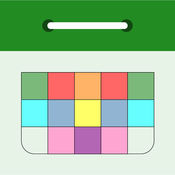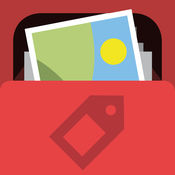-
Category Productivity
-
Size 13.4 MB
Ctrl+C like a clipboard in widget and you can copy words automatically in it. Its a useful, simple and quick tool. Left slide: Delete text New user interface and themesNow,you can change other themes anytime.- Future updates We will provide more and better customize features
Ctrl+C : Easily record your copy alternatives
Super Calendar
iOS Premium CalendarMost versatile calendar app and widget in the app store - day view, list or time view for day events- customize list view for day events- turn on/off month view in the widget- choose from one of 10 styles for month view in the widget- more customization optionsAlso the most customizable calendar app in the app store - 6 different views easily accessible through swipe.- Light, dark, color or picture theme - Search your events.- Customize day, week, month, agenda views with templates/styles.- Table style or list for day view- 11 different styles for week view- 11 different styles for month view, 11 different styles for its agenda view- 13 different styles for agenda view including a countdown mode- 3 useful year view styles allowing easy navigation to any day, week or month - 11 different styles for agenda view including a countdown mode- 8 different styles for Reminders- Adjust font size for events, choose font- Choose from 100+ different colors for individual calendars- Easy settings- Option to choose default view- And so much more- Optimized for iPhone 5S, 6, and 6 Plus- This has not been tested with iPhone 5 and below, so it may not work with these older iPhones.
-
size 18.0 MB
Custom Control Pad
Awarded best Italian iPhone Utility APP 2013/2014 by macitynet.it* WARNING*need to download a server application for your PC or Mac from www.frozenpepper.it/ccpSpecial Week end sale The first and best touch keyboard from the future With Custom Control Pad you can turn your iPad or iPhone into a customizable keyboard / joystick / Trackpad to control you PC / Mac. Set up and save many different Layouts of buttons , labels, Trackpad, virtual joysticks, sliders, and other gui elements, and assign to each a specific input to be reproduced on the PC or Mac you are working on. -Symbols support, no more going crazy on your PC to find how to write a certain symbol Applications supported by default layouts (available with app download, all other applications are supported but you might need to create or download a Layout for it) :- Final Cut Pro- Logic Pro- Office suite- Keynote (turn your iPhone into a Power Point / Keynote remote controller)- Photoshop- Illustrator- Maya- Lightwave- xCode- Visual studio- Finale - Unity 3dAnd games : - Kerbal Space Program (with a Mod for it you can read display KSP data on your iOs device)- Arma 3- Battlefield sieries- Dota 2- Eve Online- F.I.F.A soccer game.- Flight Simulator X- X Plane 10- Total War Rome 2- Wargame Airland Battle- X3- many moreWe have many other features coming with future updates, so give a look at our website to provide suggestions and feedback, all feedback is much appreciated.
-
rating 3.8
-
size 170 MB
NoteLedge Ultimate
NoteLedge provides a workspace for collecting information from multiple sources, connecting thoughts, and quickly tracing references. Organize notes, annotations, and excerpts from PDF documents and web pages all in one place. Terms of service: https://cloud.kdanmobile.com/articles/terms_of_servicePrivacy Policy: https://cloud.kdanmobile.com/articles/privacy_policy
-
size 178 MB
Moment Tagger- Tag your photos and organize your album easily
Snapping and organizing your photos at the same time. Moment Tagger is a photo organizer especially for you, who likes to snap pictures note for everything in your daily life.Moment Tagger wants to help you:- To categorize the photos by adding tags while taking them.- To import multiple photos at one time for fast organization.- To find one specific photo in iPhone easily.- To select a tag for easy photo review.- To compare several photos and it allows you to rearrange the photo sequence.The main features of Moment Tagger include:- Quick Tags Button. No longer will you be limited to choosing one album to save your photos.- Tapping a tag and it shows all the photos with this tag.- Photo edit function includes Crop, Orientation, Draw, Text, and many others.- Adding blank gives you a blank paper to draw or text on.
-
size 23.3 MB
Whink
Welcome to Whink: powerful, yet wonderfully simple note-taking and PDF annotation app. Whink is uniquely designed for the iPad and iPhone to provide the best note-taking experience at school, at home, and at work. Quickly find and open notebooks directly from iOS spotlight searchWe hope you enjoy using Whink let us know what you think Website: www.whinkapp.comFacebook: www.facebook.com/whinkappTwitter: @whinkapp
-
rating 3.77778
-
size 80.3 MB