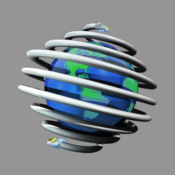-
Category Utilities
-
Size 12.8 MB
Universal Plug and Play (UPnP) is a set of networking protocols that permits networked devices, such as personal computers, printers, internet gateways and mobile devices to seamlessly discover each others presence on the network and establish functional network services for data sharing, communications, and entertainment. - Add Port Mapping, adds an defined external port to internal ip:port mapping with the gateway devices.- Remove Port Mapping, lists all existing port mapping entries in the gateway device. Select and remove the particular port mapping if required.- Save Log, archives the SSDP and SOAP communication data via email or air drop for further investigation.
UPnP Helper alternatives
Wixi - Fix My WiFi
Wixi is a reference application from Catalina Labs, developed to demonstrate how technologyproviders can deliver superior customer service and connected home experiences to theirsubscribers. Use Wixi to fix your WiFi and other data connectivity issues. Email us at [email protected] us know how youre using Wixi on Twitter: @wixiapp and on Facebook: facebook.com/wixiappNote: Wixi - Fix My WiFi does not have any hidden charges and is an unbiased service.
-
size 35.8 MB
Inspect - View TLS certificate
Inspect is an action extension ( works in both Safari and Chrome) that allows you to inspect and export websites https certificate information. You can as well as copy or input https url manually in the main app to inspect it. Features:* View SSL certificates chain* View X509 certificate information* Export selected certificate* WOT rating integrations* Shortcut to scan in SSLLabs.com* Recently lookup histories* Possible MITM detectionsIf you have any questions please do not hesitate to contact [email protected]
-
rating 4.66667
-
size 26.6 MB
NAS Utils for NETGEAR ReadyNAS
Monitor and manage your NETGEAR ReadyNAS and ReadyDATA devices. Compatible with all devices running the RAIDiator 4, RAIDiator 5, OS 6 and ReadyDATA OS firmware. NAS Utils is not provided, affiliated or endorsed by NETGEAR, Inc. Information is subject to change without notice.
-
rating 3.4
-
size 2.9 MB
Network Tools - Ping, Traceroute, Scan Network
Network Tools by KeepSolid a smart solution for fast and accurate network analysis, server availability check and network censorship test. If you need to check your network settings, test server availability, or scan WiFi networks for neighbor devices, Network Tools has been developed right for you Our professional app is equipped with a wide range of tools like ping, traceroute, DNS resolve, simple TCP client, routes, and interfaces list. The variety of expert analysis tools includes:Server Check and Censorship Test- Add any custom domain for HTTP(S) availability check- Gives additional information on whether domain name cant be resolved or does not answer via HTTP protocol- Shows your extensive information about blocked websites and access timesWiFi Devices List- Shows a list of all WiFi neighbor devices with their respective IP and MAC addresses- Shows NetBIOS/Bonjour names of devices- Allows ping/traceroute of the found devices to check connectivityPing- Allows you to detect a packet loss and network problems- Configurable timeout, delay, packet size, packet countTraceroute- Shows the full route from your device to the destination server- Gives you all the stats on intermediate network hopsDNS Resolve- You can use system configured DNS servers or choose from the list of pre-defined ones- Fast and accurate data with copiable results- Supports both IPv4 (A) and IPv6 (AAAA) field types- Additional advanced field type responses are provided: MX, NS, SOA, SRV, TXTTCP Client- Connect to any plain-text that supports a TCP server- Supports HTTP, SMTP, POP3, Telnet protocols- Good for students researching network protocolsNetwork Routes- Shows system routes on your device- Similar to route utility from your Mac, especially useful for developersNetwork Interfaces- Shows all system network interfaces along with associated addresses- Similar to ifconfig utility from your Mac.
-
rating 4.78261
-
size 20.0 MB
Discovery - Bonjour Browser
Discovery is a utility that displays all of the Bonjour services available on the local network or on Wide-Area Bonjour domains. Use it to debug your latest program, detect computers connected to your network, or just keep tabs on what services are available. Perfect for network admins or developers Features: Browses for services on local or remote domains using Bonjour Automatically detects all available local domains and services Displays information about each service, including domain name, IP address(es), and TXT record
-
rating 5.0
-
size 2.3 MB