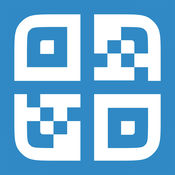-
Category Utilities
-
Size 1.4 MB
The Shelf allows you to import, via drop or copy, data into it to hold until it is needed later. The Shelf can hold many types of data including: - PDF - Map Locations - Emails - Images - URLs with rich previews - Links to apps - Attributed Text - Plain TextWhen required the data can be exported, via drag, copy or the iOS share sheet, to wherever you need it. The Shelf also allows alternate representations of the data to be exported, e.g. the URL of an image, or the text representation of a URL.
The Shelf alternatives
Zipped
Zipped solves all of your ZIP file needs on iOS. Whether you need to unzip a file from Safari, or create a ZIP on iOS, Zipped has you covered. Zipped currently supports the following file types, with more to come: .zip, .png, .jpg, .html, .pages, .docx, .pdf, .numbers, .xlsx, .pptx, .rtf, .txt, .mp4, .mov, .aiff, .mp3, .wav, .psd, .caf, .md, .csv, .json, .js
-
rating 4.2
-
size 9.2 MB
Visual Codes
Make QR codes for sharing links, contact info, home WiFi networks and much more. Create a QR code using Visual Codes for others to scan. So much more.
-
rating 4.33333
-
size 26.3 MB
Keyboard Maestro Control
Keyboard Maestro Control allows you to execute any Keyboard Maestro macros on your Mac as if you were sitting at your desk. This means you can perform any action Keyboard Maestro is capable of on your Mac directly from your iPhone, iPad or iPod touch. Keyboard Maestro Control requires Keyboard Maestro 3.5 or later on any controlled Mac and works over any Internet connection.
-
rating 3.85714
-
size 2.6 MB