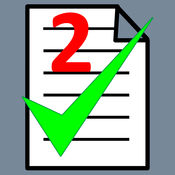-
Category Productivity
-
Rating 4.83333
-
Size 27.5 MB
SwiftoDo is a modern, powerful todo.txt app for iOS. It is a task list built specifically for the todo.txt file format, and allows you work with your existing todo.txt files via Dropbox sync.# FEATURES- Full support for the todo.txt file format- Dropbox sync- Archiving completed tasks to done.txt- Import tasks from Reminders Supported Todo.txt Format Extensions- Due date tags (due:)- Threshold date tags (t:)- Recurring tasks (rec:+1w)- Hidden tasks (h:1) User Interface- Four task list styles to customize how you view your tasks- Single or multiple task entry- One-touch edits to change priority, due date, etc.- Select and edit multiple tasks from the task list with one-touch edits- Pickers for inserting priority, projects, contexts, etc.- Numerous sort presets, with grouping- Powerful filtering capabilities- Full-text search- Undo/redo- Hardware keyboard shortcuts iOS 9+ Integration- Universal app for iPhone and iPad- Live filter split view in landscape on iPad, iPhone 6/6S/7 Plus- Slide-over and split-screen multitasking on iPad (great for having tasks side by side with your favorite note-taking app)- 3D Touch peek & pop and home screen quick actions- Core Spotlight integration# ARE YOU NEW TO THE TODO.TXT FORMAT? It supports projects (which being with +) and contexts (which begin with a @). Use alongside any app on any platformWith Dropbox sync enabled, you can sync your task list with any app on any platform.# LEGAL:Bar button icons by icons8 (icons8.com).
SwiftoDo for todo.txt alternatives
Standard Notes
# Its simple. Standard Notes is the easiest notes app youll ever use. Learn more at standardnotes.org.
-
rating 4.875
-
size 6.3 MB
Checkvistle : Checkvist On The Go
Checkvistle is a task lists manager. It uses your data from Checkvist which is an outliner and task manager for geeks. Would love to hear from you Mail: [email protected]: @checkvistle
-
size 34.6 MB
Taskmator - TaskPaper Client
The Best TaskPaper app for iOS Macdrifter Taskmator, a powerful TaskPaper client for iPhone and iPad, has received full Reminders Integration Federico Viticci, MacStories Taskmator is really neat and great Merlin Mann Brett Terpstra (Author and Developer) @ttscoff is following @Taskmator on TwitterTaskmator (taskpaper editor for iOS) continues to improve with a new 2.0 versionJesse Grosjean, the mad text genius of Hog Bay SoftwareTaskmator ( Successor of renowned task management app called TaskPaper ) takes full advantage of iOS technologies, gives you speedy, powerful tools that let you more productive. Taskmator offers: Document Picker support Use Touch ID as your Passcode TextExpander Touch support (4.0 TE Touch SDK integration) for snippets expansion Customizable Extended Keyboard available on all iPhone models and on iPad with night mode keyboard option available. Updated help docs Approx 150 fonts are available.
-
rating 3.8
-
size 78.0 MB
Caret - Simple Plain Text Editor with Dropbox Sync
Caret is a simple plain text editor with Dropbox sync that enables you to create and edit plain text (.txt) files on your iPhone, iPad, or iPod touch. Note: This app requires a (free) Dropbox account.
-
rating 3.0
-
size 3.2 MB
NotePlan - Markdown Calendar
Plan your day efficiently on iPhone, iPad, and MacNotePlan is a daily planner and a place for your projects. Get more things done with a Markdown Calendar, Notes, and Todo ListsDaily planning can be a mess when you have giant todo-lists or a dozen scribbled notes in notebooks. Many thanks
-
size 50.0 MB
More Information About alternatives
Mutable Tasks
Mutable Tasks is an uncommon task list. You may assign priority to your tasks, combine them into projects, add contexts. Also, you may export single task (via share button while viewing it) or selected multiple tasks (via share button at the bottom of screen) in todo.txt format.
-
size 1.2 MB
-
version 1.0.8
Organize:Pro Cloud
Organize:Pro is the project and task manager for freelancers, project managers and professional users. With powerful features to manage large task lists, track task delegations and task progress. Access your tasks from anywhere anytime Calendar integration displays calendar events side by side with your tasksOrganize:Pro Key features Simple: Easy to use, intuitive interface with multiple themes Beautiful: Choose your favorite layout from different UI Themes Powerful: Supports your favorite organization method (like GTD or Contexts) Review: By date (daily, weekly, monthly) or duration Flexible: Give your projects structure: subtasks, sub-projects, sub-contexts Meetings: Supports you during meetings (AID classification - Action, Information, Decision) RACI Task Delegation: Makes task delegation and tracking easy (RACI matrix - Responsible, Accountable, Consulted, Informed) Dashboard: Easily manage multiple projects with the Project Dashboard Templates and defaults for tasks: Set default values for new tasks System integration: Tap and hold attachments in iOS apps to create new tasks Calendar Integration: Display your calendar entries side by side with your tasks Free sync for your tasks with Organize:Me, Organize:Pro and Taskfabric Free online access: Easy access with your web browser from anywhere Ranking based on iTunesConnect Category Business: #1 in 10 Countries, Top 5 in 44 Countries, Top 10 in 60 Countries (2012-2016)
-
size 299 MB
-
version 4.9.8
Organize:Pro
Organize:Pro is the project and task manager for freelancers, project managers and professional users. With powerful features to manage large task lists, track task delegations and task progress. Access your tasks from anywhere anytime Calendar integration displays calendar events side by side with your tasksOrganize:Pro Key features Simple: Easy to use, intuitive interface with multiple themes Beautiful: Choose your favorite layout from different UI Themes Powerful: Supports your favorite organization method (like GTD or Contexts) Review: By date (daily, weekly, monthly) or duration Flexible: Give your projects structure: subtasks, sub-projects, sub-contexts Meetings: Supports you during meetings (AID classification - Action, Information, Decision) RACI Task Delegation: Makes task delegation and tracking easy (RACI matrix - Responsible, Accountable, Consulted, Informed) Dashboard: Easily manage multiple projects with the Project Dashboard Templates and defaults for tasks: Set default values for new tasks System integration: Tap and hold attachments in iOS apps to create new tasks Calendar Integration: Display your calendar entries side by side with your tasks Free sync for your tasks with Organize:Me, Organize:Pro and Taskfabric Free online access: Easy access with your web browser from anywhere Ranking based on iTunesConnect Category Business: #1 in 10 Countries, Top 5 in 44 Countries, Top 10 in 60 Countries (2012-2016)
-
size 299 MB
-
version 4.9.8
Task Checklist
Get organized with Task Checklist. It is simple and easy to use. Features: Create unlimited number of task and sub task records Schedule notification Group tasks by To Do, Done and All Order records by Priority, Due Date or Category View tasks in list or calendar view Overdue To Do tasks are highlighted in red Send single task or sub task record via email Email report of tasks in csv file format
-
size 11.2 MB
-
version 1.0.6
Task Checklist 2
Get organized with Task Checklist 2. It is simple and easy to use. Features: Create unlimited number of task and sub task records Schedule notification Group tasks by To Do, Done and All Order records by Priority, Due Date or Category View tasks in list or calendar view Overdue To Do tasks are highlighted in red Send single task or sub task record via email Email report of tasks in csv file format Option to create a pin number to sign in and out Option to copy local database
-
size 11.3 MB
-
version 1.0.0
Tasker: To Do List | Task Manager
Always be prepared for the task at hand with Tasker Take your to-do list and project manager app wherever you go. Tasker is a beautifully designed to do list app that makes you more organized and productive. Make every day a success with Tasker TASKER KEY FEATURES: GET ORGANIZED - Highly customizable with categories, colors, tags, and contexts for quick & easy organizing - Manage your tasks for anywhere- Create individual tasks or combine them under a project - Filter your tasks by any field - Sort tasks and projects by due date to help you prioritize USE ACTIONS TO GET EVEN MORE DONE - Link tasks to contacts, photos, maps, or links - Instant and easy Facebook and/or Twitter sharing - Option to repeat tasks you need to do more than once DONT BE LATE - Today widget for the tasks and projects at hand - Automatic reminders by time or location - View and add tasks directly from your Apple Watch Download Tasker: To Do List | Task Manager and start managing your schedule now
-
size 43.6 MB
-
version 1.6.5
Things To Do - List & Task Manager
Things To Do - List & Task Manager is an intuitive, powerful but simple task manager that helps you get organized and get things done. Download it today CLOUD SYNC AVAILABLE KEEP YOUR DEVICES IN SYNC Features* Multiple views for your tasks: timeline, folders and importance* Simple, intuitive, easy-to-use user interface* Task archive (auto archive option)* Task sharing via email* Quick task form* Quick date pickers (Presets: 30 min, 1 h, 1 week, 1 month)* Quick time pickers (Presets: morning, noon, evening, night; all can be customized to your schedule)* Folders / Task lists / Flags* Smart context task forms* Instant search* Selectable startup screen* Local notifications (the notifications are triggered even when the app is not running; supported on iOS4)* In-app notifications* Customizable alarm sound* Customizable icon badge* PIN code lock* Online (cloud) sync that uses toodledo.com service (Sign-up is supported in the app settings)* Quick edit your tasks on the web at www.toodledo.com, and then sync them back to your device(s)* Multiple devices - one account sync (Keeps your iPad, iPhone or iPod touch synchronized)
-
size 4.9 MB
-
version 1.0
Jooto - Task Management Tool
Jooto is a free online task/project management tool for both personal and business use. Suitable for daily schedule management, making todo lists and managing any business or private projects - big or small. Main key features- Priority settings- Subtasks- Due Date- Export Task- Attache File- Checklist- Archive- Clone- Calender- Integration with Slack and Evernote- Unlimited storage (Paid users only)- emoticon (Paid users only)Jooto will make your work fun and easily solve your daily task management requirements
-
size 47.6 MB
-
version 1.0.25
Cahier - ToDo & Task Management
Cahier is a todo list app with minimal & simple interface, elegant usability, and powerful feature.- Simple and minimal interface- Task management with multiple lists- Setting due date to task- Drag and drop lists and tasks- Smart Next Tasks list- Archiving completed tasks
-
size 23.0 MB
-
version 1.0.2
TaskMatrix
TaskMatrix is a unique Task and Note Manager, designed to make optimal use of you iPads screen real-estate. It is commonly being used as a To-Do List manager; a simple and effective Project Management tool; a Student Timetable & Workload manager; and as a way to easily keep track of and manage Ideas. Current version full functionality:- Add new Category- Edit Category Preferences (colors, fonts, )- Re-order Categories- Delete Category and all its Tasks- Add new Task- Add Task Attributes (Priority, Due Date)- Edit Task text- Delete Task- Make Task Complete- Make Task Active again- Delete all Complete Tasks- Re-order Tasks in Category- Sort Tasks by Attribute (Priority, Due Date, Created Date)- Select Random Task- Copy / Paste Task- Email CSV file containing all Tasks- Email single Task- Application Preferences and Defaults (box size, background image or color, box colors, box fonts, box transparency, box and category spacing, UI tint color, UI blink color, where to add new tasks)
-
rating 4.14286
-
size 14.1 MB
-
version 2.5