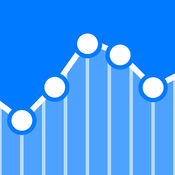-
Category Utilities
-
Size 14.0 MB
System Monitor Utility informs you about processes in your iPhone/iPad/iPod Touch that are happening behind the screen. Memory usage and distribution, used and remaining disk space, network information and overview and much more. Get System Monitor Utilities today, and get in control
System Monitor Utility - System Information alternatives
System Information Lite
System Information Is The Highest Rated App To View Information About Your Device System Information Provides:~ Disk Information (Total Disk Capacity, Used Disk, and Available Disk) ~ Network Information (IP Address, SSID, BSSID, External IP Address)~ Cellular Data (Carrier Name, MNC, MCC, Country Code, And If Your Device Allows VOIP)~ CPU Consumption Data (Used, Idle, and Load)~ RAM Information (Total Memory, Memory Used, Wired, Active, Inactive, Free, Pageins, Pageouts, Page Size)~ General Details (Battery, Boot Time, Uptime, Device Name)~ Rearranging Of The Sections So You Can Prioritize What Information Is Important To YouSystem Information Is Well Designed And Beautiful To Look At. It Is Incredibly Easy To Find And Share Information About Your Device Like No Other Application Of Its Kind.
-
size 4.7 MB
System Monitor Pro
System Monitor Pro is a lite version of System Informations - the ultimate app for monitoring and optimizing your iPhone and iPad performance. The lite version monitors your devices basic parameters such as battery level, disk usage, CPU load and network connections. OPERATING SYSTEM System boot time and uptimeCELL & NETWORK MONITORING 3G and Wi-Fi network connection information IP address of the current connection Carrier information such as network provider and MCC/MNC codes External IP address
-
rating 4.25
-
size 24.2 MB
Lirum Device Info
Lirum Device Info is the most complete and elegant application to retrieve real time status of your device. You will be able to monitor its performance, compare its specifications with other models and watch feedback from your devices sensors (magnetometer, accelerometer, gyroscope, GPS). Universal App for iPad/iPod Touch/iPhoneEXCLUSIVE FEATURES:- Apple Watch Support - Displays phone diagnostics right on your watch (Displays data from your iPhone on the Apple Watch, not the other way around)- Hardware Browser - Shows hardware tree of components inside the iOS Device;- Bluetooth LE Scanner - Shows Bluetooth LE devices in range and broadcasted data and signal strength;- Comparison of iPads, iPhones and iPod Touch generations (Resolution, Dimensions, Features, etc);- Real-time multicore optimized CPU Usage Monitor;- Memory allocation graph with Force Memory Release option;- Real-time graph of the Accelerometer/Magnetometer/Gyroscope/Barometer sensors;- GPS Receiver status data;- Hardware tests for Vibration/Flashlight features (on iPhones);- Touchscreen/LCD Color and Contrast tests;OTHER FEATURES:- Dimensions shown in american (imperial) or metric units (configurable);Hundreds of specifications, such as:Display- Size, Resolution, Pixels Count, Pixels Density, Aspect Ratio, Color Depth, Amount of Colours, Contrast Ratio;- Display Type, GPU Model, Number of GPU Cores, Latest OpenGL Version supported by the GPU;- Width, Height, Depth, Weight;CPU Informations- Real time multicore CPU graph;- CPU Name;- Number of Cores;- CPU Core Base;- CPU Clock, Maximum Clock, Current Clock (when variable);- Manufacturing Process;- CPU Pipeline Depth;- Cache L1, L2;- Instruction Set;- CPU Issue Width;- Out of Order Execution Feature;- Designed by and Manufactured by Information;System Data- Real time Memory Allocation graph;Connectivity- Wireless IP;- Cellular network IP;- Support for Wifi 802.11b,g,n;- Bluetooth Version;- Bluetooth A2DP, PBAB Profile, PAN, HID, HFP, EDR, AVRCP;- Frequencies for 2G and 3G GSM/CDMA Bands;- LTE (4G) Bands and Frequencies;- LTE Maximum Download/Upload Speed;- SIM Card Format / Slot;Camera- Both Cameras Resolution in Megapixels or in Pixels Resolution (width x height);- Both Cameras Pixels Count/Focal Ratio;- Tap to Focus/Macro/White Balance/IR Filter/Geo Tagging Support;- Face Detection/Flash/HDR Features;- Video Recording Resolution/Frames per Second count/Video Light/Stabilisation;Battery- Estimated Duration for: Browsing on Wifi, Browsing on 3G, Talking in 3G (iPhone only), Audio and Video Playback, GPS Navigation, Book reading and Standby;- Battery Type and Capacity in mAh;- Amount of Energy in W.h and Joules;- Battery Voltage (when fully charged);Sensors- GPS Receiver Data (Latitude and Longitude in both decimal and Degrees, Speed, Accuracy, Altitude, Last Time Updated);- Real-time Accelerometer/Magnetometer/Gyroscope monitors;- Presence of Gyroscope, Proximity Sensor, Ambient Light Sensor, Accelerometer, A-GPS Receiver, GLONASS Receiver and Digital Compass;Other Informations- Operating and Non operating Temperatures;- Maximum operating Altitudes;- Relative humidity;- Specific Absorption Rate (FCC US and Council of the European Union);Compare Devices- Allows the user to compare and export all of the information above;Check more details athttp://www.liruminfo.comandhttp://www.lirumlabs.com
-
rating 4.19048
-
size 120 MB
Omnistat
With Omnistat you dont need to quit your applications to access to the informations you need. Simply slide your finger from the top of the screen and see them right in the Notification Center. You can contribute to the Omnistat localization here https://github.com/mattlawer/Localizable
-
size 5.1 MB
System Status - battery, memory, CPU & data usage
System Status is the ultimate app for monitoring your iPhone and iPad performance. System Status provides powerful graphical monitoring of all the devices resources such as CPU, memory, disk, battery and wifi/cell data usage. Mounted file system listCELL & NETWORK MONITORING 3G and Wi-Fi network connection information IP address of the current connection Carrier information such as network provider and MCC/MNC codes External IP address DNS server, default gateway Received and sent wifi/cell data since last boot Routing tableCPU MONITORING CPU usage updated in real time Average load over the last 1, 5, and 15 minutesOPERATING SYSTEM & HARDWARE INFORMATION System boot time and uptime Operating system and kernel version Device model and user name Detailed CPU and GPU information - model, core number, CPU and BUS frequency, L1, L2 cache sizes, and others Hardware features of the device including display resolution, pixel density, battery voltage, battery capacity, front and rear camera resolution and many moreRESOURCE GRAPHS Possibility to record up to 3 minutes of background activity Pinch to zoom & pan Play/pause to see real-time or history dataMORE Real time updates of the display every time the monitored parameters change Export by email, AirPrint, and AirDrop for most info Copy/paste support Detailed help Regular updates and support
-
size 11.4 MB