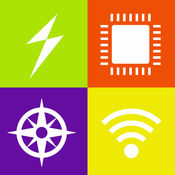-
Category Utilities
-
Size 4.7 MB
System Information Is The Highest Rated App To View Information About Your Device System Information Provides:~ Disk Information (Total Disk Capacity, Used Disk, and Available Disk) ~ Network Information (IP Address, SSID, BSSID, External IP Address)~ Cellular Data (Carrier Name, MNC, MCC, Country Code, And If Your Device Allows VOIP)~ CPU Consumption Data (Used, Idle, and Load)~ RAM Information (Total Memory, Memory Used, Wired, Active, Inactive, Free, Pageins, Pageouts, Page Size)~ General Details (Battery, Boot Time, Uptime, Device Name)~ Rearranging Of The Sections So You Can Prioritize What Information Is Important To YouSystem Information Is Well Designed And Beautiful To Look At. It Is Incredibly Easy To Find And Share Information About Your Device Like No Other Application Of Its Kind.
System Information Lite alternatives
Smart System Info - Usage Monitor, Battery Stats and Network Status
Want to know more about your iOS device? Smart System Info is here to help. )- CPU currently scaling and load- Boot time- Free, used and total RAM- Internal memory space- Screen resolution- System name and version- Your Internet connection: IP, operator, country- Wi-Fi: IP, SSID, BSSID- Geolocation: your real address, latitude and longitude, your current position on the map
-
size 16.6 MB
System Monitor Ultimate
System Activity Monitor Ultimate is the application providing you all information about your device - hardware, operating system, processor, memory, GPU, network interface, storage and battery, including OpenGL powered visual representation in real time. Hardware information:- iDevice name- Screen resolution- Screen size- Retina capability- Pixel density- Aspect ratioOperating System:- Version- Build- Kernel information- Boot time- Uptime- Tick frequency- Operating system limits: VNodes, tick frequencyCPU:- Name- Coprocessor- Architecture- Physical and logical core count- Frequency- L1, L2 cache size- EndianessRAM:- Total memory- Memory type- Memory usage: wired, active, inactive, free- Page-ins- Page-outs- Page-faultsGPU:- Chip name- Supported OpenGL version- OpenGL vendor- Supported OpenGL extensionsNetwork:- Cellular technology (LTE, Edge, GPRS)- External IP- Internal IP- Netmask- Broadcast IP- Total WiFi and cellular traffic since boot. Storage:- Total available space on device- Free space- Used spaceBattery:- Battery capacity- Battery voltage- Battery status- Current battery level
-
rating 4.30302
-
size 18.5 MB
SysInfo - your system stats
This application is a tool to show all device information and statuses. Some information that we monitor:- Memory usage- CPU usage- Number of process- Battery level- Disk activities- Network information and settings- Process management- Other device informationThe application also make use of iOS 8 widget so you can see all system info by swipe down on the home page. To be update:- Memory release functionsDOWNLOAD and ENJOY
-
size 8.9 MB
System Status Lite - CPU, battery, storage monitor
System Status Lite is a lite version of System Status - the ultimate app for monitoring and optimizing your iPhone and iPad performance. The lite version monitors your devices basic parameters such as battery level, disk usage, CPU load and network connections. BATTERY MONITORING Graphical battery level display Battery state monitoring (discharging, charging, full)DISK MONITORING Used and free disk capacity monitoringCPU MONITORING CPU usage updated in real time Average load over the last 1, 5 and 15 minutesOPERATING SYSTEM System boot time and uptimeCELL & NETWORK MONITORING 3G and Wi-Fi network connection information IP address of the current connection Carrier information such as network provider and MCC/MNC codes External IP addressMORE Real time updates of the display once the monitored parameters change Copy/paste support Detailed help Regular updates, support page
-
rating 4.62605
-
size 9.6 MB
SYSTEM UTIL Dashboard FREE
SYSTEM UTIL Dashboard monitors memory use,network connection status,data use,running background processes,cpu use,available disk space. With its simple graphs all information is super easy to understand. Generale Provide various information on device and operating systems.
-
rating 4.17391
-
size 23.7 MB
More Information About alternatives
Network Analyzer - ping, tracroute, app system
System Information Is The Must-Have app for your Device System Information Provides:~ Disk Information (Total Disk Capacity, Used Disk, and Available Disk)~ Network Information (IP Address, SSID, BSSID, External IP Address)~ Cellular Data (Carrier Name, MNC, MCC, Country Code, And If Your Device Allows VOIP)~ CPU Consumption Data (Used, Idle, and Load)~ RAM Information (Total Memory, Memory Used, Wired, Active, Inactive, Free, Pageins, Pageouts, Page Size)~ General Details (Battery, Device Name)
-
size 18.7 MB
-
version 1.0
System Information
System Information Is The Highest Rated App To View Information About Your Device System Information Provides:~ Disk Information (Total Disk Capacity, Used Disk, and Available Disk) ~ Network Information (IP Address, SSID, BSSID, External IP Address)~ Cellular Data (Carrier Name, MNC, MCC, Country Code, And If Your Device Allows VOIP)~ CPU Consumption Data (Used, Idle, and Load)~ RAM Information (Total Memory, Memory Used, Wired, Active, Inactive, Free, Pageins, Pageouts, Page Size)~ General Details (Battery, Boot Time, Uptime, Device Name)~ Rearranging Of The Sections So You Can Prioritize What Information Is Important To You~ The Ability To Customize The Visual Experience With Themes System Information Is Well Designed And Beautiful To Look At. It Is Incredibly Easy To Find And Share Information About Your Device Like No Other Application Of Its Kind.
-
size 1.5 MB
-
version 5.6
Smart System Info - Usage Monitor, Battery Stats and Network Status
Want to know more about your iOS device? Smart System Info is here to help. )- CPU currently scaling and load- Boot time- Free, used and total RAM- Internal memory space- Screen resolution- System name and version- Your Internet connection: IP, operator, country- Wi-Fi: IP, SSID, BSSID- Geolocation: your real address, latitude and longitude, your current position on the map
-
size 16.6 MB
-
version 2.0
All-In-One Toolbox: RAM & CPU Monitor Realtime
GRAPH MONITOR Check real-time memory status- All-In-One Toolbox Is The Highest Rated App To View Information About Your Device - The powerful app that shows system information on your device such as Memory usage, CPU usage.- Graph monitor to track real-time memory status.- Show system information such as: Memory, CPU usage.- Network Information (IP Address, SSID, BSSID, External IP Address)- Disk Information (Total Disk Capacity, Used Disk, and Available Disk) [Acknowledgement] Weve worked hard to make All-In-One Toolbox as simple and efficient as possible for you to use. We would love to hear your thoughts and we value your feedback. :)
-
size 2.9 MB
-
version 1.0
MStats - View your device information
View all necessary information about your device and its network connections (Wi-Fi, Cellular Data, Cellular carrier) in a beautiful and unique animated manner and how to optimise your device use. Features include:Device information: - name - model - screen size - iOS Version - time since last reboot - cpu cores - active cpu cores - processor type - physical memoryRAM information: - total - free - used - active - inactive - wired - unused - GPU (video allocated memory)Storage information: - total - used - freeNetwork information: - ISP (Internet Service Provider) - active network traffic for Wi-Fi and Cellular Data - total network traffic for Wi-Fi and Cellular Data - connected by (Wi-Fi or Cellular Data) - external IP - gateway IP - local IP - broadcast - subnet mask - Wi-Fi SSID or Cellular Data provider - BSSID (Mac address of the Wi-Fi router) or Radio technology used to connect to the Cellular provider - location: Country, State, City - latitude - longitude - cellular data provider information: - name - radio connection technology - network code - country code - ISO country code CPU information: - name - frequency - coprocessor nameBattery information: - capacity - voltage - status - charge level
-
size 25.9 MB
-
version 1.6.1
System Check Pro
System Check PRO is a powerful system monitoring app, which makes realtime status information about your device. Available for iPhone and iPad, SCP let you control exactly all the information you want:> Hardware information:(Device name, Size and resolution, Pixel density, Aspect ratio)> Operating System (Version, Kernel information, Boot time)> CPU (Physical and logical core count, Frequency, cache size)> Processes (List all system processes, PID, start time, priority)> RAM (Total memory, type, Memory usage: wired, active, inactive, free)> GPU (Chip name, Supported OpenGL version)> Network (Cellular technology, External IP, Internal IP, Netmask, Total WiFi and cellular traffic since boot)> Connections (List active connections, Connection local and remote IP, Connection status)> Storage (Available space on device, Free space, Used space,Number of video, pictures and songs)> Battery (Capacity, Voltage, Battery Status)
-
size 2.5 MB
-
version 1.0
System Status - Activity Monitor of Network & CPU
System status is very useful app that monitor your battery, disk, operating system and check CPU or network. Get this utility app and stay informed. * Choose from our special app bundles with bonuses * PLEASE USE $0 IN-APP PURCHASE TO ACTIVATE YOU APP ACCOUNT.FEATURES: BATTERY MONITORING Graphical battery level display Battery state monitoring (discharging, charging, full) DISK MONITORING Used and free disk capacity monitoring CPU MONITORING CPU usage updated in real time Average load over the last 1, 5 and 15 minutes OPERATING SYSTEM System boot time and uptime CELL & NETWORK MONITORING 3G and Wi-Fi network connection information IP address of the current connection Carrier information such as network provider and MCC/MNC codes External IP address MORE Real time updates of the display once the monitored parameters change Hamburger menu Unlock full access to get detailed information about memory, disk and battery usage
-
rating 4.14893
-
size 31.0 MB
-
version 1.1.1
System Activity Monitor Battery Charge Manager
Process manager providing you all information about your device - hardware-Device name,Screen resolution,Screen size,Retina capability,Aspect ratio,Memory usage: wired, active, inactive, free, operating system-Operating system limits: processes, files, VNodes, Uptime,processor, memory, GPU, Battery capacity,voltage, level,network interface, storage and battery, including OpenGL powered visual representation in real time,Total WiFi and cellular data traffic since boot.
-
size 5.0 MB
-
version 3.0
System Monitor Ultimate
System Activity Monitor Ultimate is the application providing you all information about your device - hardware, operating system, processor, memory, GPU, network interface, storage and battery, including OpenGL powered visual representation in real time. Hardware information:- iDevice name- Screen resolution- Screen size- Retina capability- Pixel density- Aspect ratioOperating System:- Version- Build- Kernel information- Boot time- Uptime- Tick frequency- Operating system limits: VNodes, tick frequencyCPU:- Name- Coprocessor- Architecture- Physical and logical core count- Frequency- L1, L2 cache size- EndianessRAM:- Total memory- Memory type- Memory usage: wired, active, inactive, free- Page-ins- Page-outs- Page-faultsGPU:- Chip name- Supported OpenGL version- OpenGL vendor- Supported OpenGL extensionsNetwork:- Cellular technology (LTE, Edge, GPRS)- External IP- Internal IP- Netmask- Broadcast IP- Total WiFi and cellular traffic since boot. Storage:- Total available space on device- Free space- Used spaceBattery:- Battery capacity- Battery voltage- Battery status- Current battery level
-
rating 4.30302
-
size 18.5 MB
-
version 0.1.11
Device Stats Pro
See whats behind the scenes With DeviceStats Pro you get a great application for monitoring (and optimizing) your device performance and showing all your current processes. It also gives you detailed information about your network connection, ram, disk space and more. The App also monitors the following parameters: - Used and free disk space with a gauge chart - Cell and network monitoring (WiFi and 3G/EDGE IP address) - Memory (RAM) with pie chart - Current Processes - Detection and technical data about your installed Apps - See many technical information about your device including System Uptime, Device Resolution, Carrier Info and many more- See your external ip address (when you are behind a router)All Features at a glance:- Notification Center Widget- System Info including Device Uptime- IP Adresses (Cellular, Wifi and Bluetooth)- Battery and Charging- Free and Used Disk Space- Free and Used RAM (Memory)- Used Memory- Clipboard Content- Device Type- Unique Device ID- Device Signature- CFUUID- System Version- Carrier Info- Jailbreak Check- Processor Info (CPU)- Screen Info- System Processlist with PID- Installed AppsFeatures of the Notification Center Widget- Used Disk Space in a pie chart- Your current ip addresses- Free RAM memory- Device Uptime (in days, hours, minutes)All info fields are copyable to the device clipboard to use it somewhere else.
-
rating 1.33333
-
size 3.5 MB
-
version 1.1