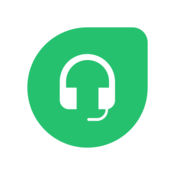-
Category Business
-
Size 39.4 MB
The IT help desk software trusted by 100,000+ service desks world wide The right help desk app for you - The ticketing functionality of the ServiceDesk Plus mobile app is Pink verified. So you can access best in class features to manage your IT help desk. To log in, you must have downloaded and installed ServiceDesk Plus app or have an account with ServiceDesk Plus.
ServiceDesk Plus - IT Help Desk Software App alternatives
Freshdesk
Deliver exceptional customer support and make your customers happy with the Freshdesk app for iOS. With all the features of a helpdesk now in your pocket, you can answer customer queries from your iPhone, and resolve issues even when you are away from your desk. - Scott bowler, Localiiz
-
size 67.4 MB
Active Directory Assist
Securely manage Active Directory from anywhere and anytime Absolutely NO server component required. ADAssist is innovative, intuitive and beautifully designed with native iPhone and iPad support. This application is developed by a third party developer with no input or advise by Microsoft Corporation.
-
size 9.4 MB
AD HelpDesk Lite
AD Help Desk allows secure password reset and account modification of user accounts stored in Microsofts Active Directory. This application will work Out of the box, requiring absolutely no modifications to your Active Directory infrastructure. A few more advanced management functions can only be performed by the fully featured AD HelpDesk application.
-
size 35.7 MB
Spiceworks - Help Desk
Manage Everything IT - Anywhere. Take your IT network, help desk tickets(cloud or local) and users with you wherever you go With Spiceworks Mobile, Spiceworks users have the info they need to do their IT jobs at their fingertips. VIEW YOUR NETWORK INVENTORY & ISSUES- See all the hardware on your network- Identify if any issues exist with your assets- Open a ticket for any assets that need attention RUN YOUR HELP DESK & TEND TO YOUR TICKETS- See and respond to all of your trouble tickets- Create new tickets, close and re-open existing ones- Add and edit ticket description and details- Assign tickets and set priorities, due date & more GET A FULL PICTURE OF YOUR END-USERS- Quickly get contact info for your end users- View and update important user details- Take and upload pictures of users to their profiles Get Started with On Premise setup in 2 Easy Steps:1) Get the latest version of Spiceworks desktop app at http://www.spiceworks.com.2) Come on back here & install Spiceworks Mobile and youll be off-and-running and able to take your network, tickets, community and users with you
-
size 38.6 MB
Freshservice
Freshservice is a plug and play ITIL service desk on the cloud. Integrated with several popular apps, it puts a refreshing user experience on top of powerful ticketing and asset management capabilities; it has been built from the ground up to be extremely user friendly. Take your support desk everywhere you go.f) Insert canned responses when needed and attach files as necessary, directly from your device .g) Add private notes that only other agents can see, forward tickets, or just stay in the loop as a watcher.h) Search your list of customers or the right solution in your knowledge base for a question or for that one ticket that you know has popped up earlier somewhere.i) Get a quick overview of your help desk with a summary of open tickets, overdue tickets, and tickets due today.j) Requesters can access the service catalog and even place and track service requests on the go.k) Update all the details for assets from the mobile app.
-
size 26.4 MB