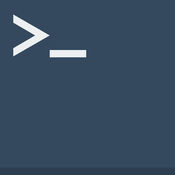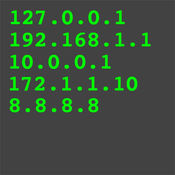-
Category Utilities
-
Size 27.4 MB
Overview This application is a simple port knocker for the iPhone, generally useful only to network administrators. You *must* have a port knock daemon running on your server for this application to be useful. Thank you all for your patience
PortKnock alternatives
Supermicro IPMIView
Supermicro IPMIView is a perfect application for companies who want to manage servers. You can easily manage Supermicros server products with few steps. Preference for specify BMCIPMIView for iOS Users Guide, please visit http://www.supermicro.com/support/manuals/
-
size 10.3 MB
Hosts Monitor: Ping, Ports and URLs Monitor
Hosts Monitor is the perfect and essential network utility to help you to keep an eye on your favorite network device, servers, websites on the go. It provides frequently used tools such as Ping, URLs Monitor and Ports Scanner. It works when the app is in background, however it depends on various things, battery life, network availability, app usage and more.
-
size 20.1 MB
SSH Remote
When I was looking for an app that could save my most used SSH commands and execute them easily, I could find none. So thats when SSH Remote came to life. SSH Remote allows you to create buttons for your most used SSH commands like restarting a server, refreshing your Plex library, or any other task that can be executed by SSH.
-
size 46.5 MB
IPView
IPView is a small application which displays the current IP address on all your iphone and ipads network interfaces. The display is simple and divided into two boxes, one for each kind of IP address an iphone can have. Tap each box to copy the information to the clipboard for easy sharing.
-
size 1.4 MB
Wavelink TE
Wavelink Terminal Emulation (TE) software is the industry-leading terminal emulation client and is in use on more than eight million mobile devices worldwide, including in many of the worlds largest retailers. Supports popular emulation types including 5250, 3270, and VT. An industry leading feature set as well as the broadest set of device support, Wavelink TE is now available on Apple iOS. FEATURES:Emulation Settings:Host direct connectNetwork loggingVT AnswerBackLocal EchoAuto ConnectAuto LoginSupport for alternate code pagesNavigation:GesturesFixed and configurable screen sizeFree cursor modeLock orientationConfigurable font sizeAlternate color settingKeyboards:Custom keyboardsEmulation type specific keyboardsAuto EnterAuto TabKey macrosConnectivity:SSHSession persistence; recover from dropped connectionsTelnet negotiation stringsScanner:Use camera as scannerTelxon sequences supportedSled integrationOversized scanning controlScan terminatorsAuto send scansManagement:Integration with Wavelink Avalanche for MDMOnline configuration tool to allow alternate MDM managementScan to Subscribe configurationSled Support:Linea Pro 5Honeywell Captuvo SL22 and SL62Verifone VX600 and e315
-
size 95.5 MB