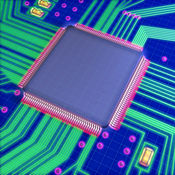-
Category Utilities
-
Size 1.4 MB
IPView is a small application which displays the current IP address on all your iphone and ipads network interfaces. The display is simple and divided into two boxes, one for each kind of IP address an iphone can have. Tap each box to copy the information to the clipboard for easy sharing.
IPView alternatives
ByeBye v4
Are you ready for the end of IPv4 address availability?IPv4 addresses are running out. Estimates currently have the available IPv4 address pools allocated to the regional registries starting to run out in 2011. Links to a number of IPv6 informational sites and videos are also included.
-
size 1.2 MB
Mocha iSys
Get information about your iPhone software and hardware. Network , memory, battery and disk usages. FEATURES- Display memory usage- Ping option- Battery level and state- Uptime since last boot- Storage (disc) usage- IP address for WIFI, and phone network- If using VPN, the VPN IP address is shown- Running processes- Can E-Mail data
-
size 0.9 MB
Free IP Address
Find your iPhones or iPod Touchs current IP Address for Free With this handy app you can find both the current Global (internet) IP and your IP Address on your local network. This works on WiFi, Edge, and 3G/4G/LTE networks.
-
size 11.5 MB
Ping Monitor - Network & Server Status Check
You should never let your important servers, websites and APIs out of sight. And this is the perfect app to keep an eye on them while on the go. The background pattern was provided by subtlepatterns.com.
-
size 13.0 MB
Network Tools - Ping, Traceroute, Scan Network
Network Tools by KeepSolid a smart solution for fast and accurate network analysis, server availability check and network censorship test. If you need to check your network settings, test server availability, or scan WiFi networks for neighbor devices, Network Tools has been developed right for you Our professional app is equipped with a wide range of tools like ping, traceroute, DNS resolve, simple TCP client, routes, and interfaces list. The variety of expert analysis tools includes:Server Check and Censorship Test- Add any custom domain for HTTP(S) availability check- Gives additional information on whether domain name cant be resolved or does not answer via HTTP protocol- Shows your extensive information about blocked websites and access timesWiFi Devices List- Shows a list of all WiFi neighbor devices with their respective IP and MAC addresses- Shows NetBIOS/Bonjour names of devices- Allows ping/traceroute of the found devices to check connectivityPing- Allows you to detect a packet loss and network problems- Configurable timeout, delay, packet size, packet countTraceroute- Shows the full route from your device to the destination server- Gives you all the stats on intermediate network hopsDNS Resolve- You can use system configured DNS servers or choose from the list of pre-defined ones- Fast and accurate data with copiable results- Supports both IPv4 (A) and IPv6 (AAAA) field types- Additional advanced field type responses are provided: MX, NS, SOA, SRV, TXTTCP Client- Connect to any plain-text that supports a TCP server- Supports HTTP, SMTP, POP3, Telnet protocols- Good for students researching network protocolsNetwork Routes- Shows system routes on your device- Similar to route utility from your Mac, especially useful for developersNetwork Interfaces- Shows all system network interfaces along with associated addresses- Similar to ifconfig utility from your Mac.
-
rating 4.78261
-
size 20.0 MB