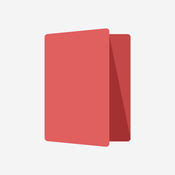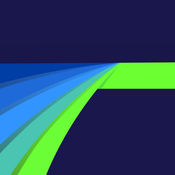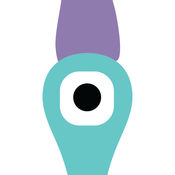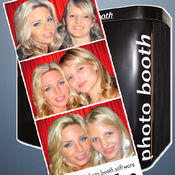-
Category Photo & Video
-
Size 2.3 MB
Simply and easy to connect, configure & control your Pivothead SMART Eyewear from your iOS device. Key Features: Connect wirelessly to SMART eyewear Configure eyewear and camera settings including photo, video, time-lapse & burst options Remotely trigger photo & video captures Change notification settings Get battery & memory status Touch gesture, street smart heads up display, and sound notification guidesEyewear Compatibility SMART Series EyewearHave further questions? Contact Pivothead Support: http://support.pivothead.com
Pivothead SMART Control alternatives
Mevo - The Live Event Camera
Mevo is the pocket-sized live streaming camera that lets you edit in real-time while you capture video. Your iOS device is now your personal video editing suite - zoom, pan and cut with ease, all from a single camera and iOS app. Simple, small and discreet- the Mevo camera and app are all you need to record or stream your live events beautifully.
Narrative
Search and share your memories captured with the Narrative Clip www.getnarrative.com the wearable camera for moments that matter. View unique, candid, serendipitous photos taken from a personal viewpoint. The Narrative App then organizes these memories into moments on a timeline, easily accessible and shareable for you at any time.
Litchi for DJI Mavic / Phantom / Inspire / Spark
Unlock the full potential of your DJI Mavic / Phantom / Inspire / Spark with Litchi, everyones favorite autonomous flight app. Compatible with: DJI Mavic Pro, Phantom 4 Normal/Advanced/Pro, Phantom 3 Standard/4K/Advanced/Professional, Inspire 1 X3/Z3/Pro/RAW, Inspire 2, Spark. Purchase Litchi today and get a free one-month subscription for Airdata UAVs HD 360 Pro plan, exclusive to Litchi pilots, refer to https://flylitchi.com/airdata for more infoFeature highlights:- Virtual Reality mode compatible with most mobile VR goggles such as Freefly VR, Durovis, Homido, Cardboard etc- Move the gimbal/aircraft with your head in VR mode- Track mode: the aircraft can track any object you select on the video preview, you can also Orbit around the tracked object or have the aircraft autonomously follow the subject- Panorama mode: easily shoot 360 horizontal and spherical panoramas- Focus mode: easily keep focus on a subject while flying your aircraft- Orbit mode with advanced settings and real time controls- Ability to pre-plan Waypoint missions without being connected to the aircraft- Waypoint missions will continue even when signal is lost- Ability to plan waypoint missions on a desktop PC/Mac at https://flylitchi.com/hub, missions can then be synced and executed with Litchi- Automatic mission sync across all your devices when logged in to your Litchi account- Draw waypoint missions with the pen tool- Setup classic Waypoint missions as well as Cable Cams, Selfies and more- Waypoint mode supports multiple Points of Interest- Customizable Bezier curves in Waypoint mode for smoother videos- 6 different waypoint actions (Stay for / Take Photo / Start Recording / Stop Recording / Rotate Aircraft / Tilt Camera)- Automatic gimbal control (Focus POI and Interpolate)- Take manual control of the aircraft during the mission to play/replay the mission on the fly including gimbal movements- Use the Panorama preset to easily shoot a horizontal panorama at waypoints- Custom RC keys functions allowing you to create missions as you fly them and more- Load and Save your missions- Livestream your drones video feed to Facebook- Stream the video feed to a nearby device running the Litchi Vue app (for USB-based drones)- Record your iOS device screen at the tap of a button- Human readable flight logs, can be automatically uploaded to Airdata UAV- Voice feedback for important warnings- All camera settings are included- Automatic video recordingVisit our website for more information: https://flylitchi.com
-
rating 4.42856
LumaFusion
LumaFusion is the most powerful multi-track video editor ever created for mobile devices. Used by mobile journalists, filmmakers and professional video producers to tell compelling video stories, LumaFusion gives you all of the power and flexibility to create your video story, and our tutorial videos make it easy to get going quickly and master its amazing tools. Quickly share a snapshot photo of any frame in your project to the Photos app Include VR metadata for exporting 360 videos WE SUPPORT OUR CUSTOMERS Be a part of a great video community Join the support forums at forums.luma-touch.com/ (registration code 4fusion90) or contact us directly at [email protected] Watch dozens of great LumaFusion tutorials on http://luma-touch.com/tutorials
-
size 95.1 MB
Wowza GoCoder
The Wowza GoCoder app from Wowza Media Systems is a live audio and video capture and encoding application for iOS 8 and newer. Use the Wowza GoCoder app to broadcast HD-quality live events on the go from any location to any screen using H.264 adaptive bitrate streaming. Key features: - Easy to configure and use - HD quality (up to 1080p) - Low latency streaming - Auto configuration from external link - Front and rear camera support (includes portrait orientation) - Publishing authentication - Intuitive, contextual help screen - Torch mode - Auto restart - Touch to focus and expose - Push notification suppression to enable Do Not Disturb mode while capturing content - Preview and control from Apple Watch - 4K streaming on iPhone 6/6s - 3D Touch support - Social sharing - One-touch streaming to Wowza Streaming Engine and Wowza Streaming Cloud - Hardware-accelerated video encoding
-
size 13.6 MB
More Information About alternatives
Pivothead LIVE
Connect and stream to Pivothead.tv with your Pivothead SMART Eyewear and LIVE SMARTMOD Set. Key Features: Connect LIVE SMARTMOD to Wi-Fi networks and hotspots Configure eyewear and streaming settings including resolution & bitrate Remotely start & stop live streams Change notification settingsDevice Compatibility: SMART Series Eyewear LIVE SMARTMOD setHave further questions? Contact Pivothead Support: http://support.pivothead.com
-
size 25.3 MB
-
version 1.0
QuickPro Training + Controller for GoPro Hero 4 Black
GOPRO HERO 4 BLACK. Shoot amazing production video and photos with your GoPro Hero 4 and control your camera. Subjects include:- Intro to the GoPro Hero 4- Camera Body Tour- Quick Start- Camera Housing- Camera Back Doors- Battery- Memory Cards- Power Button- Record a Movie- Photo Mode- Burst Photo Mode- Playback- Settings Menu Tour- Video Mode Settings- Photo Mode Settings- Multi Shot Mode Settings- Setup Menu- Protune Menu- Wireless Controls- Transferring Files to Your Computer- Go Pro Studio Software- Care & Maintenance
-
size 721 MB
-
version 2.5.7
Smart Cam
Always stay in picture and never left out any of your friends You can trigger the iPhone/iPad camera shutter remotely by using a Bluetooth Smart Remote Control. Features Photo and video mode Photo sharing options One touch operation Work with or without the remote controlCamera Remote Control Simple one button operation Press once to take picture or start/stop video recording Press and hold for 1 second to toggle between photo and video mode Quick press three times to toggle between front and rear camera Press and hold to disconnect remoteMinimum iOS and device requirements iOS 7.0 iPhone 4s iPad 3rd generation iPad Mini iPod Touch 5th generationBleiben Sie immer im Bild, ob beim Portrait oder Gruppenbild, ab sofort passen garantiert alle Freunde mit drauf. Generation
-
size 6.4 MB
-
version 1.0.4
PIC - Flexible life cam
Nows your chance to discover and capture the most exciting moments all around youso get your shoes on, step outside, and explore the world. All you have to do is download this PIC App in your phone, and bring your PIC to unleash the true power of PIC, anywhere you go. Its time to get movingyour real-life adventures await - Key Features Viewfinder and live preview Stream to your smart device View playback with audio View galleries Control camera functions Share images and videos to social networks Self-timer Photo resolution: 8MP HD video resolution/frame rate: 1080p/30fps, 720p/30fps Time lapse photography Slow-motion video Checking battery power level Checking storage used Auto power off time Wirelessly update your camera firmware- System Requirements iPhone iPod iPad#flexcam pic #flexible cam pic #flex cam pic #boud cam pic
-
size 51.3 MB
-
version 1.5.4
Nikon D7000 Basics & Beyond from QuickPro HD
Want to take photos like a pro with your Nikon D7000? In this Basics & Beyond Guide youll learn about the User Settings Modes, bracketing, autofocus modes and area modes, multiple exposures, interval timer photography, choosing lenses and accessories, camera care and maintenance and much, much more With iPad Camera Guides from QuickPro, youll never have to miss the shot of your life again. - Detailed menu for easy navigation and advanced subject search for specific topics - Professionally produced and hosted - Step by step instructions - Easy to understand - Learn at your own pace anywhere you choose Subjects Include: Nikon D7000 Topics:- Parts of the D7000 Camera- Charge & Insert a Battery- Mount/Dismount a Lens- Inserting the Memory Card- Formatting the Memory Card- Adjusting the Diopter- Auto and Flash Off Modes- Scene Modes- Basic Playback- Elements of Exposure- Shutter Priority Mode- Aperture Priority Mode- Manual Mode- User Settings Modes- Live View Shooting- D7000 Movie Recording- Auto Focus Modes- Auto Focus Area Modes- Camera Shake- Digital Noise- Intentional Blur- Release Modes- Megapixels- RAW vs. JPEG- Setting Image Quality- Using Picture Controls- Active D Lighting- White Balance- Metering Modes- Lighting Basics- Built In Flash Modes- Flash Exposure Compensation- Angle and Magnification- Choosing a Lens- Elements of Composition- Portrait Scenario- Landscape Scenario- Sporting Event ScenarioBeyond the Basics Topics- User Setting Modes - Image Quality and Size- Custom White Balance- Set Metering and Exposure - Exposure Compensation and Active D Lighting- Choosing Focus Modes- Save as User Settings Mode- Exposure Bracketing- Flash Level Bracketing- White Balance Bracketing- Active D Lighting Bracketing- Area Modes- Auto Area AF- Single Area AF- Dynamic Area AF- Multiple Exposures and Interval Timer- Creating a Multiple Exposure- Interval Timer Photography- Chapter 5: Playback Options and Information Display- Playback Options- Information Display- Live View and Movie Mode- Displays- Focus Modes and Focus Area Modes- Movie Quality Settings- Processing Images- Processing and Retouching In-Camera- Additional Functions of Buttons and Dials- Functions of Camera Buttons and Dials- Using the Fn Button- Choosing Lenses and Camera Accessories- Lens Compatibility- Lens Selection- Optional Flash Units- Other Nikon Accessories- Image File Types and Management- RAW vs. JPEG Files- File Naming and Storage on Memory Card- Suggested Backup Methods- Camera Care and Maintenance
-
rating 4
-
size 1.73 GB
-
version 2.2.0
SLR Pro Remote
SLR Pro Remote 2 is the App that will turn your iPhone iPod or iPad into a remote for the Mac softwares SLR Pro Picture Booth and SLR Picture Booth Lite Control your photo session from your iOS device wirelessly, or install it in your photo booth for your guests to start their session and share their pictures as they want.2 main screens for your guests:REMOTE : Start the session;SHARING : Browse the photos, and share on Facebook or via Email If connected to SLR Pro Picture Booth :2 settings screens available only for the operator, to let him change all the options and control the Mac software ;If connected to SLR Picture Booth Lite:This Remote App will switch to a Lite mode, matching the Mac software, letting your guest Start and Share on Facebook, in the most simple way that can be Launch the App, it will connect automatically, the only thing you have to do is hit StartThe Mac software will get the D-SLR camera connected to your computer to take the photos, turn on the webcam or the live view for your guest to see themselves, display your countdown and images, create the 4-pictures strip, print it and send it back to the Remote App in seconds This version contains the main features that everyone will enjoy, and I will be happy to add the ones that you personally need. * If connected to older versions of the Mac software, the App will work like the version 1.0 (one Start button only) This is the official and only remote App that works with SLR Pro Picture Booth and SLR Picture Booth Lite and nothing else. Syncs automatically over WiFi network (a WiFi network can be created from your Mac, Internet connexion not needed)
-
size 31.5 MB
-
version 2.1
FlyToDiscover - Bebop
Fly to Discover allow you to control your Parrot Bebop, Bebop 2, FTD300X and Super300 thanks to fabulous functions such as:Main features:- Now with SKY CONTROLLER 2 support - PANORAMA create fabulous 360 picture with your Bebop- MULTIMEDIA for managing your bebop memory- VOICE CONTROL to control your bebop with your voice- Translated in English, Italian, Portuguese, French, Spanish, German and Romanian- Integrated 2D simulator to fly even when the weather does not allow it. You can familiarize yourself with all the functions of FTD without reading boring manual and without having to connect your Bebop.- Exclusive compatibility with Apple Watch Control your Bebop with your wrist - Control via analog sticks for precise driving experience at all times- Simple and intuitive graphics, cockpit customizable pull-down menus and draggable items- Compatible with Parrot SkyController and SkyController 2- Magnetometer calibration tool for Bebop and SkyController- Detailed picture settings menu for optimum results- Dynamic charts in real time: battery, altitude, speed and distance- Photo mode (DNG, JPEG 4: 3, 16: 9, Fisheye), Video mode, Time Lapse, Photo Panoramic 360- Map mode with FPV box- Localization Bebop compared to the pilot (Radar)- Follow Me Mode (Bebop follow you at a distance and height adjustable) with block angle (Bebop follow you at the same angle)- Orbit Me (Bebop will make a circle around you at a distance and adjustable speed)- Flight time and time of video recording- Return to home in case of radio signal loss or pressing appropriate button- Selection of piloting modes: Mode 1, Mode 2, Mode 3, Mode 4- Selection of flight parameters: maximum inclination, tilt speed, maximum vertical speed, maximum rotation speed- Selection of banked turn- Warning messages with vibration (optional)- Selection of flight limits: max altitude and max distance- Pause time before RTH- RTH location: takeoff or pilot- Network settings: change your Bebop name, changing country, auto or manual band (2.4GHz-5GHz), wi-fi channel with free channels and setting wi-fi password to make sure your Bebop- Function VR with deactivation video stabilization of Pitch and Roll for a VR experience even more real- Band, channel and name selection of SkyController- Compatible with iOS MFi Bluetooth Controller: Nimbus, Mad Catz, Moga rebel and others- Move the framing of Bebop dragging two fingers on the screen- Automatic recording of all flights, and section to review all the details- Function Find my drone, in case you lost your drone you can easily find it again with this function- Successfully Tested with wi-fi extender
-
size 79.3 MB
-
version 1.5.0