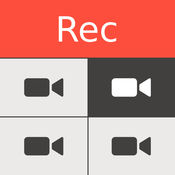-
Category Photo & Video
-
Size 721 MB
GOPRO HERO 4 BLACK. Shoot amazing production video and photos with your GoPro Hero 4 and control your camera. Subjects include:- Intro to the GoPro Hero 4- Camera Body Tour- Quick Start- Camera Housing- Camera Back Doors- Battery- Memory Cards- Power Button- Record a Movie- Photo Mode- Burst Photo Mode- Playback- Settings Menu Tour- Video Mode Settings- Photo Mode Settings- Multi Shot Mode Settings- Setup Menu- Protune Menu- Wireless Controls- Transferring Files to Your Computer- Go Pro Studio Software- Care & Maintenance
QuickPro Training + Controller for GoPro Hero 4 Black alternatives
RecoLive MultiCam
Give your talents as a director free reign with RecoLive MultiCam, the multi-camera shooting application. Use your iPad or iPhone as a production switcher and additional iPhones or iPods as video cameras to be able to shoot as if you were in an actual television studio. Using an iPhone 4S, iPad 2 or iPad mini 1 as the switcher is not recommended.
-
rating 3.63636
-
size 7.3 MB
Remote Control for GoPro Hero 3 White
Control your GoPro Hero 3 White remotely. Features include video resolution, frame rate, spot meter, LED and Beep settings, startup modes and video type. Now control your GoPro Hero 3 White camera from your Apple Watch
-
size 12.1 MB
Tutor for iMovie for iPhone
Learn how to use Apples iMovie for iPhone with our tutorial which includes 30 easy-to-follow videos. With our tutorial, we not only tell you about iMovie for iPhone, but we also show you how to use the major features of iMovie. Everything you need to create the next blockbuster on the iPhone
-
rating 3.4
-
size 337 MB
Prizmia
Special Effects & Filters for Photos and Video. An Abundance of Features 90 professional & unique filters with live ON/OFF setting. Email us at [email protected] with any questions and we will get back to you with solid answers Prizmia is a USPTO Registered TrademarkSerial Number: 86327089
-
rating 3.4
-
size 70.9 MB
Tutor for iMovie for iPad
Find out how to make beautiful movies anywhere with your iPad and iMovie. Tutor for iMovie for iPad has 34 easy-to-follow videos on how to create movies and movie trailers with iMovie for iPad. Find out how to: -set and change your theme - add music to the background - apply the Ken Burns effect - share your new movie - add your location to a theme - change the transition - change the length of the transition - change the length of time a photo is shown - reorder your clips - use precision editing to edit your clips - do more with iMovie Videos include:IntroductionBrowsing and Quick Edits in Photos App Introduction- Browsing and Favoriting- Making Quick Edits in PhotosCreating Movies- Creating Movie Projects- Adding Video Clips and Photos- Navigating the Timeline- Rearranging and Removing Clips- Trim, Rotate, Duplicate, and Split Clips- Adjusting Zoom of Video Clips- Adding Ken Burns Effect to Photos- Cutaways, Picture-in-Picture, and Split-screen- Adjust Speed and Add Freeze Frame-Working with Transitions- Fine Tuning Video Edits- Adding Titles and Location- Adding Video Filters- Undo and Redo- Project SettingsWorking with Audio- Adding Background Music- Adding Audio Clips and Sound Effects- Detaching Audio from Video Clips- Fine Tuning or Adjust AudioCreating Trailers- Creating Trailer Projects- Outline Titles and Credits- Storyboard Videos and PhotosSharing your Projects- iMovie Theater- Sharing Options- Sharing Projects with other iOS DevicesConclusionEverything you need to get started using iMovie for your iPad
-
size 484 MB