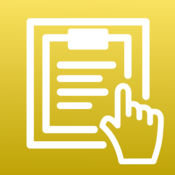-
Category Productivity
-
Size 60.4 MB
PasteIt.ioPaste your clipboard texts. Share them between your devices. Happy copy-paste-ing.
More Information About alternatives
Pasteasy
THE QUICKEST APP TO COPY TEXT MESSAGES AND PHOTOS BETWEEN YOUR PHONE AND COMPUTER Pasteasy (read: Paste-easy) is a productivity app that simplifies and speeds up your daily workflow, saving you valuable time. It enables you to privately share the clipboard between your devices, so you can simply copy and paste to easily move content. Download Pasteasy for computer from http://www.pasteasy.com
-
rating 3
-
size 9.4 MB
-
version 2.1.6
Copy Paste Character
Use Copy Paste Character to insert proper typographic characters, such as quotation marks, the interrobang , or simply use it to spice up your e-mail messages, tweets, or text messages with happy faces, snowmen or arrows .The character is copied to your clipboard immediately when touched, so you can easily launch the application, touch the character you want, exit and paste your clipboard into any application The application also reads any text in your clipboard, so if you have copied something from another application and open Copy Paste Character, it will add the text in the clipboard, making it easy to extend your text with awesome symbols. Copy Paste Character is the official application from the makers of the very popular website www.copypastecharacter.com.
-
rating 1.125
-
size 0.3 MB
-
version 1.1.1
Smart Copy: Clipboard History Manager
Smart Copy is a powerful clipboard history manager that keeps history of the items you copy. Easily view and re-copy items previously in the clipboard, and sync it all with iCloud * Copy from any app, open Smart Copy, and the item will be added to the history.~ Features ~ View your Copy history Re-copy items back to the clipboard Copy on one device, paste on another device (iCloud)* Edit text that you copiedWhen have you tapped Paste only to find what youre looking for is gone? Take control of your clipboard by using Smart Copy *iCloud sync is available for iOS 7+
-
size 1.8 MB
-
version 1.0.1
ClipAgent (clipboard manager)
ClipAgent is a clipboard manager allowing to copy and paste data from any iPhone application (pictures and texts) between your iPhone and your Mac computer. The Wi-Fi connection is used, your iPhone and the computer must be on the same network. Bonjour service (Multicast DNS) MUST be ENABLED in your router.
-
size 1.3 MB
-
version 1.4
PastePad Template Notebook
This is a memo application specialized for using with the pasteboard(clipboard).Able to copy/paste with a single touch, you can save template texts and copy them to the clipboard immediately when you want to use them, you can paste(or share) to various applications. Paste from other applications is also one touch and recently used notes are automatically displayed on top so you can quickly access frequently used notes. -> Hello Mr. Tanaka,How are you?.- 2 kinds of placeholder(:String/$$$$:Number(New))- Sharing to another apps(Sliding to right)- Accepting sharing from other apps- Able to add into a single note from other applications contiguous sharing(New).- AirDrop support- URL opening- CSV export/import by file sharing folder in iTunes
-
size 54.5 MB
-
version 1.1.1
Push - Messaging App for Your Devices
*What is a best way to send texts between your devices?Send by Mail?Sync note service?Those methods are not best but better. Those take few time to send texts. Design- Support Any Files (zip, jpg, png, )- URL Detect & Expand- One Tap Copy- Favorite- Search- Share to SNS, Mail
-
size 30.2 MB
-
version 1.4
Pastee - Clipboard Manager
Pastee is the clipboard manager. You can easily share your texts between iPhone and PC.++ Sync your texts via DropboxPastee stores texts into Dropbox, so you have to link to Dropbox. All your texts are stored safely and securely.++ Pastee for PCYou can download PC version here:http://bit.ly/PasteeApp
-
size 7.8 MB
-
version 1.3
Share Clipboard Free
Share Clipboard is a small utility App to share the text portion of the clipboard between your iOS devices or between your iOS device and your computer (Windows / Mac / Linux). Share Clipboard supports iPhone, iPad and iPod touch. Simple and easy To share clipboard between your iOS device and your computer (Windows / Mac / Linux), connect them to the same Wi-Fi network, run Share Clipboard on your iOS device and run Share Clipboard on your computer, and connect them with Share Clipboard.Share Clipboard for Windows / Linuxhttps://github.com/coralw/share-clipboardImportant: Those Share Clip binaries on Dropbox are reported to be unsafe, we strongly recommend that you stop using them.Supporthttps://langui.net/share-clipboard/
-
size 4.3 MB
-
version 1.6
Amedia Live Reader
Features: * Scans a live image captured by a camera and reads the texts in it in real-time. * Designed for visually impaired users. Theres a Copy To Clipboard button at the bottom, which copies the captured texts to the Clipboard.
-
size 121 MB
-
version 1.2