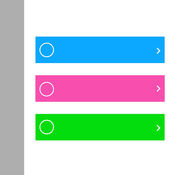-
Category Business
-
Size 299 MB
Organize:Pro is the project and task manager for freelancers, project managers and professional users. With powerful features to manage large task lists, track task delegations and task progress. Access your tasks from anywhere anytime Calendar integration displays calendar events side by side with your tasksOrganize:Pro Key features Simple: Easy to use, intuitive interface with multiple themes Beautiful: Choose your favorite layout from different UI Themes Powerful: Supports your favorite organization method (like GTD or Contexts) Review: By date (daily, weekly, monthly) or duration Flexible: Give your projects structure: subtasks, sub-projects, sub-contexts Meetings: Supports you during meetings (AID classification - Action, Information, Decision) RACI Task Delegation: Makes task delegation and tracking easy (RACI matrix - Responsible, Accountable, Consulted, Informed) Dashboard: Easily manage multiple projects with the Project Dashboard Templates and defaults for tasks: Set default values for new tasks System integration: Tap and hold attachments in iOS apps to create new tasks Calendar Integration: Display your calendar entries side by side with your tasks Free sync for your tasks with Organize:Me, Organize:Pro and Taskfabric Free online access: Easy access with your web browser from anywhere Ranking based on iTunesConnect Category Business: #1 in 10 Countries, Top 5 in 44 Countries, Top 10 in 60 Countries (2012-2016)
Organize:Pro Cloud alternatives
Manage It - Project Manager
Introducing the new way to collaborate. See the same task list as the rest of your team and work together in real time. I can see everyones progress and I get an email when they finish a task I assigned them.
-
size 33.6 MB
Nozbe: Productive team
Nozbe - Communicate through tasks effectively and get everything done More than 10 years helping more than 400,000 happy users and their teams get projects done thanks to Nozbe system and apps for all major software platforms. HELPS YOU GET MORE DONEDont keep things on your mind, put them in your trusted Nozbe system. NOZBE BUSINESS - starting from 10 users, additional shared projects features, more comprehensive productivity reports, dedicated premium support.
-
rating 4.79868
-
size 37.6 MB
Time tracker and Invoice - TimeTrack
TimeTrack is ultimate time tracking and invoicing app that works and syncs between on all Apple devices For all the Mac users there is a lightning fast web platform as well. Facts about TimeTrack- featured by Apple in Best new apps, Stay organized, Simplify everyday tasks etc.- more than 100 000 users- average rating 4.7 / 5.0 stars (based on more than 1000 reviews)- intelligent, completely customizable (more than 80 settings), intuitiveWhat are the users saying about TimeTrack - time tracking and invoicing?Professional time tracking and invoicing with TimeTrack is a breezeIntuitive user interface simplifies professional time trackingThere is no time tracking app with that kind of flexibilityTimeTrack adapts to your way of time tracking and invoicingPowerful reports give you all necessary time tracking and invoicing information in a glance. We would love to hear from you Follow ushttp://twitter.com/is_appshttp://www.facebook.com/app.timetrack
-
rating 4.89473
-
size 52.8 MB
More Information About alternatives
Organize:Pro
Organize:Pro is the project and task manager for freelancers, project managers and professional users. With powerful features to manage large task lists, track task delegations and task progress. Access your tasks from anywhere anytime Calendar integration displays calendar events side by side with your tasksOrganize:Pro Key features Simple: Easy to use, intuitive interface with multiple themes Beautiful: Choose your favorite layout from different UI Themes Powerful: Supports your favorite organization method (like GTD or Contexts) Review: By date (daily, weekly, monthly) or duration Flexible: Give your projects structure: subtasks, sub-projects, sub-contexts Meetings: Supports you during meetings (AID classification - Action, Information, Decision) RACI Task Delegation: Makes task delegation and tracking easy (RACI matrix - Responsible, Accountable, Consulted, Informed) Dashboard: Easily manage multiple projects with the Project Dashboard Templates and defaults for tasks: Set default values for new tasks System integration: Tap and hold attachments in iOS apps to create new tasks Calendar Integration: Display your calendar entries side by side with your tasks Free sync for your tasks with Organize:Me, Organize:Pro and Taskfabric Free online access: Easy access with your web browser from anywhere Ranking based on iTunesConnect Category Business: #1 in 10 Countries, Top 5 in 44 Countries, Top 10 in 60 Countries (2012-2016)
-
size 299 MB
-
version 4.9.8
Firetask Pro - Next Generation GTD Task Management
Firetask Pro represents the next generation of easy-to-use, project-oriented task management apps. By combining David Allens powerful Getting Things Done (GTD) approach with classical task management features such as priorities and due dates, Firetask creates a unique task management experience. FEATURES* Solid and logical implementation of GTD including dedicated Inbox, Someday, Next, and Waiting For lists* Uniquely focused Today view showing Starred (things you need to do ASAP) and due tasks* Practical Next view showing upcoming due tasks and next tasks per project at a glance* Full support for simple project management via project task lists, portfolios for organizing projects, and actions for breaking down complex tasks into individual steps* Support for simple link attachments* Unique color and icon-based approach to task and project categories* Clean and at the same time visually rich user experience* Seamless syncing via iCloud* Optional integration with built-in Reminders, Calendar, and Contacts apps* Today widget and highly focused Apple Watch app providing quick access to Inbox, Today, Next, and Waiting For listsNEW IN FIRETASK PROIf you are a long-time Firetask 3 user and wonder whether it is worth upgrading these are just some of the more than 100 new features in Firetask Pro:* Enhanced overall workflow based on real-life user feedback* Portfolios for organizing projects* Actions for breaking down tasks into individual steps* Link attachments* Full control over the order of tasks in Inbox, Someday, Scratchpad, and Starred task lists* Reminders, Calendar, and Contacts integration* Easier and faster syncing via iCloud* Today widget and Apple Watch app
-
size 22.0 MB
-
version 4.0.2
GTD Manager for iPad
Organizing and tracking your tasks by project, folders, contexts or date, will make all your time management more easy and efficient. GTD Manager for iPad implements 5 basic steps of GTD methodology that will help you to make an order from your chaos. GTD Manager a great balance between simplicity and powerful features.
-
size 6.8 MB
-
version 3.1
SimpleList - Colored Tasks & To-Do's
Quickly see what you need to get done with SimpleList. Features:* Unlimited nesting + subtasks* Bright, obvious color-coding* Project progress tracking* Incomplete task indicators* Set due dates for projects + tasks* Side menu for efficient navigationDownloading it is FREE, and you can get started immediately. Now you can.
-
size 2.9 MB
-
version 1.0.3
SwiftoDo for todo.txt
SwiftoDo is a modern, powerful todo.txt app for iOS. It is a task list built specifically for the todo.txt file format, and allows you work with your existing todo.txt files via Dropbox sync.# FEATURES- Full support for the todo.txt file format- Dropbox sync- Archiving completed tasks to done.txt- Import tasks from Reminders Supported Todo.txt Format Extensions- Due date tags (due:)- Threshold date tags (t:)- Recurring tasks (rec:+1w)- Hidden tasks (h:1) User Interface- Four task list styles to customize how you view your tasks- Single or multiple task entry- One-touch edits to change priority, due date, etc.- Select and edit multiple tasks from the task list with one-touch edits- Pickers for inserting priority, projects, contexts, etc.- Numerous sort presets, with grouping- Powerful filtering capabilities- Full-text search- Undo/redo- Hardware keyboard shortcuts iOS 9+ Integration- Universal app for iPhone and iPad- Live filter split view in landscape on iPad, iPhone 6/6S/7 Plus- Slide-over and split-screen multitasking on iPad (great for having tasks side by side with your favorite note-taking app)- 3D Touch peek & pop and home screen quick actions- Core Spotlight integration# ARE YOU NEW TO THE TODO.TXT FORMAT? It supports projects (which being with +) and contexts (which begin with a @). Use alongside any app on any platformWith Dropbox sync enabled, you can sync your task list with any app on any platform.# LEGAL:Bar button icons by icons8 (icons8.com).
-
rating 4.83333
-
size 27.5 MB
-
version 2.5.3
Organize Me for iPad
Collecting your ideas, Processing them into tasks and projects, Organizing your lists into an order that makes sense to you, Reviewing, and Doing your Next Actions Organize Me can help you do each of these with only a few taps. GTD is a simple but powerful project manager, that helps you to: Keep your ideas Inbox, Tasks, Projects, Today, Next, Scheduled, SomedayStay informed add detailed notesSet Contexts view Projects by Contexts (Home, Office, and more)Manage your time set Start and Due DatesKeep track of tasks from your iPadDont forget anything simply use a local Reminder and sync it with Reminders Synchronize all your tasks and projects via iCloud and be sure you havent lost anything. Make your life more organized with Organize Me
-
size 14.5 MB
-
version 4.0.1
Organize Me for iPhone
Collecting your ideas, Processing them into tasks and projects, Organizing your lists into an order that makes sense to you, Reviewing, and Doing your Next Actions Organize Me can help you do each of these with only a few taps. GTD is a simple but powerful project manager, that helps you to: Keep your ideas Inbox, Tasks, Projects, Today, Next, Scheduled, Someday Stay informed add detailed notes Set Contexts view Projects by Contexts (Home, Office, and more) Manage your time set Start and Due Dates Dont forget anything simply use a local Reminder and sync it with Reminders Synchronize all your tasks and projects via iCloud and be sure you havent lost anything. Make your life more organized with Organize Me
-
size 6.6 MB
-
version 2.3
Smart Plans - Multi Planner
SmartPlans is a flexible project planner and task manager. Its Smart because it manages the time that you allocate to your various projects, while maintaining the balance that you need to get everything done - meetings, customer contacts, simple tasks, and complex projects. Be sure to back up your data often Planned:Export projects to CSV/Excel Sync directly with our SmartDay apps (iPhone, iPad, Mac, Web)SmartPlans web version (free for SmartPlans owners)Enterprise version (upgrade) for plan sharing and delegation
-
rating 1.8
-
size 4.9 MB
-
version 3.0.3
Chaos Control Premium
Chaos Control Premium was created to help you manage your goals, to-do lists and tasks in both your business and personal life. People dont usually achieve impressive results simply by being good at task management. Great tool for staying on track inspired by GTD ideas Notes for tasks, projects, folders and contexts Fast and smart searchPREMIUM FEATURES: Seamless sync across all your devices running pretty much any major mobile or desktop platform Cloud data backup Recurring tasks for managing activities that happen regularly Nested folders and contexts for better projects and tasks structuring PIN code protection: secure your data with a secure passcodeHave a productive day
-
rating 4.58333
-
size 45.7 MB
-
version 1.8.2
To-Do,Tasks, Projects, Documents & Team Collaboration
Manage your orders, projects, tasks, documents and contacts - all in one app AppzCreative Tasks & Projects is an excellent tool for managing Tasks, Projects, Calendar Events, Contacts and Team Members and has additional group/team delegation features. It is a project management tool for the unique needs of a business. Sync/BackupBackup you data and sync with your other devices
-
size 12.9 MB
-
version 1.3