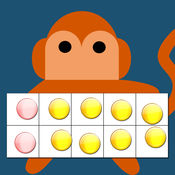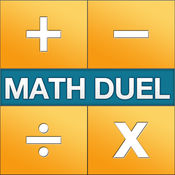-
Category Education
-
Rating 4.41667
-
Size 7.9 MB
Previously ranked in the top 3 educational apps in the UK, USA, Australia, Canada & New Zealand Doing mental arithmetic can be fun - 10/10 - iPhone & iPad - The Essentials Magazine - Volume 11 Math Splat is a simple number based app aimed at helping the user improve their mental math abilities. The aim of the game is to splat the answers to all the questions as fast as possible. Custom Mode- Create your own levels to practise the math skills your child needs to improve at.- Suitable for all ages and abilities as you choose the type of sums and the size of the numbers used.- Perfect for the classroom to let children practise the basic but most important math skills learned in lessons.- Choose to practise +, -, x, , number bonds or doubling.
Math Splat alternatives
Math Bingo
The original Math BINGO Over 1 Million Players - Featured in The New York Times - Oct 2011 -Featured in Disneys FamilyFun Magazine - August 2011 - Ranked number 1 educational app for 3 weeks straight - Featured in Best iPad Apps book by Peter Meyers - OREILLY - Ranked a top 50 education app for over 3 years The object of Math BINGO is to get a pattern of five BINGO Bugs in a row by correctly answering math problems. Math BINGO at a glance5 BINGO games: Addition, Subtraction, Multiplication, Division and Mixed -3 Different levels of difficulty: Easy, Medium and Hard -New: 3 Fun bonus games -30 player profiles -12 fun cartoon avatars -Player profiles -New: Report card feature -The Scoreboard keeps track of scores for each game and level -Collect and play with BINGO Bugs when you earn a high score Instructions How to Play and Win Math BingoThe object of Math Bingo is to get a pattern of five Bingo Bugs in a row by correctly answering math problems. For more information on our privacy policy please visit: http://www.abcya.com/mobile_app_privacy_policy.htm
-
rating 3.83333
-
size 16.7 MB
Friends of Ten
Little Monkey Apps Friends of Ten is an activity to be used in the early years of schooling to introduce an early understanding of numbers to ten, counting objects to ten, subitising - recognising a collection of objects without counting them, counting on from a higher number, partitioning of objects and the combinations that make ten 8+2, 2+8, 1+9, 3+7 etc. These skills underpin mental addition and subtraction. Some may arrange the counters haphazardly whilst others will arrange the counters on the top row or in partners.
-
size 17.9 MB
Math Duel - Two Player Split Screen Mathematical Game for Kids and Adults Training - Addition, Subtraction, Multiplication and Division!
Math Duel is a split screen mathematics game that pits two players against each other on the same device Change settings for each player to level the playing field. New single player mode is great for fun math practice Love math duel. Please send it to [email protected] Check out Ellies other games:- Dot Collector - Alphabet Dots - Counting Dots - Color Dots - Matching- Color Squares - Dot Connector- Color Dots- Toddler Training Tool
-
rating 4.61667
-
size 16.6 MB
Shurley Portal
The Shurley Online Service Portal App is the perfect companion to your Shurley English digital text. This app allows existing subscribers to view their Shurley English materials on their iOS device. 8,898,243
-
size 13.3 MB
Timeline 3D: Education Edition
Timeline 3D for iOS is the simplest way to create beautiful multimedia timelines. This education edition includes all of the functionality of Timeline 3D without any in-app purchasing to make it easier for schools and enterprises to manage. * Print your timelines on a single page, formatted for your paper size* Export PDFs to share your timeline with anyone* Export movies of your animated timeline at sizes up to 1080p* Export slideshows to PowerPoint and Keynote* Export a WebGL website to add interactive 3D timelines to your websiteTIPS & TRICKS * Watch our tutorial movies at www.beedocs.com/ios/movies* Enable AirPlay Mirroring to view your events on your device while presenting your timeline* On capable devices, use voice dictation to enter text and dates* Swipe left or right to fly over events in a 3D presentation* Pinch to zoom in on media files in your presentation* Swipe to delete events from your list* Entering the date also sets the date format (for example, Sep 20 2013 or 9/20/2013)* Use Dropbox to share timelines and media files between devices and your MacSUPPORTIf you have feedback, questions, or need help solving a problem with your timeline, we want to hear from you Please contact us at [email protected].
-
rating 3.35294
-
size 40.1 MB