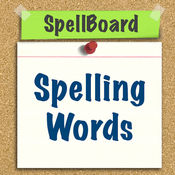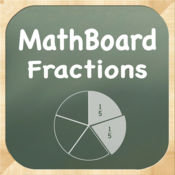-
Category Education
-
Rating 3.35294
-
Size 40.1 MB
Timeline 3D for iOS is the simplest way to create beautiful multimedia timelines. This education edition includes all of the functionality of Timeline 3D without any in-app purchasing to make it easier for schools and enterprises to manage. * Print your timelines on a single page, formatted for your paper size* Export PDFs to share your timeline with anyone* Export movies of your animated timeline at sizes up to 1080p* Export slideshows to PowerPoint and Keynote* Export a WebGL website to add interactive 3D timelines to your websiteTIPS & TRICKS * Watch our tutorial movies at www.beedocs.com/ios/movies* Enable AirPlay Mirroring to view your events on your device while presenting your timeline* On capable devices, use voice dictation to enter text and dates* Swipe left or right to fly over events in a 3D presentation* Pinch to zoom in on media files in your presentation* Swipe to delete events from your list* Entering the date also sets the date format (for example, Sep 20 2013 or 9/20/2013)* Use Dropbox to share timelines and media files between devices and your MacSUPPORTIf you have feedback, questions, or need help solving a problem with your timeline, we want to hear from you Please contact us at [email protected].
Timeline 3D: Education Edition alternatives
Shapes - 3D Geometry Learning
Learn, teach and explore different types of 3D solids and help students understand geometry in a pleasant way.Shapes uses the power of mobile devices to enhance teacher capabilities and provide possibilities to show things that cannot be shown with physical tools. It can help to create interest and enthusiasm in school mathematics classes at all levels. - H. M. S. Coxeter
-
size 92.8 MB
SpellBoard
SpellBoard now supports iCloud Syncing, the Apple Pencil and iOS Split View Whether you are a student, teacher or parent, we all know the weekly spelling drill. Monday, we get our weekly words. Give yourself the added advantage, add SpellBoard to your learning toolbox.
-
size 56.4 MB
MathBoard
MathBoard now supports iCloud Syncing, along with a host of other newer technologies, like Text to Speech as well as Speech Input, the Apple Pencil, Slide Over and Split Views and more. MathBoard is a highly configurable math app appropriate for all school aged children. Includes the ability to save, review, and share the results for activities and quizzes with others.- Problem Solver will outline the steps needed to solve addition, subtraction, multiplication, and division problems.- In addition to standard drills, activities are included (Find the Sign, Equality/Inequality and Match Math).- Quick reference math tables for counting, addition, subtraction, and multiplication.- iCloud (syncing) support.- Support for Slide Over and Split View.- Support for the Apple Pencil.- Keyboard commands.
-
rating 4.625
-
size 18.9 MB
Shurley Portal
The Shurley Online Service Portal App is the perfect companion to your Shurley English digital text. This app allows existing subscribers to view their Shurley English materials on their iOS device. 8,898,243
-
size 13.3 MB
MathBoard Fractions
From the creators of MathBoard comes MathBoard Fractions. MathBoard Fractions is a comprehensive fractions app that will help all students master fractions easily. MathBoard Fractions easily adapts to different levels of learning with its versatile settings to control - Maximum Value Denominator Range Use of Simplified Fractions Use of Common Denominators The inclusion of Whole Numbers Timed and Non-timed activities Multiple Choice and Student Supplied answer styles
-
size 20.0 MB