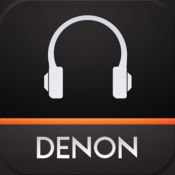-
Category Entertainment
-
Rating 2.125
-
Size 12.8 MB
Now you can have the exquisite look and feel of your Marantz Consolette Premium Speaker Dock right in the palm of your hand. Thats because this new App has been specially created to radiate the same irresistible Premium Range design philosophy. DRM protected iTunes music is not supported by the Marantz Consolette App or any 3rd party music AppiTunes Match will be supported in a future update Wi-Fi or other data connection is required to stream Internet radioAvailability of Time Seek function depends on the specification of Media servers Availability of Internet Radio Stations depends on countries
| # | Similar Apps |
|---|---|
| 1 | Denon Cocoon |
| 2 | Denon Travel |
| 3 | Denon Club |
| 4 | PlugPlayer |
| 5 | PlugPlayer for iPad |
| 6 | Stream Magic |
| 7 | Chromecast TV Streamer |
| 8 | Cloudbeats: audiobooks player |
| 9 | CapTune |
| 10 | Opus Media |
Marantz Consolette alternatives
C2 - Movie Player
The Creation Movie Player is a support app for the Creation 5 app for iPad, iPhone and iPod Touch. The Movie Player app works with the Creation 5 app to play video content stored on your network. Includes the following features: Supports all popular video formats without conversion Stream content from your DLNA network servers Provides colour, contrast adjustment Playback speed adjustment Fast forward and rewind using fine seek option Support for Apple AirPlayNote: Certain older model devices may not play high-resolution video contentThis movie player is based on VLC and distributed under EULA licenseYou can download it as a git repository on https://github.com/creationst/Creation2.git
-
size 53.8 MB
DeRemote for Denon and Marantz
DeRemote turns your iPhone, iPad or iPod Touch into a fast and reliable remote control for your Denon or Marantz AV Receiver. You get quick and easy access to all zone, source, preset, audio and video settings and experience your audio/video system like never before.
-
rating 3.78462
-
size 8.3 MB
Iryoku
Full control over your Onkyo / Integra AV receiver [OPTIMIZED FOR iPad]- Unlimited number of AV receivers to control- Up to 4 receiver zones controllable- iPod/iPhone dock control- NET control- TV control- Blue-ray player control- Tuner control- RI control- Over 100 control commands implemented- Fancy interface- Optimized for tablet usage (This app is ported to the iPhone with minimal effort and meant to be a goodie, if you own an iPad and an iPhone)
-
size 3.9 MB
JRemote
JRemote is a full featured native iOS remote for JRiver Media Center. JRemote was developed to offer you full remote control of your JRiver Media Center from any of your iDevices. - Gapless playback- Stream any file up to 96kHz, 24 bit- Downloaded progress indicator- Supported formats include FLAC, ALAC, AIFF, MP3, OGG, AAC and WAV.- All files may be transcoded from 128Kbs up to 320Kbs
-
size 63.6 MB
NAD A/V Remote
Welcome to the new NAD Remote App. A beautiful and intuitive user experience offering a fun and simple way to control and configure your NAD AV Receiver. Please check the latest firmware by following your owners manual.
More Information About alternatives
Denon Cocoon
Designed to match the beauty of the Cocoon and developed to further enhance your Cocoon experience, the Denon Cocoon App is the one thing you are missing if you purchased the Denon Cocoon (or Cocoon Portable) Speaker Dock. As soon as you install this App and dock your iOS device into the Cocoon, the App will automatically select the background color to match the color of your Cocoon and it will also select the same language to which your iOS device is set. Have fun Setup and operation features:Automatically adapts the background color of the app to match the color of your CocoonAutomatically selects the same language for the App as your selected iOS languageAvailable language versions: English, Chinese, Spanish, Russian, French, Japanese, German, Italian, Swedish and DutchRename your Cocoon useful when you have multiple Cocoons in your homeFull remote control of your CocoonStream wirelessly over AirPlay to the Cocoon or any other Denon AirPlay compatible productStore 3 of your favorite stations in the Cocoon allows you to listen to your favorite internet radio stations even without your iOS deviceAdvanced Alarm features: Sleep Timer, Alarm and Nap TimerMusic player features:iPod library browsing by Playlist, Artist, Songs and AlbumsShuffle and Repeat playback modesCreate and edit PlaylistsQueue mode add Songs on the fly to the Queue, like with a JukeboxSave Queue as PlaylistMusic Server features:Browse your home network for your favorite music filesPlay back music that is stored on any PC, Mac or NAS drive connected to your home networkBrowse and play music stored on a USB memory drive, USB hard disc drive or other portable device (feature not available on Cocoon Portable)Internet radio features:Listen to a wide selection of Internet radio stations Browse Internet radio stations by location, genre, language or PodcastPowerful search feature for your iPod music library and Internet Radio stationsSave 3 of your favorite Internet Radio stations as convenient presetsAbility to choose bitrate from stations that support multiple streamsNotices: The Denon Cocoon app requires iOS 5 or later and works with the iPhone 3GS or newer, the iPod Touch 3rd generation or newer, and all iPads (in 2x mode) DRM protected iTunes music is NOT supported by the Denon Cocoon app (or any 3rd party music app)iTunes Match will be supported in a future update Wi-Fi or data connection required to stream Internet radioAvailability of Time Seek function depends on the specification of Media servers Availability of Internet Radio Stations depends on countries
-
size 23.3 MB
-
version 1.0.6
Denon Travel
Designed to enhance the listening experience with Denons new line of Globe Cruiser headphones, the Denon Travel app allows you to merge your music and favorite travel applications for the ultimate travel experience. The app features a premium audio player that lets you experience the best possible sound quality from your iPod music library or favorite Internet radio stations, create, & save custom EQ curves, create & save instant playlists, & enjoy internet radio stations via the built-in TuneIn service. DRM protected iTunes music is NOT supported by the Denon Travel app (or any 3rd party music app) iTunes Match will be supported in a future update WiFi or data connection required to stream Internet radio
-
size 16.3 MB
-
version 1.1.7
Denon Club
Designed to enhance the listening experience with Denons new line of Urban Raver headphones, the Denon Club app features a premium audio player that lets you experience the best possible sound quality from your iPod music library and favorite Internet radio stations. Gain one-touch access to the lyrics of the song youre listening to, create & save custom EQ curves, create & save instant playlists, enjoy internet radio stations via the built-in TuneIn service, and more. DRM protected iTunes music is NOT supported by the Denon Club app (or any 3rd party music app) iTunes Match will be supported in a future update WiFi or data connection required to stream Internet radio
-
size 16.1 MB
-
version 1.1.7
PlugPlayer
Finally, a simple way to use your existing UPnP software and devices from your Apple iPhone or iPod touch. Introducing PlugPlayer, an application to stream music from UPnP media servers or control UPnP media renderers - all from the palm of your hand.- Stream Music*, Video*, or Photos* from a Media Server* to your Apple iPhoneAlready have a media server running on your home computer or server? * Please see plugplayer.com for supported audio/video file formats and servers/renderers known to work with PlugPlayer
-
size 5.0 MB
-
version 4.3.2
PlugPlayer for iPad
Finally, a simple way to use your existing UPnP software and devices from your Apple iPad. Introducing PlugPlayer, an application to stream music from UPnP media servers or control UPnP media renderers - all from the palm of your hand.- Stream Music*, Video*, or Photos* from a Media Server* to your Apple iPadAlready have a media server running on your home computer or server? * Please see plugplayer.com for supported audio/video file formats and servers/renderers known to work with PlugPlayer
-
size 4.2 MB
-
version 4.3.2
Stream Magic
Stream Magic allows full control of Cambridge Audios NP30, Stream Magic 6 and Minx Xi network music players via your iPhone, iPod Touch or iPad. From the palm of your hand you can access music stored across your home network, your iPod or iPad, control streaming services, browse Internet radio stations and USB media using your favourite Apple control device. Some premium services require a subscription.
-
rating 2.53846
-
size 24.4 MB
-
version 4.1.28
Chromecast TV Streamer
Watch any web video on your Chromecast device or Smart TV powered television and enjoy the show on your big screen. With Video & TV Cast you can browse through the web and stream any online video on your Chromecast (movies, tv shows, sports, music and more). * iTunes movies, Flash video and other DRM protected videos like HBO now are not supported * The app streams only the video part of a website and not the whole website content (No screen or tab mirroring ).
-
rating 4.33333
-
size 66.2 MB
-
version 2.0.7
Cloudbeats: audiobooks player
Listen to your audiobooks library anywhere directly from Google Drive, DropBox, Box, OneDrive, Amazon Cloud Drive, Mediafire, ownCloud and your personal NAS. Save space on your device as you no longer need to keep large audio files on your iPhone and sync with iTunes. FEATURES plays audiobooks and podcasts files supported clouds: Dropbox, Google Drive, OneDrive, Box, Mediafire and Amazon Cloud Drive stream from personal clouds that support webDAV, including ownCloud and Network-Attached Servers (NAS) by Synology, QNAP, WD and others download folders, files or playlists onto device for playback in offline mode without internet connect to shared cloud folders create multi-cloud playlists and synchronize them between multiple devices access library by Authors, Titles and GenresPLAYER plays mp3, m4b and wav background playback and locked screen controls flexible narration speed control in a 0.5x-3x range configurable seek buttons in 3-60 seconds range multiple bookmarks per file resumes playing where you left off sleep timer embedded lyrics display plays via Airplay and Bluetooth* Please note that the app cannot play drm protected files purchased on iTunes Store.
-
rating 4.9
-
size 17.4 MB
-
version 2.17.4
CapTune
Your Music. Your Way. KEY FEATURES: Integration of player and equalizer in one app SoundCheck to set personal equalizer by A/B listening tests Equalizer presets and effects; created by Sennheiser, personalized by user Control stored and streamed music and create multisource playlists Integration with TIDALs high fidelity music streaming (availability of services depends on region) Sound Profiles save your music and settings for different listening situations Smart user interface Compatible with wired and wireless Bluetooth as well as AirPlay devices Color design themes to match headphones and tastePLAYER & EQUALIZER FACTS: Plays MP3, AIFF, AAC, WAV and Apple Lossless (ALAC) audio files (may vary in regards to device capabilities) Automatic import of iTunes library and playlists Real-time spectrum analyzer 7 band equalizer and 14 band free curve equalizer Both equalizers also available in landscape modePRODUCT SPECIFIC FEATURES OF CAPTUNE: Control and individualize the new PXC 550 Wireless travel headset Control and individualize the new MB 660 office headset Well balanced spatial boost for Sennheiser Momentum series Momentum specific color themes NOTES: CapTune requires iOS 9 or later and works with iPhone 4s or newer DRM protected iTunes audio files are NOT supported by CapTune
-
rating 2.6
-
size 25.3 MB
-
version 1.8.0
Opus Media
Opus Remote (powered by the Stream Magic) allows full control of the Opus NRM610 via your iPhone, iPod Touch or iPad. From the palm of your hand you can access music stored across your home network, control streaming services, browse Internet radio stations and USB media using your favourite iOS device. Key features: Full control of the Opus NRM610 from iOS devices Browse and play tracks from UPnP servers or NAS drives connected to the same network Browse and search 20,000+ iRadio stations from across the world via the Stream Magic Internet Radio service High-resolution display of album art and track information Save currently playing stations to memory Add, remove and re-order tracks in the playback queue
-
size 21.3 MB
-
version 2.0.12