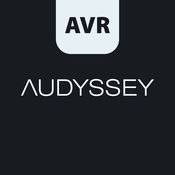-
Category Entertainment
-
Rating 3.78462
-
Size 8.3 MB
DeRemote turns your iPhone, iPad or iPod Touch into a fast and reliable remote control for your Denon or Marantz AV Receiver. You get quick and easy access to all zone, source, preset, audio and video settings and experience your audio/video system like never before.
| # | Similar Apps |
|---|---|
| 1 | DeRemote Watch |
| 2 | DeMa - Today and Watch Remote |
| 3 | Audyssey MultEQ Editor app |
| 4 | iConAuto |
| 5 | PiOn Remote |
| 6 | iConCopter |
| 7 | HiFi 2 |
| 8 | SnapLink Mobile |
| 9 | iConRobot |
| 10 | Denon Remote App |
DeRemote for Denon and Marantz alternatives
JRemote
JRemote is a full featured native iOS remote for JRiver Media Center. JRemote was developed to offer you full remote control of your JRiver Media Center from any of your iDevices. - Gapless playback- Stream any file up to 96kHz, 24 bit- Downloaded progress indicator- Supported formats include FLAC, ALAC, AIFF, MP3, OGG, AAC and WAV.- All files may be transcoded from 128Kbs up to 320Kbs
-
size 63.6 MB
Blackbox Pro for Dreambox, Vu+, Xtrend, TVHeadend and Others
* SPECIAL DISCOUNT FOR A LIMITED TIME ONLY *Buy Blackbox today and you get the Blackbox 3 upgrade for free Look forward to a completely new interface, full iOS 8 Support and more. Coming soon Enjoy live TV directly on your iPad, iPhone or iPod Touch from your Dreambox, Vu+, Xtrend, Coolstream, TVHeadend or any other compatible device. We are happy to help you
-
rating 3.77778
-
size 38.9 MB
Iryoku
Full control over your Onkyo / Integra AV receiver [OPTIMIZED FOR iPad]- Unlimited number of AV receivers to control- Up to 4 receiver zones controllable- iPod/iPhone dock control- NET control- TV control- Blue-ray player control- Tuner control- RI control- Over 100 control commands implemented- Fancy interface- Optimized for tablet usage (This app is ported to the iPhone with minimal effort and meant to be a goodie, if you own an iPad and an iPhone)
-
size 3.9 MB
oRemote
NOTE: When updating or running for the first time: if you cannot detect or connect to your receiver, try unplugging the receiver and plug it back in to reset the network card. This resolves practically all communication issues. FACEBOOK: http://www.facebook.com/oRemote
-
rating 3.3
-
size 52.0 MB
More Information About alternatives
DeRemote Watch
DeRemote Watch brings multi-zone remote control of your Denon or Marantz Receiver to your wrist. Simply select a zone and gain full control over power, volume, mute, source selection, surround mode and presets. See the full DeRemote for Denon and Marantz app for a list of supported equipment.
-
size 5.0 MB
-
version 1.0
DeMa - Today and Watch Remote
Control your Denon or Marantz AV Receiver from anywhere without opening an App, even from the notification center without having to unlock your phone or from your Apple Watch. It is designed for everyday usage and allows control of Power, Volume, Surround Mode and Audio/Video Source. Denon and Marantz are registered trademarks of D&M Holdings, Inc.
-
size 29.5 MB
-
version 3.1
Audyssey MultEQ Editor app
The latest Denon Marantz audio video products use Audyssey MultEQ for simple, accurate set-up calibration of your system to the room in which its used. But, now you can go further with the Audyssey MultEQ Editor app, going under the hood to view and adjust settings for detailed tuning allowing you to customize the sound more precisely to the specific problems in your room, and tailor the sound to your personal preferences. )Denon AV Receiver: AVR-X6300H, AVR-X4300H, AVR-X3300W, AVR-X2300W, AVR-X1300W, AVR-X1400H, AVR-X2400H, AVR-X3400H, AVR-X4400H, AVR-X6400HMarantz AV Receiver: AV7703, SR7011, SR6011, SR5011, NR1607, NR1608, SR5012, SR6012, SR7012, AV7704Not compatible with Denon and Marantz models other than those listed above.
-
size 42.0 MB
-
version 1.1.3
iConAuto
iConAuto turns your iPod touch, iPhone or iPad into the Controller. Insert the audio transmitter into the audio jack of your iPod touch, iPhone or iPad to control iConAuto, like never before. -Two-hand or Single-hand Motion modes to practice your skill and automate your driving.
-
size 6.8 MB
-
version 1.0.8
PiOn Remote
Control your Pioneer or Onkyo AV Receiver from anywhere without opening an App, even from the notification center without having to unlock your phone or from your Apple WatchIt is designed for everyday usage and allows control of Power, Volume, Pause, Play, Previos, Next, Surround Mode and Audio/Video Source. Pion Remote requires a Pioneer or Onkyo AV Receiver with built-in LAN. Pioneer and Onkyo are registered trademarks of Onkyo & Pioneer Corporation
-
size 26.8 MB
-
version 1.3
iConCopter
iConCopter turns your iPod touch, iPhone or iPad into the Controller. Insert the audio transmitter into the audio jack of your iPod touch, iPhone or iPad to control 3-Channel iConcopter, like never before. -Two-handed or Single-hand Motion modes to practice your skill and automate your flight.-LED light: light the way of helicopter when in dark environment.
-
size 25.8 MB
-
version 1.0.8
HiFi 2
Leviton has developed a stand-alone iOS app for controlling the Hi-Fi 2 4x4 distributed audio system from an iPhone, iPad, or iPod Touch. Compatible distributed audio systems include the Hi-Fi 2 4x4 (Four Zone, Four Source) and the Hi-Fi 2 8x8 (Eight Zone, Eight Source, expandable to 16 Zone, 8 Source). The app replicates the familiar Volume Source Control, the Hi-Fi 2s in-wall control, and uses the same multi-push functionality for advanced audio settings.
-
size 2.5 MB
-
version 1.5
SnapLink Mobile
Turn your iPhone or iPod Touch into a whole home remote control. Homeowners and property managers with a Leviton control system can view and adjust lighting levels/scenes, temperatures, security settings, surveillance video, audio, and more. For questions, please visit our support forum, or call our technical support department
-
rating 2.69231
-
size 16.3 MB
-
version 1.17
iConRobot
iConRobot turns your iPod touch, iPhone or iPad into the Controller. Insert the audio transmitter into the audio jack of your iPod touch, iPhone or iPad to control 2-Channel iConRobot, like never before. -Two-handed or Single-hand Motion modes to practice your skill and automate your flight.-LED light: light the way of iConRobot when in dark environment.
-
size 27.5 MB
-
version 1.2
Denon Remote App
Say hello to version 3 of the Denon Remote App This redesigned App for iPhone and iPad will give you an unprecedented level of command and control over your network ready Denon 11/12/13/X Series and new 2014 A/V receiver or music system. Along with many new features, the graphics and user interface have been completely overhauled. *If the App doesnt work properly, please try to reboot your mobile device, unplug the power cord of the main unit and reinsert into the power outlet or check your home network.
-
size 62.8 MB
-
version 3.1.8