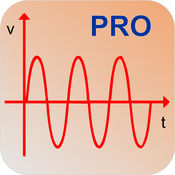-
Category Productivity
-
Size 10.7 MB
Libemax is a web platform to create web apps and back-end in a few, fast and easy clicks. Advantages:- Data management on a single flexible platform (access from PC and cell-phone) also quickly adaptable to pre-existing software or programs- Data Sharing: during the entry process or when the data are already displayed (e-mail, Social networks, web forms, users / groups permits)- Geo-localized back-up and log: no worries about data loss; possibility to always have tracks of users updates.- Easy to maintain and fast software updating- Your own database, standard and openLibemax is thought to be easy and flexible to less experienced users but also to webmasters who needs an administration quick to use. No installation or configuration are required, everything is always available on PC, Mac, Linux, tablets, Smartphones Libemax is aimed at those who want to:- have access to data everywhere- share data with other people- manage their data in a simple and fast way- have a flexible software that allows easy and fast structural changes to meet always your needsMore precisely, Libemax can:- create, copy , delete, rename , empty and modify tables- manage folders in the tables- add, remove , edit and sort fields- enter , edit, delete , copy, cut , sort records- link tables together ( links 1 to many or many to many )- search and filters in the tables- upload documents (pdf, doc , xls , ppt , ) and images- export data in excel format- import data from excel file- clone structures and data tables- manage users and privileges- and much moreYou can manage your ecommerce directly by this app
Libemax - Database online cloud and ecommerce alternatives
Electrical Calculations PRO
This app is essential for an electricianWire sizeCalculation of voltage dropCalculation of currentCalculation of voltageCalculation of active powerCalculation of apparent powerCalculation of reactive powerCalculation of power factorCalculation of resistanceMax wire lengthConduit fillMotor from three-phase to single-phaseCapacitor start motor single-phaseCalculation rpm motorMotor efficiencyMaximum torqueDiagram three-phase motor (6 leads)Diagram three-phase motor (9 leads)Diagram three-phase motor (12 leads)Code resistors 4 colorsCode resistors 56 colorsColor code inductorColors resistor from valueSMD resistor codeCapacitor codeFusesFuses application categoriesUL/CSA fuse classSum resistorsSum capacitors-Y conversionHP/kW conversionAWG/mm conversion tableSection conversioncm/inch conversionLength conversionVoltage (Amplitude) conversionsin/cos/tan/ conversionEnergy conversionkW - BTU/h conversionTemperature conversionPressure conversionAh - kWh conversionGauss - Tesla conversionRPM - rad/s - m/s conversionTorque conversionByte conversionAngle conversionSizing the circuit breakerTripping curvesOperating currentReactanceImpedanceResonant frequencyVoltage dividerCurrent dividerZener diode as voltage stabiliserResistance to reduce voltageResistance for ledPower factor correctionPower factor correction of transformer MV/LVCapacitor power at different voltageEarthing systemBattery lifePrimary/Secondary winding of transformerShort circuit currentShort-circuit current min (approximate method)Short circuit current with transformer substationCurrent carrying capacityConductor resistanceTable of cables reactanceTable of resistivityTable of unitary voltage dropIP/IK/NEMA protection classesAppliance classesAntenna lengthCCTV resolutionsCCTV Harddrive/Bandwidth calculatorThermocouple colour codes and dataTemperature sensors (PT/NI/CU, NTC, Thermocouples)Electrical symbolsElectricity around the worldPlug and socket typesIEC 60320 connectorsJoule effectWiring color codesSI PrefixUnit of measurementFault current of stringsEthernet wiring (RJ-45)Pinout Ethernet with PoERJ-11,14,25,48Pinout ScartPinout USBPinout HDMIPinout VGAPinout DVIPinout RS-232Pinout FireWire (IEEE1394)Pinout MolexPinout SataPinout Apple LightningPinout Apple Dock ConnectorPinout PS/2Fiber optic color codePinout ledPinout Raspberry PIPinout ISO 10487 (Car audio)Pinout XLR (Audio/DMX)Pinout MIDIPinout ThunderboltPinout SD CardPinout Sim CardFormularyAll languages and translators list: http://www.gallinaettore.com/ios-apps/calcoli_elettrici/#languagesPLEASE DO NOT USE THE RATING SYSTEM TO REPORT BUGS INSTEAD CONTACT ME
-
size 16.1 MB
Sybase Mobile Database Client
Browse, search, and update all your Sybase ASE databases on the go with the DataGlass Mobile Database Client for Sybase DataGlass is your one stop for complete and flexible access to your Sybase servers. From DBAs and IT professionals that need to run ad-hoc queries, to executives who need immediate access to the raw data, to analysts who need to build and execute sophisticated reports, DataGlass is the only app you will need to connect you directly to your data. Compatible with Sybase Adaptive Server Enterprise (ASE) versions 10 through 15 An unlimited number of databases can be simultaneously managed by DataGlass Connect directly to your databases without the need for complex and expensive middleware Corporate databases can be accessed remotely using a VPN or by using the built-in SSH tunneling Can access tables and views in OLTP databases and data warehouses alike Export your raw data to Numbers, Mail, or CSV files for inclusion in external reports Save local snapshots of your data for browsing offline or on the road Print the results of your queries directly from your printer-enabled iOS device Build and execute sophisticated queries spanning multiple tables using the innovative Query Designer, or enter custom SQL Visit http://support.impathic.com to make feature suggestions or report problems
-
size 104 MB
iPIM Free - Organizer / Database - All Your Personal and Business Data in One Secure Information Manager
Finally - the ONE application that keeps your personal and business information in a single, unified, secure place. And its FREE iPIM Free, the free version of the leading all-in-one personal and business organizer and sophisticated database, offers a unique and innovative way to store your data using standard or custom forms, with a host of advanced features you wont find anywhere else: USE secure built-in templates to store emergency data, memos and reminders, checklist, to-do lists, passwords, credit card and bank account information, shopping lists, inventory lists, expenses and more. Location reminders on some devices are GPS-based; continued use of GPS running in the background can dramatically decrease battery life.
-
size 42.0 MB
DB2 Mobile Database Client
Browse, search, and update all your DB2 databases on the go with the DataGlass Mobile Database Client for IBM DB2 DataGlass is your one stop for complete and flexible access to your DB2 servers. From DBAs and IT professionals that need to run ad-hoc queries, to executives who need immediate access to the raw data, to analysts who need to build and execute sophisticated reports, DataGlass is the only app you will need to connect you directly to your data. An unlimited number of databases can be simultaneously managed by DataGlass Connect directly to your databases without the need for complex and expensive middleware Corporate databases can be accessed remotely using a VPN or by using the built-in SSH tunneling Can access tables and views in OLTP databases and data warehouses alike Export your raw data to Numbers, Mail, or CSV files for inclusion in external reports Save local snapshots of your data for browsing offline or on the road Print the results of your queries directly from your printer-enabled iOS device Build and execute sophisticated queries spanning multiple tables using the innovative Query Designer, or enter custom SQL DB2 for iSeries and z/OS are currently not supported Visit http://support.impathic.com to make feature suggestions or report problems
-
size 107 MB
Oracle Mobile Database Client
Browse, search, and update all your Oracle databases on the go with the DataGlass Mobile Database Client for Oracle DataGlass is your one stop for complete and flexible access to your Oracle servers. From DBAs and IT professionals that need to run ad-hoc queries, to executives who need immediate access to the raw data, to analysts who need to build and execute sophisticated reports, DataGlass is the only app you will need to connect you directly to your data. Compatible with Oracle versions 12c, 11g, 10g, 9.2, 9.0, and 8.1 An unlimited number of databases can be simultaneously managed by DataGlass Connect directly to your databases without the need for complex and expensive middleware Corporate databases can be accessed remotely using a VPN or by using the built-in SSH tunneling Can access tables and views in OLTP databases and data warehouses alike Export your raw data to Numbers, Mail, or CSV files for inclusion in external reports Save local snapshots of your data for browsing offline or on the road Print the results of your queries directly from your printer-enabled iOS device Build and execute sophisticated queries spanning multiple tables using the innovative Query Designer, or enter custom SQL Visit http://support.impathic.com to make feature suggestions or report problems
-
rating 3.33333
-
size 106 MB
More Information About alternatives
Check!List (Shopping List)
Confidently manage your shopping lists using Check List. * Get started in a couple of moments using a sample list* Add or edit items, delete items with one swipe* Sort items by priority, alphabetically, or as entered* Create and manage as many lists as you want* Re-use previous lists for recurring purchases* Copy items one-by-one or in bulk from list to list* iOS 7 or aboveIts all easy with Check List - guaranteed.
-
size 26.2 MB
-
version 3.0
MinimaLists
An Ultra Simple To-Do Lists Manager- 2 tabs, 1 Uncomplete and 1 complete- Add/edit/delete tasks- Sort by item, date or prioritySimple and functional NOTE:sample data are included. Click on any tasks and select delete to delete them
-
size 7.1 MB
-
version 1.5.0
Weex - Web Browser & File Manager
Browse the Web the FASTEST and MOST INTUITIVE way using TRUE TABBED BROWSING on any device. Its FUN, PRIVATE and SECURE. TRUE TABBED BROWSING Unlimited tabs with web icons and titles Active tab is always fully visible Compact and regular tabs to maximize available space Private tabs to browse the Web without saving history in Weex Choose your preferred search engine View mobile or desktop web page versions Swipe up on tab to close Long press on tab to drag Swipe right on left side of screen to go back to previous web page Swipe left on right side of screen to go forward to next web pageSEARCH RESULTS Appear as you type Search results with web icon, web address and title Highlighted search text in web addresses and titles Long press on search result to pick, delete or copyBOOKMARKS INSIDE TABS Right where you need them when opening new tab, entering web address or searching Use folders to organize your bookmarks Adjust number of bookmarks per row for a folder Long press on bookmark or folder to drag Long press on bookmark or folder to open in new tab, delete, edit or move Swipe right on left side of screen to go back to previous folder Swipe left on right side of screen to go forward to next folderDOWNLOADS Download web pages as PDF files Download documents As easy as tapping on link or long pressing on link or image and choosing the download option To download currently opened web page or file, tap menu button and choose share option and then download option Monitor download progress of each individual download Background downloading Green badge numbers for downloads in progress Long press on download to drag Long press on download to redownload, pause, resume, stop, delete or edit Long press on finished download to locate downloaded file Delete selected downloads Clear finished downloads or all downloadsFILE MANAGER Preview downloaded files File thumbnails Start a slideshow Red badge numbers for downloaded unread files Use folders to organize files Sort files by name, size or date either ascending or descending Search for files across folders Long press on search result to navigate to files folder Zip files and folders Unzip ZIP archives Unrar RAR archives Add photos from Photos library Add music from Music library Long press on file to drag Long press on file to delete, edit, zip, move, copy, share or mark as unread Delete, edit, zip, move, copy or share selected filesMUSIC PLAYER Play music Music files inside a folder are played as a playlist Music files in search results are played as a playlist Music player controls are showing on the lock screenHISTORY Search browsing history Long press on history item to delete or see details Delete selected history items Clear history for specified date range Clear all history View and delete individual cookies and other data
-
size 34.4 MB
-
version 1.5
MStack-Mobile Openstack Cloud
MStack - Mobile Client for Openstack Easy and simple to manage your Openstack cloud from anywhere at any time, MStack support openstack cloud platform version Icehouce or above version, it use openstack open API to access and manage your cloud environment, the app do not need additional register or other actions as long as your iPhone/iPad have network connection to your openstack cloud environment. Current Features:Support multiple tenants and multiple regions, easy to switch and manage your resources in other tenants/regions at any timeView resource usage summaryCreate,view,delete,start,stop instances, view instance console logs, associate,disassociate floatingip to your instance. View image name,size etc properties View flavor VCPU,RAM size etc propertiesCreate,view,delete security group and security group rulesCreate,import,delete keypair, save private key to safe place by emailCreate,delete,associate,disassociate floatingipCreate,delete,edit network Create,view,edit,delete subnetCreate,view,edit,delete router, add,delete,view router interface set/clear router gateway
-
size 23.6 MB
-
version 3.5
Checksheet App -Symbolix.-
Symbolix. is a check sheet application. Flexible editable sheet.- add an item- edit title- move- delete- exchange the rows and columns Some icon sets are included.- checkmark- marks- tally marksRich functionality of other- Load other sheets items(copy)- Export,Import sheet (using iTunes)- etciPhone4,iPhone4S,iPhone5,iPhone5SiOS7.0 or later supported.
-
size 8.5 MB
-
version 1.1.5
PrintCentral
Print direct to most WiFi/Wireless printers without additional software. Print to ALL printers and any document type via your Mac/PC. Printing for Old & New Printers + PDF Conversion Print to ALL printers (Network/WiFi/USB/Bluetooth) via your Mac or PC or direct to most WiFi printers without additional software Print from Pages, Numbers or Keynote extremely quickly & easily without the need for an AirPrint printer using Open in Print from other Apps using Open in Print to AirPrint printers Convert files, docs, spreadsheets, web pages & more to PDF (in-app upgrade required) USB & Bluetooth printers can be used with free print server software Print remotely via 3G, 4G or Cloud Print using ALL the same document formats to ALL printers used by your Mac/PC Unrivalled Document Reader & File Storage Read, view & print Office files, large size PDFs & ALL iWork files + many more formats Open & Print files directly into PrintCentral from other apps supporting Open in file sharing Zip/Unzip files for reading & printing Upgrade your Email Higher featured email app built into PrintCentral View multiple email accounts in single inbox or on their own Full email field search - across multiple accounts Multiple email signatures with images, formatted text Print & save email, and attachments for resending WiFi Hard Drive + Cloud Transfer Mount your iPad as a hard disk on your Mac or PC Fully integrated with Evernote Full cloud services app - iCloud, CloudMe, Dropbox, GoogleDocs, Box.net, Transporter, WebDAV Move/Print documents on your iPad from your Cloud account Copy & Paste Printing & Transfer Copy & print web pages and email - retaining all formatting Copy and transfer to another users iPad using Bluetooth or WiFi (both devices require PrintCentral) Copy and transfer to your PC or Mac via WiFi Much Much more Browse and print web pages to ALL printers Copy & print maps from any map app that allows copy Print SMS/Text messages, Copy, open PrintCentral and print Print contacts Print address/shipping labels PrintCentral Pro is also available for business users with all of these features, plus printing from inside other appsQUICK HELP - if you need it
-
rating 4.5
-
size 43.7 MB
-
version 4.2.1
Appenate Mobile Client
Appenate is the rapid mobility platform for IT solutions providers, software vendors and enterprise.+ Mobilise business processesSurveys, inspections, product ordering, checklists and much more are fast and easy to mobilise with Appenate. Stop wasting time duplicating data entry back in the office, and get important information on your device in real-time.+ Drag n Drop App BuilderOur visual design tools make it easy to create powerful apps fast. Generated output can be emailed as PDF, Word or Excel files with additional options available to send files to cloud storage services.
-
size 69.7 MB
-
version 1.75
Remote for Tableau 10
Managing Tableau Server can be difficult when youre on the go. Whether youre trapped in meetings, traveling or just cant find a Wi-Fi connection, achieving even the simplest actions seems more difficult than it should be. With this app you can:Manage multiple Tableau ServersChange Site Active/Suspended StateChange Site User and Size QuoteAdd/Edit/Delete SitesAdd/Edit/Delete GroupsAdd/Edit/Delete ProjectsAdd/Edit/Delete Users from SiteAdd/Edit/Delete Workbook TagsDelete WorkbooksPermission Users/Groups to ProjectsPermission Users/Groups to WorkbooksAdd/Delete Users from Groups
-
size 11.2 MB
-
version 1.0.0
Documents On The Go - for Microsoft Office
Documents To Go is a mobile office suit for iOS-based devices, providing the functionality of transferring files via Wi-Fi and allowing you to view, edit and manage all Microsoft Office documents ANYTIME, from virtually ANYWHERE. Beyond that, Docs Plus is also the most pragmatic viewer with quite a lot of formats supported including .pdf, .mht, .odt, .chm, .txt, .rtf, .rar, .zip, .html and nearly all the picture formats. KEY FEATURES:Manage files: Delete, Move, New Folder, Rename, Mail sharingView files: zooming gestures, portrait and landscape orientationCreate & Edit Word, Excel and PowerPoint files (Office 1997-2003 / 2007)Send & View & Edit mail attachments with supported formatsZip the compressed files (.rar / .zip)Convert Word and PPT formats to .pdf and signTransfer files through Wi-Fi and USB cableDOC Features:View / Edit / Create Word (.doc & .docx) filesSave / Save as / Open InExtensive character formatting: bold, italic, underline, strikethrough/double strikethrough, superscript, subscript, font, font size, font color, highlight colorVarious paragraph formatting: indent, alignment, line spacing, spacing before/after paragraphMultiple bullets / numbering stylesInsert / delete pictures and tablesInsert / delete / locate BookmarkFind XLS Features:View / Edit / Create Excel (.xls & .xlsx) files Extensive cell formatting: font, font color, fill color, paragraph alignmentAdd & Delete worksheets PPT Features:View PPT files and outline EditRemotely control the display of the PowerPoint in PC or other mobile devicesSwitch between Reading and Presentation ModeGo to the specific slide pageCopy & Delete slidesTime counting during presenting
-
size 321 MB
-
version 6.8.1
Openstack Mobile Client - MStackPro
Openstack Mobile Client for iPhone/iPad - MStackProEasy and simple to manage your Openstack cloud from anywhere at any time, MStack support openstack cloud platform version Icehouce or above version, it use openstack open API to access and manage your cloud environment, the app do not need additional register or other actions as long as your iPhone/iPad have network connection to your openstack cloud environment. Current Features:Drop advertisement, performance enhanced and add new feathers than free versionSupport multiple tenants and multiple regions, easy to switch and manage your resources in other tenants/regions at any timeView resource usage summaryCreate,view,delete,start,stop instances, view instance console logs, associate,disassociate floatingip to your instance. View image name,size etc properties View flavor VCPU,RAM size etc propertiesCreate,view,delete security group and security group rulesCreate,import,delete keypair, save private key to safe place by emailCreate,delete,associate,disassociate floatingipCreate,delete,edit network Create,view,edit,delete subnetCreate,view,edit,delete router, add,delete,view router interface set/clear router gateway
-
size 17.2 MB
-
version 1.0